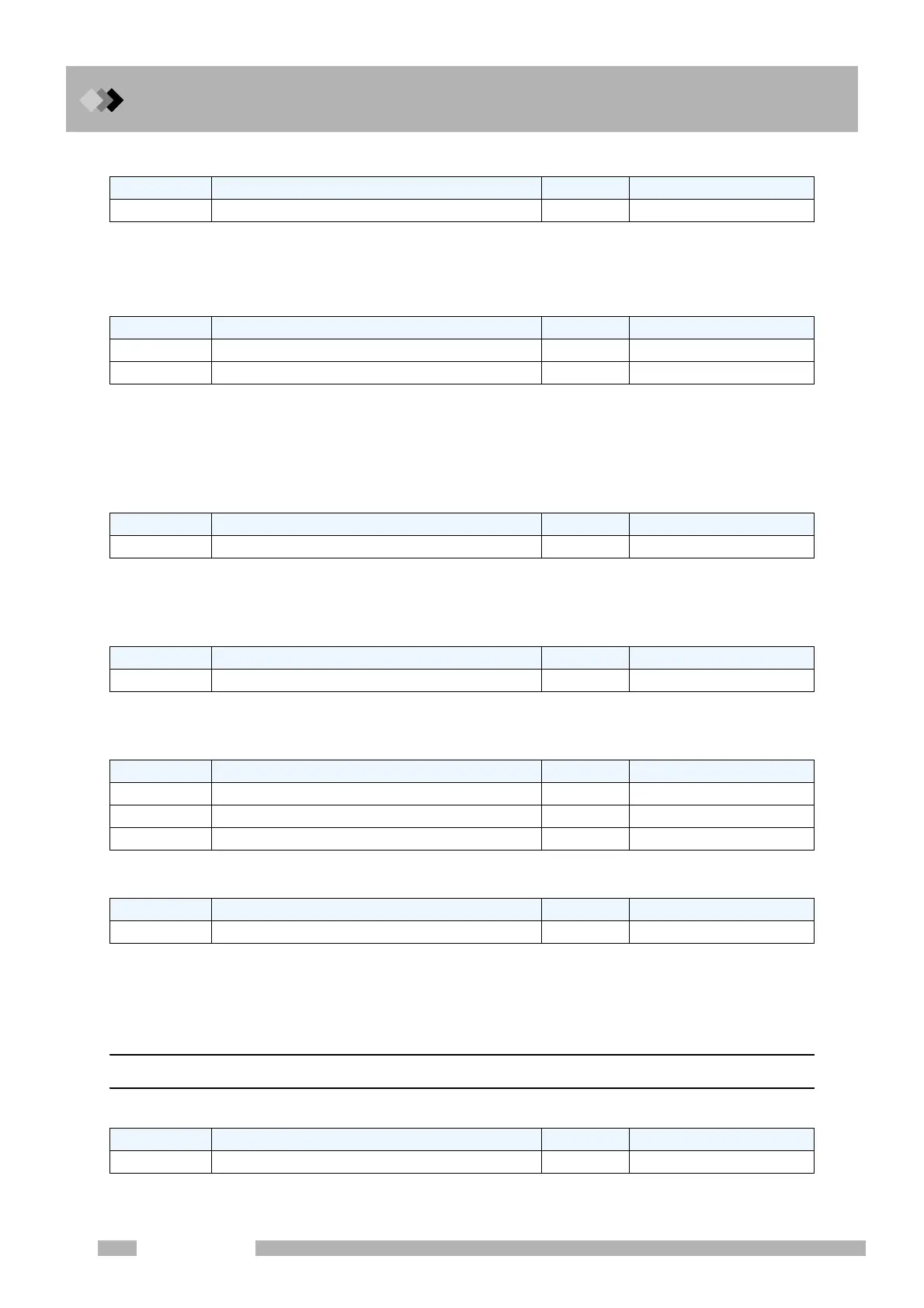19 Troubleshooting
19.2 Error Messages
318
GC-2010 Plus
Feed back loop communication error
If the above error messages appear, the hardware has failed. The GC system cannot be used in
the event of these total errors. Turn off the the system, and contact your Shimadzu representative.
Room temperature sensor/atmospheric pressure sensor error.
The room temperature or the atmospheric pressure is out of the AFC performance range.
If this error occurs although the actual room temperature/atmospheric pressure is within the
range, the AFC sensors may have faild. The system cannot be used. Turn off the system,
and contact your Shimadzu representative.
Low voltage of CPU board battery
The battery on CPU board is dead. it must be replaced.
Turn off the system, and contact your Shimadzu representative.
Cooling fan error
The GC cooling fan is out of order. Turn off the system, and contact your Shimadzu representative.
Damaged in electronics
Clock reset
The built-in clock has reset. As a result, other saved parameters may have changed. Check the
installation, temperature and flow rate settings. Initialize the parameters or reset them if necessary.
if the same message is displayed repeatedly, the hardware has failed. The system cannot be
used. Turn off the system, and contact your Shimadzu representative.
19.2.2 Operations errors
Value outside of range was entered
The numeric value entered is out of the valid range. Enter a valid number.
Code Message CS Note
33 Loop back test error No
Code Message CS Note
5 Room temperature is out of range Yes
6 Atm. pressure is out of range Yes
Code Message CS Note
34 Battery voltage error Yes
Code Message CS Note
35 Cooling fan error No
Code Message CS Note
36 ROM error No
37 RAM error No
38 CPU register error No
Code Message CS Note
29 Clock is initialized No
Code Message CS Note
5001 Input parameter out of range No
