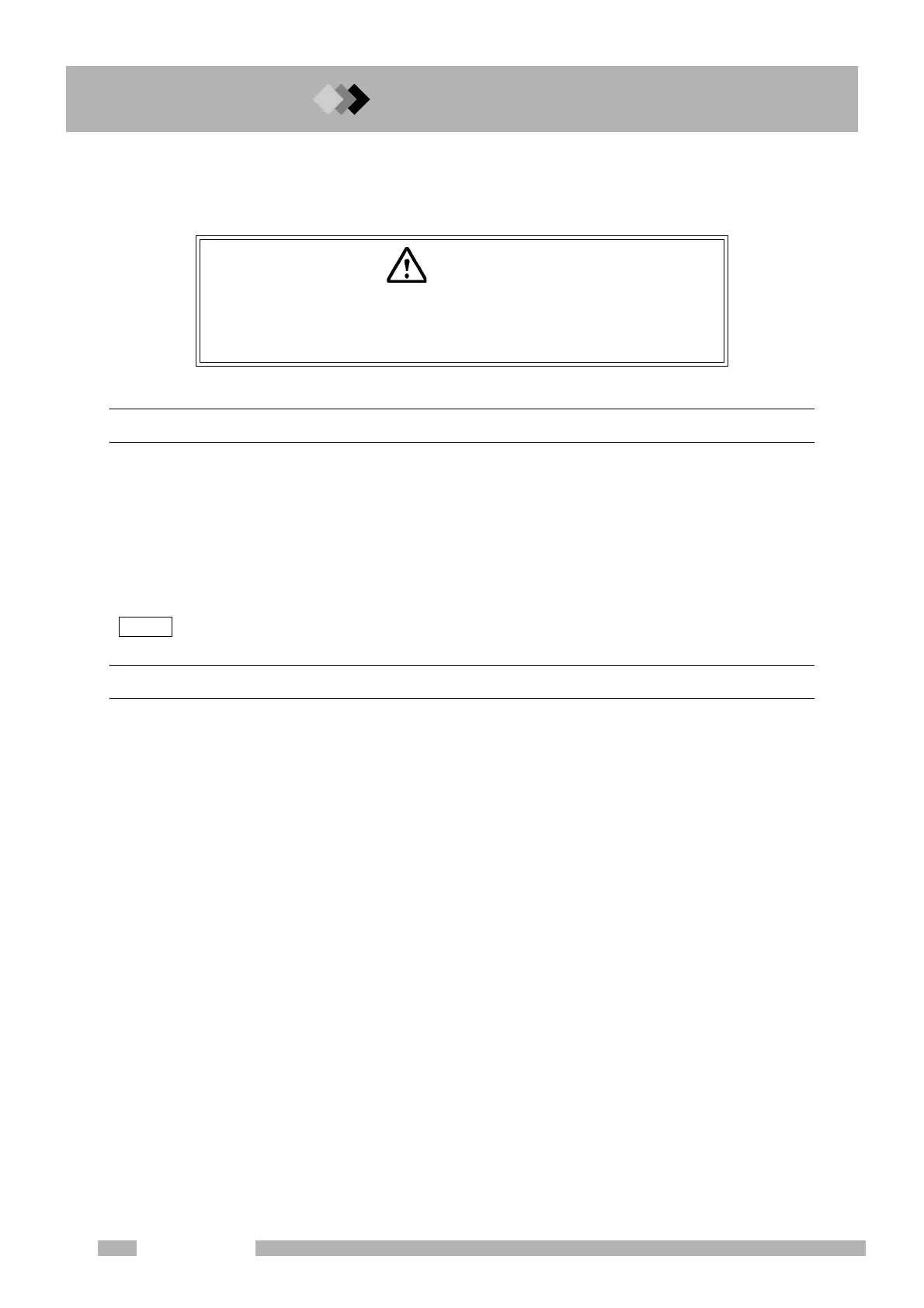4 Installing the column
4.5
4.
52
GC-2010 Plus
4.5Installing and removing the capillary column
4.5.1 Installing the capillary column
(1) Attach the capillary column to the column hanger.
(2) Connect the capillary column to the injection port and the detector.
Note the following items during column installation:
(a) Do not force the column to bend too far.
(If the column does not reach the injection port or the detector, unwind a loop of the
column.)
(b) Ensure that the capillary column does not touch the oven wall.
NOTE Tighten the column nuts first by hand, then an additional half turn by wrench.
4.5.2 Removing the capillary column
Remove the capillary column according to the following procedure.
If the system is operating, press the [SYSTEM] key and select [Stop GC] (PF menu). The
heated zones wil begin to cool down. Press the [MONIT] key, and ensure that the
temperatures of the injection port, the detector and the column oven are 50 °C or less. Press
the [FLOW] key, and select [Off] (PF menu) to turn off carrier gas flow. When the column
inlet pressure decreases to 0 kpa, it is safe to remove the column.
Remove the capillary column by reversing the procedures described in “1. Installing the
capillary column”.
WARNING
Do not install or remove the capillary column until the temperature of
the column oven, injection port and detector have dropped below
50 °C. Danger of burns.
