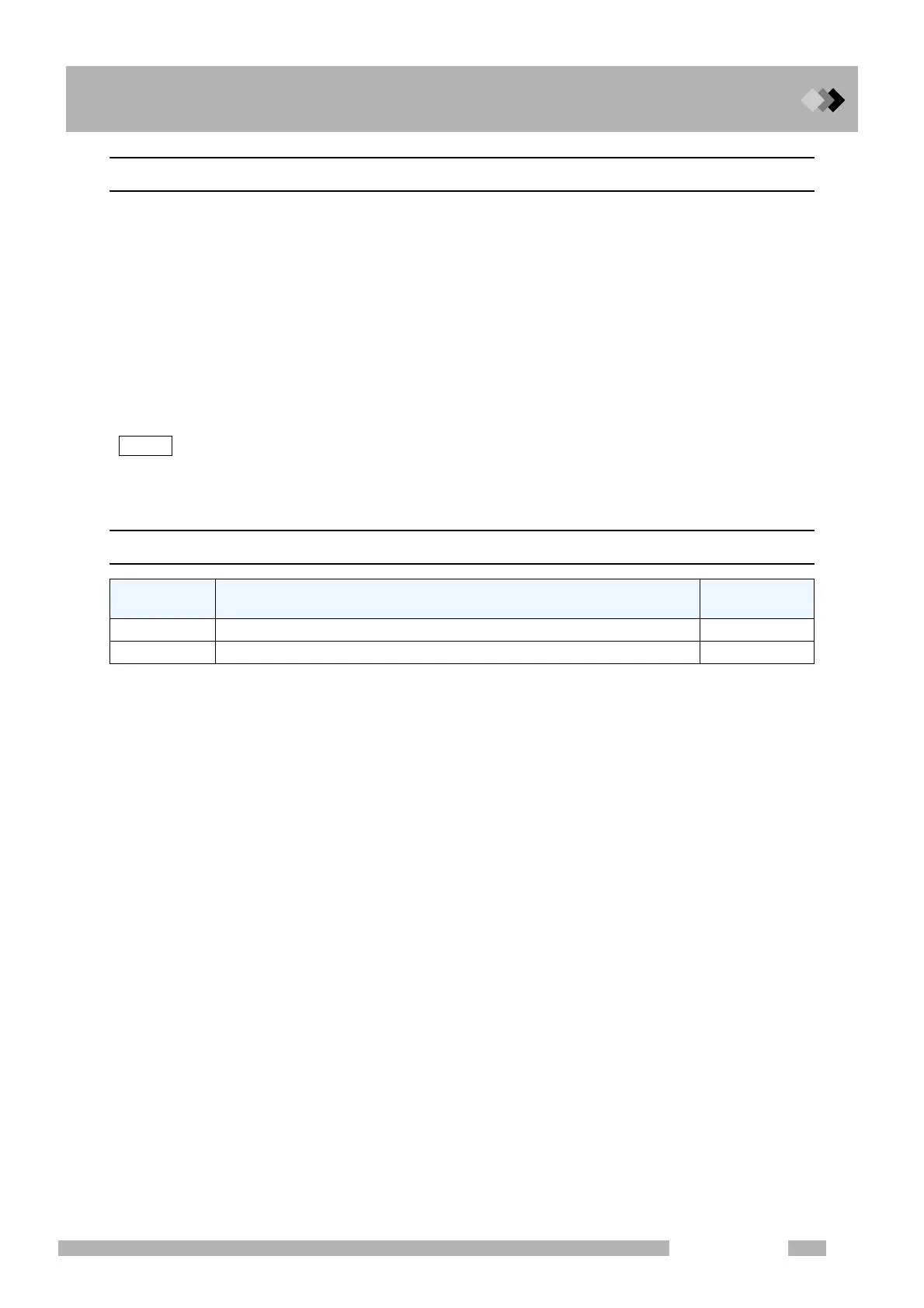14 Diagnosis
14.3 Analysis Counter
191
GC-2010 Plus
14.3.2 Parameter list
AOC WAIT
Selection: Yes/No, Default: No
When [Yes] is selected, the output of the ready signal to the AOC can be stopped and
operation can be temporarily paused if each threshold is exceeded during continuous
analysis using AOC.
USE COUNTER
Selection: Yes/No, Default: Yes
ANALYSIS COUNTER
Selection: 0
SETTING TO WARN
Range: 0−999, Default: 100
NOTE The septum/glass insert replacement interval depends on the type of samples and outer diameter of
the syringe needle. Replace them promptly when the warning message for the use count exceeding
the limit is displayed. Check the analysis counter and threshold value prior to analysis. Reset the
analysis counter after the replacement.
14.3.3 PF menu
PF menu Description
Reference
section
Reset Resets analysis number counter of the current item.
――
Next Displays the setup screen of the analysis counter of another injection port.
――
