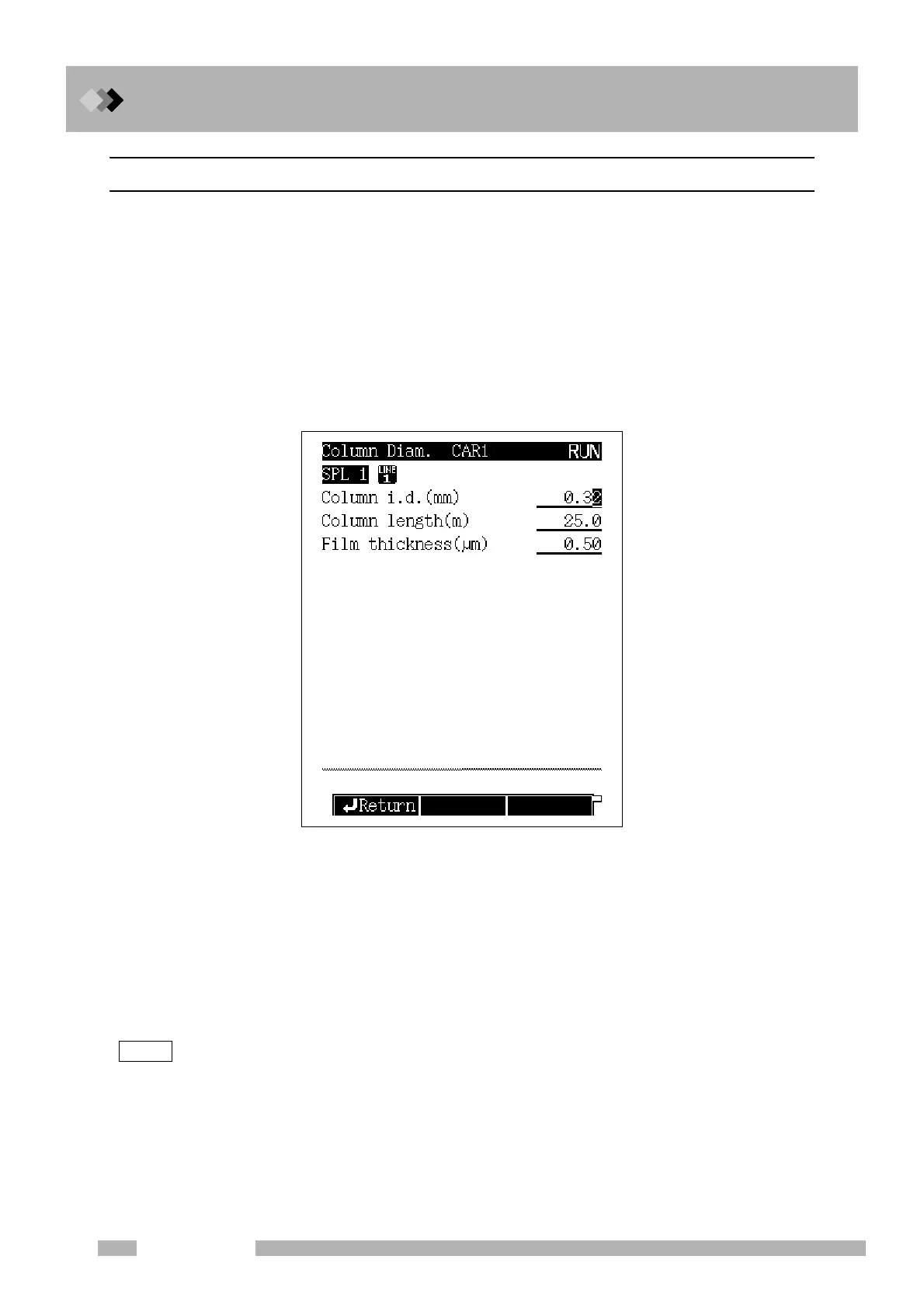12 Injection Port
12.5 Split/Splitless Injection System
128
GC-2010 Plus
12.5.3 Setting column parameters
For capillary columns, the column inner diameter, length, and film thickness are used to cal-
culate the column flow rate and linear velocity. Enter the column inlet pressure, and the col-
umn flow rate and linear velocity are calculated based on the column parameters.
Alternatively, by entering the column flow rate and linear velocity valves, the column param-
eters are used to calculate the corresponding column inlet pressure.
12.5.3.1 Screen description
Select [Column] (PF menu) from the [FLOW] key main screen to display the Column
Diam. screen shown in Fig. 12.5.5.
12.5.3.2 Parameter list
COLUMN I.D.
Range: 0.01−6.00 mm, Default: 0.32 mm
COLUMN LENGTH
Range: 0.1−250.0 m, Default: 25.0 m
FILM THICKESS
Range: 0.00−300.00 µm, Default: 0.50 µm
NOTE Set these parameter values carefully to avoid calculation errors.
Fig. 12.5.5 Column setup screen
