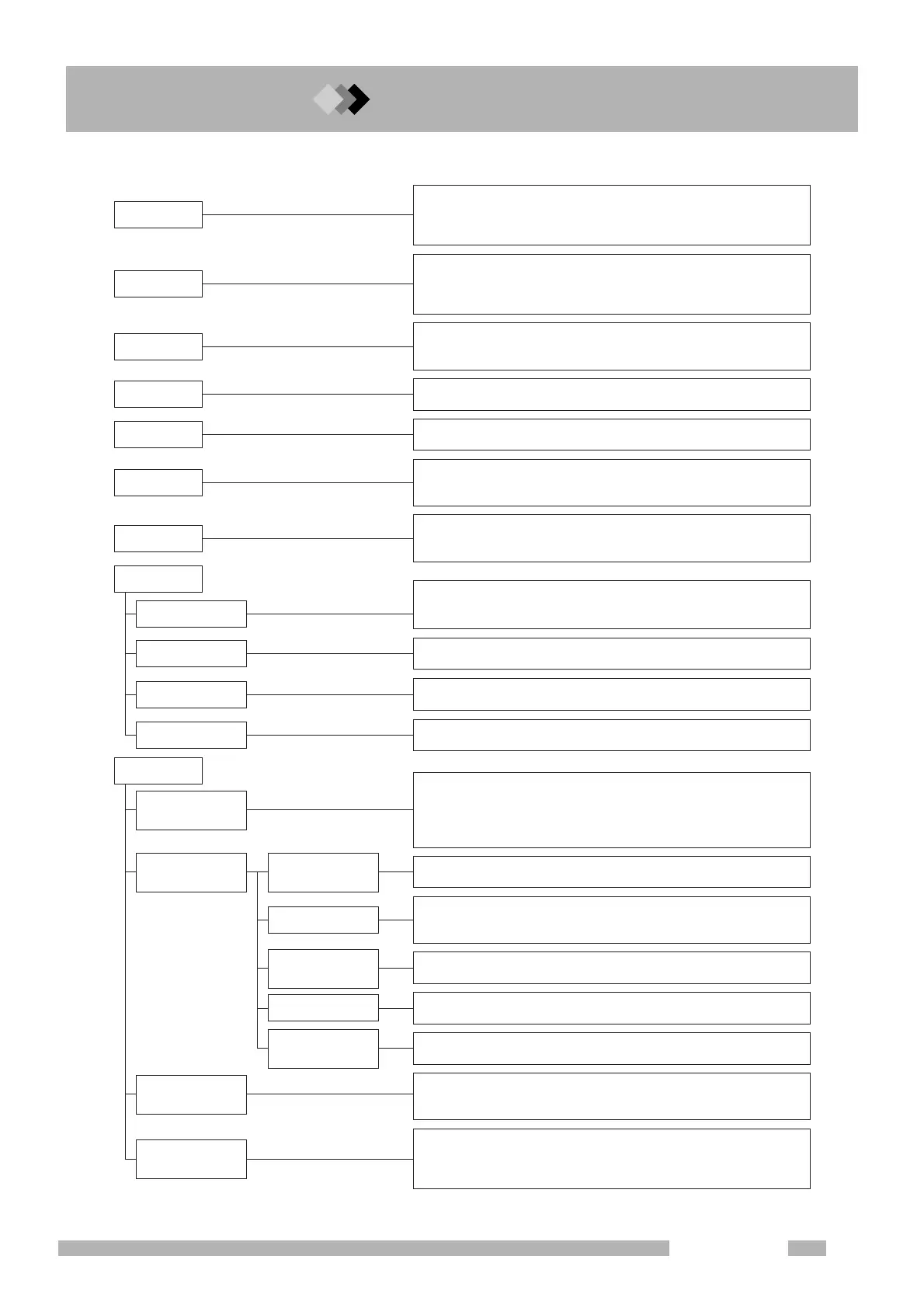20.1
20.
327
GC-2010 Plus
20 Appendix
20.1Key Function List
The parameter related to start and stop of the GC can be set. And on
the sub screen, the file management, the clean up and the
maintenance of injection port can be set.
The Auto Injector AOC-20i and the Auto Sampler AOC-20s used to
automatically inject liquid sample to the gas chromatograph can be set.
The parameters which are frequently set can be set. And on the
screen of [LineConfg], the combination of injection ports,
detectors,etc. can be changed.
The status of the injection port, the column, the detector configured
and the chromatogram etc. in each line can be monitored.
The parameters of the AFC which controls the pressure and the flow
rate of the carrier gas can be set.
The detector temperature, the deterctor gas flow rate, the detector
signal output,etc. can be set.
The oven temperature or the oven temperature program can be set.
The injection port temperature can be set.
The CRG (option) can be set.
SYSTEM
SET
MONIT
COL
INJ
FLOW
DET
AOC parameters
OPTION
The AUX APC (option) can be set.
AUX APC
The AUX Temp (option) can be set.
AUX Temp
CRG
The total time that the CRG is "On" can be confirmed. If the
consumption counter is larger than the time of setting to warm, the
warning message is displayed.
Diagnose each part of the gas chromatograph to check for
abnormality.
By executing standard diagnosis periodically, the system can be
managed and the failures can be prevented.
Display the log on whether analysis was executed to the end and
whether the control was not deviated from the target value.
The replacement timing of the septum or the glass insert can be
displayed as an warning message.
Display the power On/Off log and the system On/Off log.
Display the key operation log and the parameter change log.
Display the log of displayed error messages.
Display the diagnosis log.
1. Standard
Diagnosis
DIAG
2. Log Reading
Menu
1. GC operation
Log
2. Analysis Log
3. Parameter
Log
4. Error Log
5. Diagnostic
Log
3. Analysis
Countur
4. Coolant
Consumption
