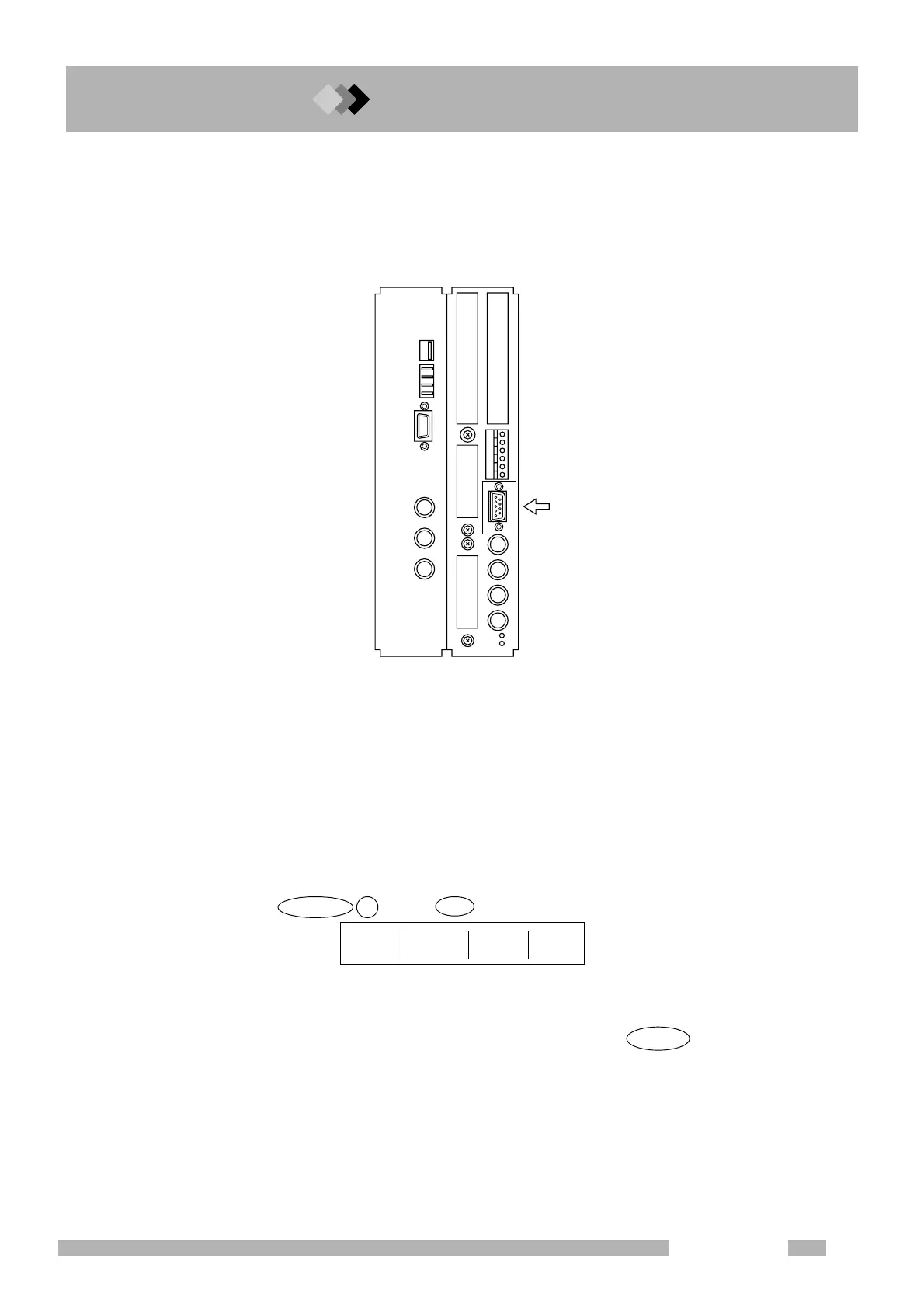2 Installation
2.7
2.
27
GC-2010 Plus
2.7Connecting external device cables
Q Connecting the RS-232C cable
Connect the RS-232C cable to its terminal on the rear panel.
Fig. 2.7.1 Connecting the RS-232C cable
Chromatograph control signal I/O and digital detector signal output occur through the
RS-232C cable.
RS-232C cable connection parameters
• Connection to C-R8A
Set data transmission parameters to equivalent values between the GC system and the
C-R8A.
Example of C-R8A settings: (For details, refer to the C-R8A instruction manual)
Make the following settings on the transmission parameter setup screen for “LEVEL 2” and
“9,600 bps”. ( CONFIG T (T:TRS) ▽ ).
PORT MODE #No. BPS
STD2 12917 8 9600
Power cycle the C-R8A after changing transmission parameters.
For GC-2010 Plus data transmission parameters, refer to “16.6.5 Setting transmission
parameters”.
Input “OPEN TRS 8” on the C-R8A keyboard, and press the ENTER key to open the
transmission port and start transmission.
(The detector signal is not transmitted from the GC-2010 Plus to the C-R8A)
• Connection to the personal computer
To use GC solution, get GC-2010 Plus transmission parameters to “LEVEL3”, “115200 bps”.
