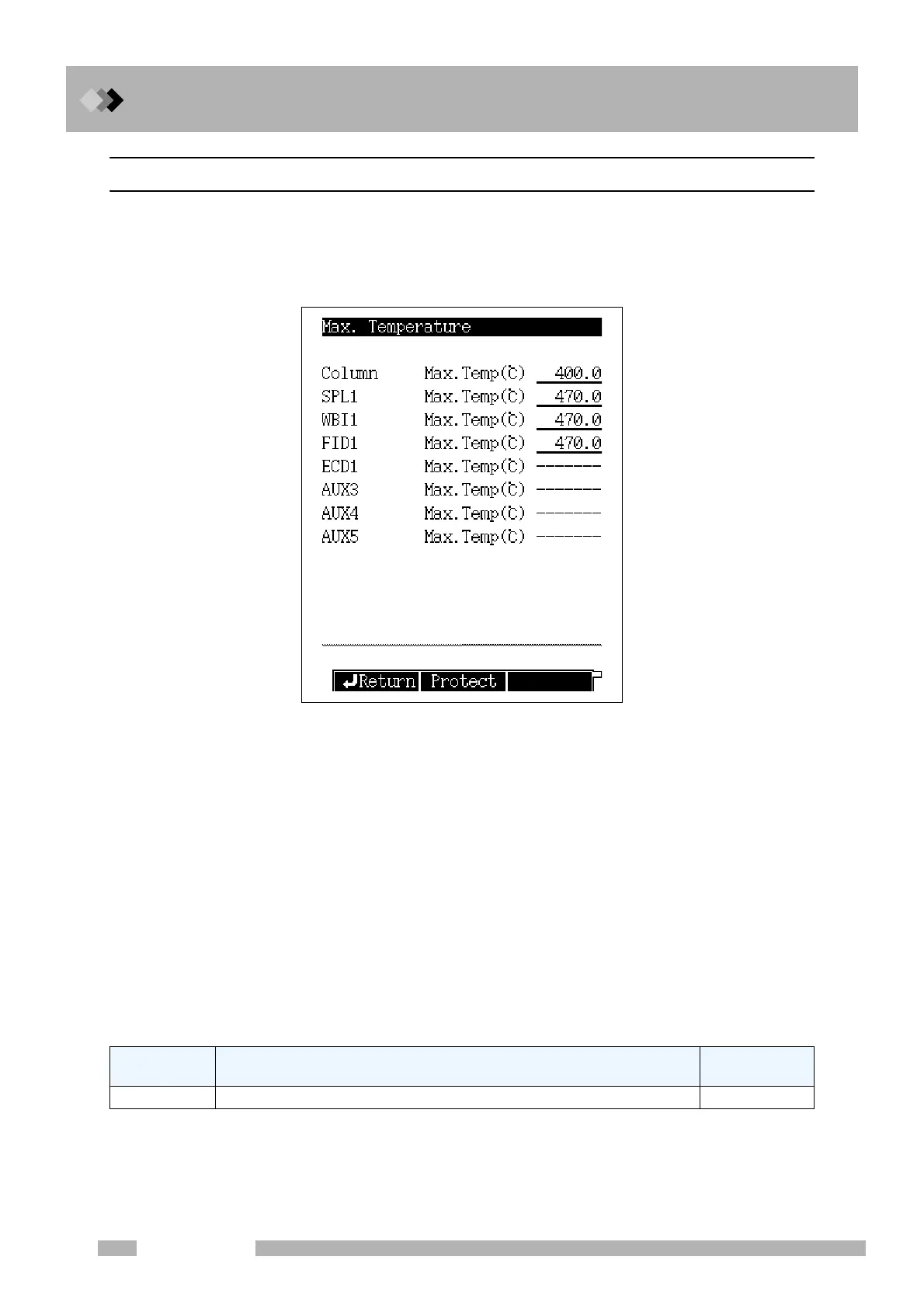16 Special Functions
16.6 GC Configuration
242
GC-2010 Plus
16.6.4 Setting the maximum temperature limits
16.6.4.1 Screen description
Select “6. GC CONFIGURATION” from the [FUNC] key screen, and then select “2. MAX
TEMPERATURE” to display the Max. Temperature screen shown in Fig. 16.6.3.
Set the maximum temperature limits of 8 heated zones.
16.6.4.2 Parameter list
COLUMN
Range: 0.0−470.0 °C, Default: 400.0 °C
In order to protect the column, do not allow the maximum oven temperature to exceed
the maximum column temperature.
INJ1/DET1/DET2
Range: 10.0−470.0 °C, Default: 470.0 °C
INJ2
Range: 0.0−470.0 °C, Default: 470.0 °C
AUX3/AUX4/AUX5
Range: 10.0−470.0 °C, Default: 470.0 °C
AUX3, AUX4 and AUX5 need the AUX temperature control unit (P/N 221-48458-91).
16.6.4.3 PF menu list
Selection: Yes/No, Default: Yes
When “Yes” is selected, the Detector temperature setting value must be bigger than the
Oven temperature setting value.
Fig. 16.6.3 Maximum temperature setup screen
PF menu Description
Reference
chapter
Protect Protection against contamination
――
