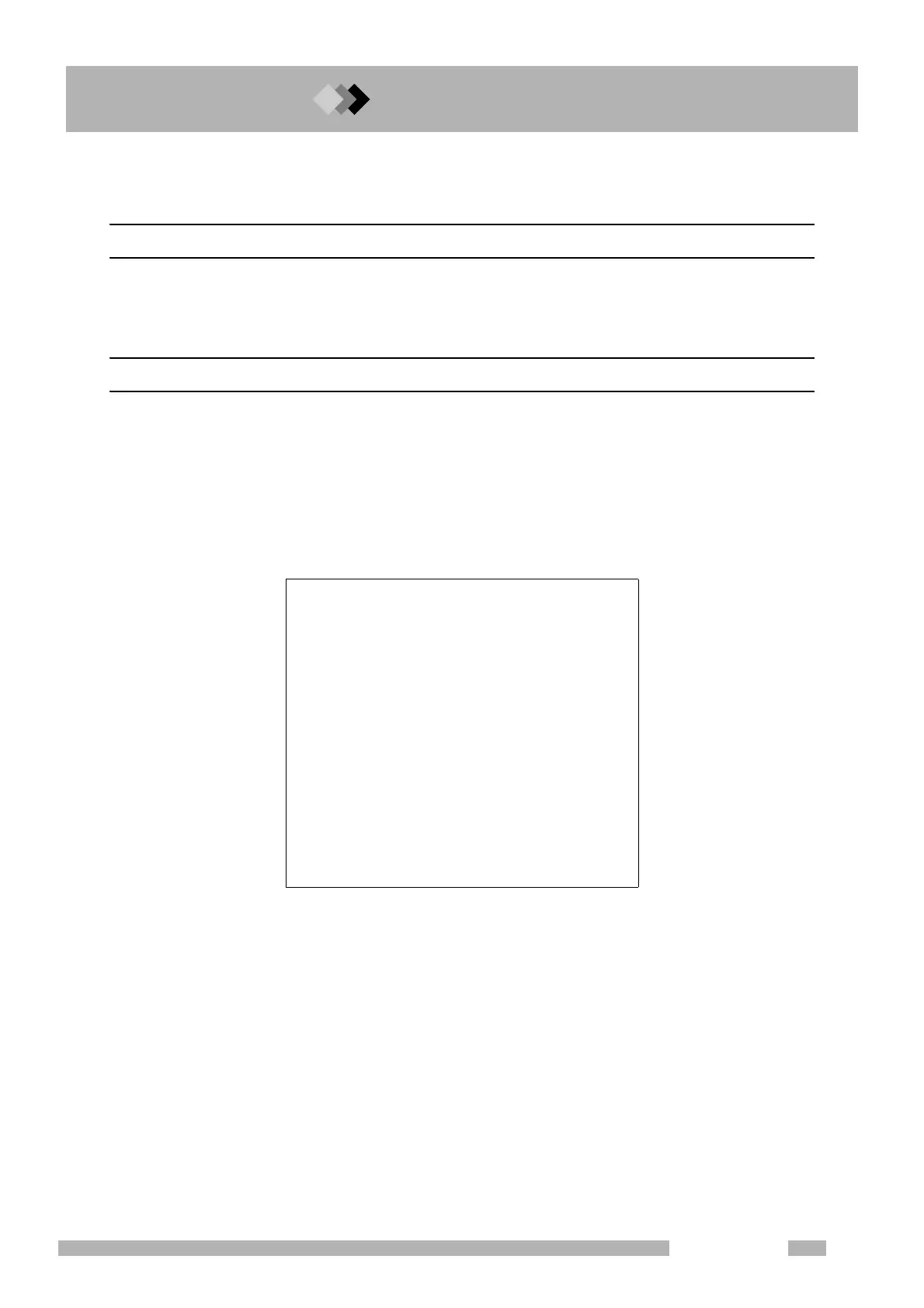17.1
17.17.
273
GC-2010 Plus
17 Printing
17.1Printing
17.1.1 Connection to Chromatopac
Connect the gas chromatograph to the Chromatopac, then press [Print] (PF menu) from the
GC screen to print to the Chromatopac.
For the GC and Chromatopac connection, refer to “2.7 Connecting external device cables”.
17.1.2 Parameters to be printed
17.1.2.1 Program
The current file program can be printed.
This includes the following screens: temperature program (COL, INJ1, INJ2), pressure
program (CAR1, CAR2, CAR3), flow rate program (CAR1, CAR2, CAR3) and split ratio
program (CAR1, CAR2.)
Press [Print] (PF menu) from any screen to print the same parameters for a saved pro-
gram.
Fig. 17.1.1
- COLUMN OVEN TEMP PROGRAM -
RATE TEMP TIME
0 ------- 100.0 1.00
1 6.00 220.0 25.00
- INJ1 TEMP PROGRAM -
RATE TEMP TIME
0 ------- 25.0 0.00
- INJ1 PRESSURE PROGRAM -
RATE TEMP TIME
0 ------- 100.0 0.00
- INJ1 SPRIT RATIO -
TIME RATE
0 ------- -1.0
- END -
