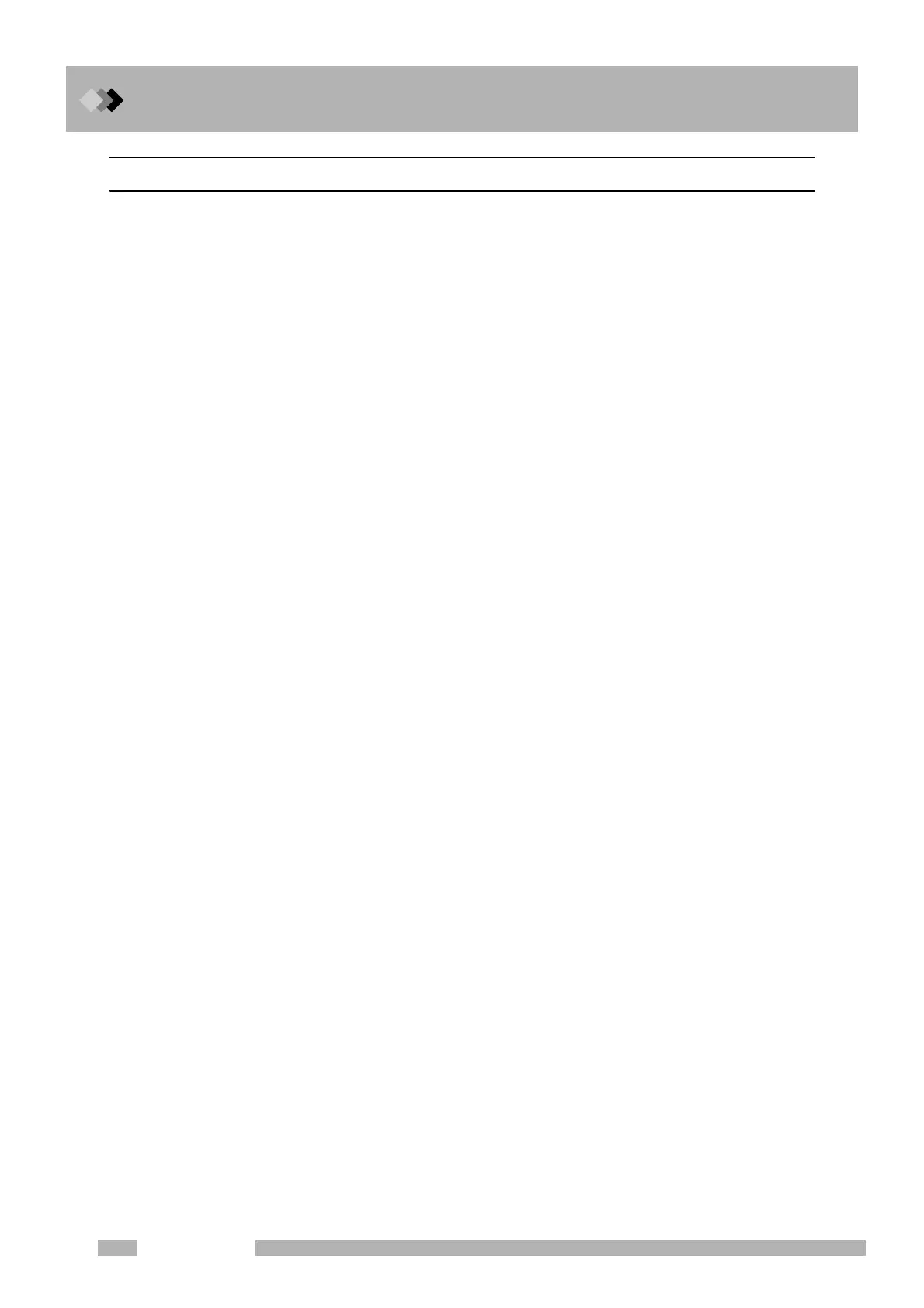7 Starting and Stopping the GC [SYSTEM]
7.1 [SYSTEM] Key Main Screen
72
GC-2010 Plus
7.1.2 Parameter
CURRENT FILE
Selection: File No. 0−9, Default: File No. 0
Changes the currently loaded file.
The GC will be controlled based on the parameters in the specified file.
START TIME
Range: 0.0−6000.0 min, Default: 0.0 min
Sets the period of time after flow control starts until temperature/detector control starts.
START TEMP/DET
Selection: Yes/No, Default: Yes
Select “Yes” to start temperature/detector control after the start time is finished.
Select “No” to continuously flow the carrier gas and not to start temperature/detector control.
DETECTOR
Selection: On/Off, Default: On
Prepaies the configured detector for analysis, but does not ignite the FID or FPD.
AUTO IGNIT
Selection: On/Off, Default: On
Ignites the FID/FPD detector automatically.
Select “On” for the FID/FPD detector to stand by in the ignited state. Select “Off” for it to
standby without igniting.
CLEAN UP
Selection: Off/ Analysis Para/Clean Up Para, Default: Off
“Clean up” indicates running a GC program without injecting sample. Select whether to run
the clean up program after the GC enters Ready state.
If the maximum temperature of the clean up oven temperature program is too close to
maximum temperature of the column, select “Analysis Para” to perform clean up using a
regular analysis program.
STOP TIME
Range: 0.0−6000.0 min, Default: 0.0 min
Sets the period of time after [Stop GC] (PF menu) is pressed (or after a program finishes if
the program was running) to stop temperature control and cool the heated zones.
FLOW OFF TIME
Range: 0.0−6000.0 min, Default: --- (because the gas control is set to “Cont”.)
Sets the period of time after temperature/detector control ends until gas control ends.
This item cannot be set if “Flow Control” is “Cont” (that is, if carrier gas is kept flowing).
FLOW CONTROL
Selection: End/Cont, Default: Cont
Select [End] to stop gas control after the flow OFF time finishes. This stops the flow of carrier
gas.
Select [Cont] to continue the carrier gas flow.
SLEEP TIME
Range: 0.0−6000.0 min, Default: --- (because the RESTART GC is set to “Off”.)
Sets the period of time after temperature/detector control ends until the GC restarts.
This item cannot be set if the GC is set to not restart.
RESTART GC
Selection: On/Off, Default: Off
Select [On] to restart the GC after the sleep time elapses.
Select [Off] to disable automatic GC restart.
