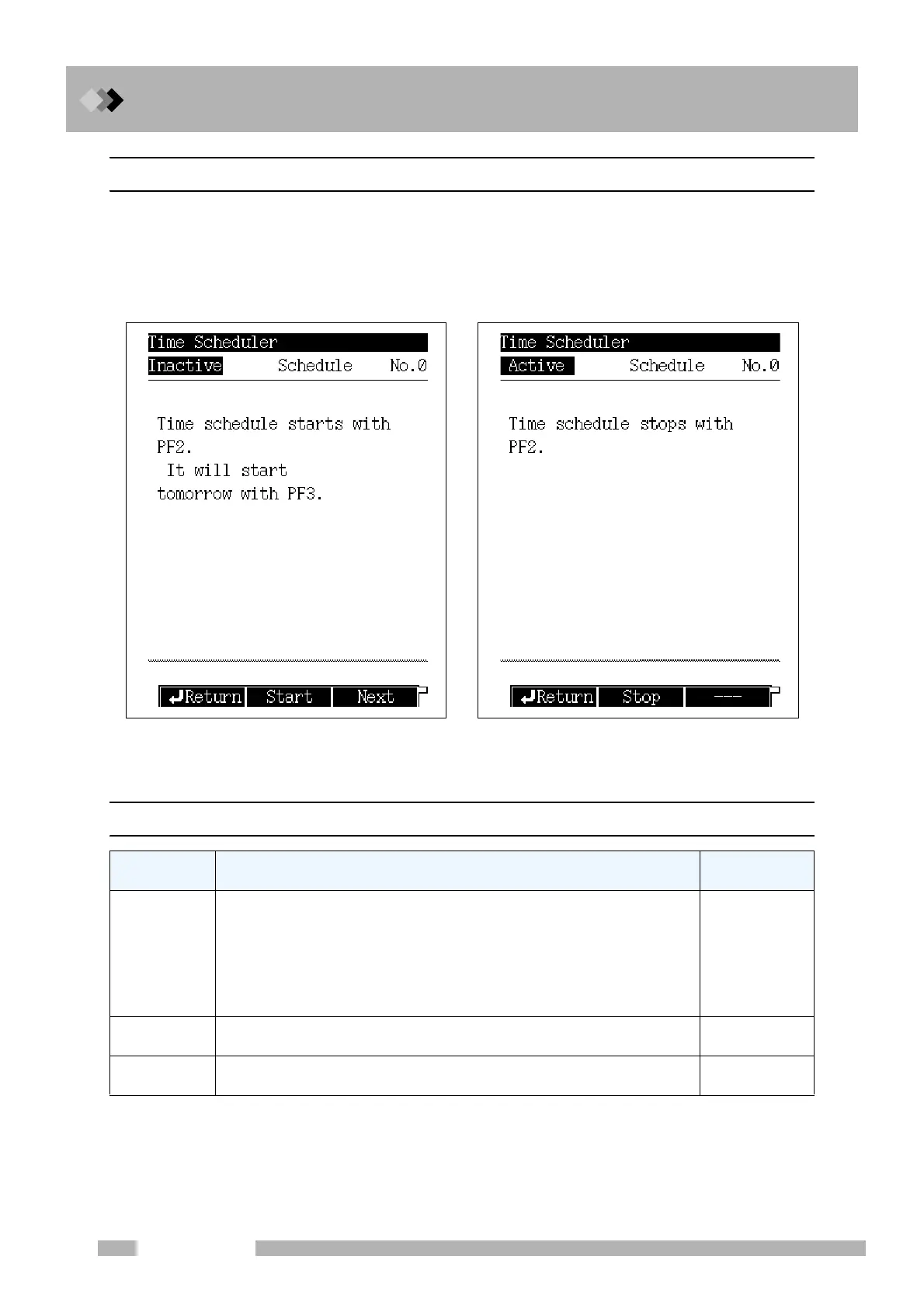16 Special Functions
16.1 Time Scheduler
220
GC-2010 Plus
16.1.11 Starting/stopping a time schedule
Select “3. START/STOP” from the time scheduler menu when no time schedule is executing
to display the screen shown in Fig. 16.1.6.
Select “3. START/STOP” while a time schedule is executing to display the screen shown in
Fig. 16.1.7.
16.1.12 PF menu
Fig. 16.1.6 Schedule start screen Fig. 16.1.7 Schedule stop screen
PF menu Description
Reference
section
Start
Starts a time schedule.
This item is displayed when no time schedule is running.
If mode is set to “number”, the same schedule will be executed on
following day and beyond when schedule finishes.
If mode is set to “day”, the schedule for the current day is executed, and
the schedule for each day will be executed on the following day and
beyond.
――
Next
Runs the selected schedule on the following day.
If mode is set to “day”, the schedule for the next day is executed.
――
Stop
Stops the current schedule.
This item is displayed when a time schedule is running.
――
