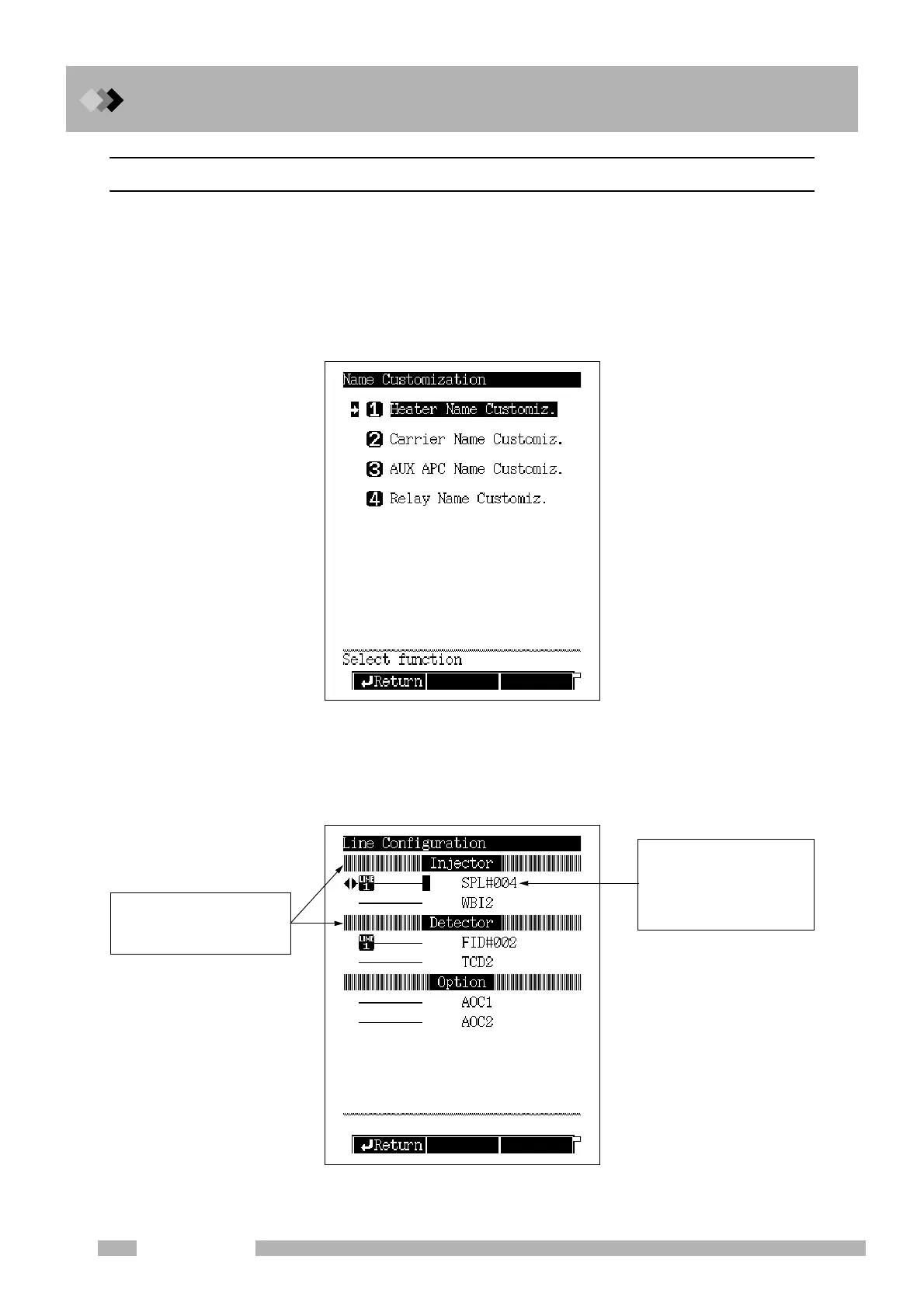16 Special Functions
16.6 GC Configuration
250
GC-2010 Plus
16.6.8 Customizing Component Names
16.6.8.1 Screen description
Select “6. GC CONFIGURATION” from the [FUNC] key screen, amd then select “6.
PORT NAME CUSTOMIZATION”, the Name customization screen shown in Fig.
16.6.13 appears.
Specify the names of GC components (8 characters, alphanumeric and symbols).
To customize the name, refer to “5.3.5 Changing item names” in “5.3 Basic Key
Operations”.
16.6.8.2 Customization example
If the “Heater Name” and “Carrier Name” are customized, the “Line Configuration”
screen changes as shown in Fig. 16.6.14.
Fig. 16.6.13 Name setup screen
Fig. 16.6.14 Name customization example
The port name was changed
using “Carrier Name Customiz”.
There is no injection port in
INJ2, and there is only a
carrier flow controller.
The INJ2 and DET1 names
were changed from “Heater
Name Customiz”.
