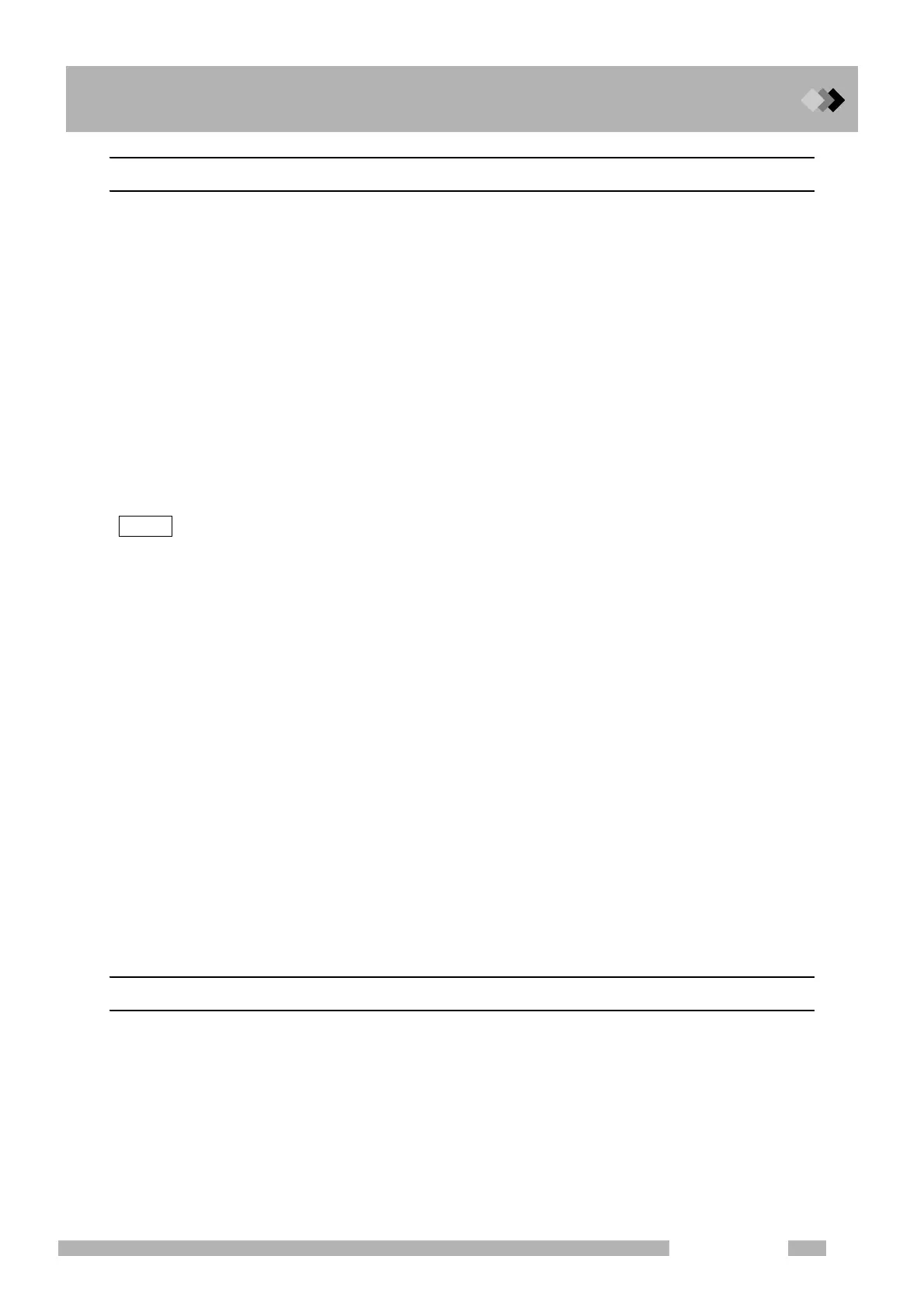7 Starting and Stopping the GC [SYSTEM]
7.3 Specifying Start Procedures
79
GC-2010 Plus
7.3.2 Parameter list
FILE LOAD
Selection: File No. 0−9, Default: Current file
Selects a file to be loaded the next time the power is turned on or the GC restarted.
START GC
Selection: Auto Start/ Manual Start/Semi-Auto, Default: Manual Start
Sets the start method for the next time the power is turned on:
Select “Auto Start” to automatically start the GC.
Select “Manual Start” to start the GC by presssing [Start GC] (PF menu) from the [SYSTEM]
key main screen.
Select “Semi-Auto” to start carrier gas flow only. The GC must still be started by pressing
[Start GC] (PF menu) from the the [SYSTEM] key main screen.
START TIME
Range: 0.0−6000.0 min, Default: 0.0 min
Sets the period of time after gas control starts until temperature/detector control starts.
The “Start Time” value on the [SYSTEM] key main screen is set here.
NOTE The start time set here can be overridden by entering another start time in the [Start GC] (PF menu)
screen.
This function is useful if the preset start time is too long.
START TEMP/DET
Selection: Yes/No, Default: Yes
Select “Yes” to start temperature/detector control after the start time is elapses.
Select “No” to continue carrier gas flow only without starting temperature/detector control.
DETECTOR
Selection: On/Off, Default: On
Prepares the configured detector for analysis, but does not ignite the FID or FPD.
The “DETECTOR” setting on the [SYSTEM] key main screen is set here.
AUTO IGNITE
Selection: On/Off, Default: On
Establishes FID/FPD ignition conditions.
Select “On” for the FID/FPD detector to stand by in the ignited state. Select “Off” for it stand
by without igniting.
The “AUTO IGNIT” setting on the [SYSTEM] key main screen is set here.
CLEAN UP
Selection: Off/Analysis Para/Clean Up Para, Default: Off
When performing clean up, select whether to use an analysis method or the program set in
[Clean Up] (PF menu).
The “CLEAN UP” setting on the [SYSTEM] key main screen is set here.
7.3.3 Example: starting the system with carrier gas flow
In this example, carrier gas flows for a certain period of time before temperature control
begins. Set the start time considering the polarity of the column used and dead time (time
spent until substances not adsorbed by the stationary phase elute).
• In the case of a 30 m neutral column and a 30 cm/sec linear velocity (dead time
100 sec.): Approximately 5 min.
• In the case of a 60 m high-polar column and a 20 cm/sec linear velocity (dead time
300 sec.): At least 10 min.
• If the system has been out of use for a time with no column connected:
set a START TIME of 1 to several hours.
