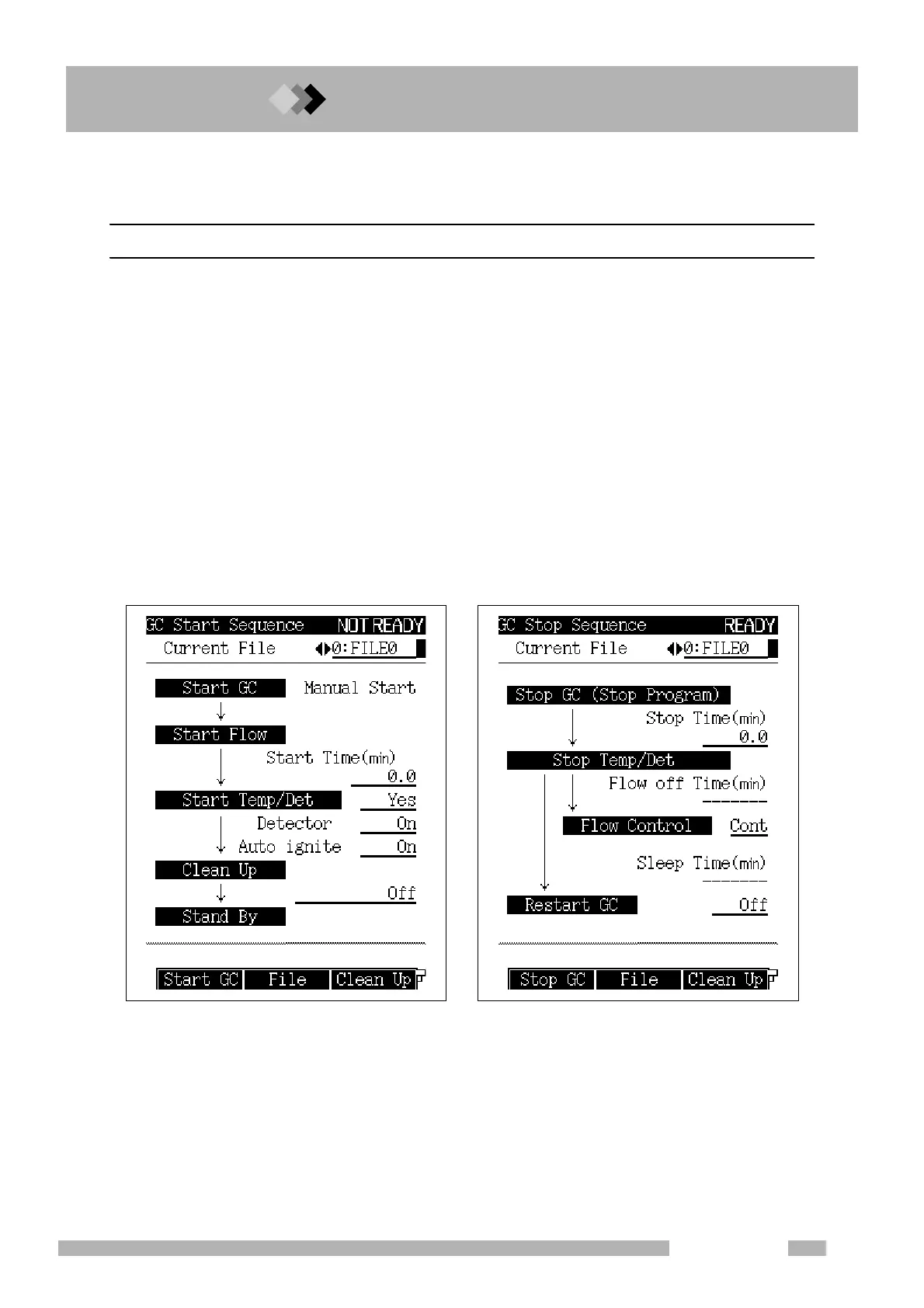7.1
7.7.
71
GC-2010 Plus
7
Starting and Stopping the GC [SYSTEM]
7.1[SYSTEM] Key Main Screen
7.1.1 Screen Description
The [SYSTEM] key main screen contains parameters related to starting and stopping the
GC. When you press the [SYSTEM] key while the GC is in the system Off state, the screen
shown in Fig. 7.1.1 appears. (However, if automatic start was set, the GC starts as soon as
the power is turned on, and the screen shown in Fig. 7.1.1 does not appear.) To set up
parameters related to the GC start, such as start time and clean up method on or off, press
[Start GC] (PF menu). The GC starts, then enters standby mode according to the main
screen setting.
However, if the GC is in system ON mode, pressing the [SYSTEM] key will access the
screen shown in Fig. 7.1.2. Here, set up parameters relating to turning off the GC (such as
stop time, flow off time, sleep time, etc.). Once the parameters have been specified, press
[Stop GC] (PF menu) to begin the GC stop operations. If no program is running, the stop
time countdown begins immediately. If a program is running, the countdown begins once the
program is finished. When the countdown elapses, the GC stops and shuts down according
to the GC stop parameters.
Fig. 7.1.1 Main screen accessed in system
Off state
Fig. 7.1.2 Main screen accessed in system
On state
