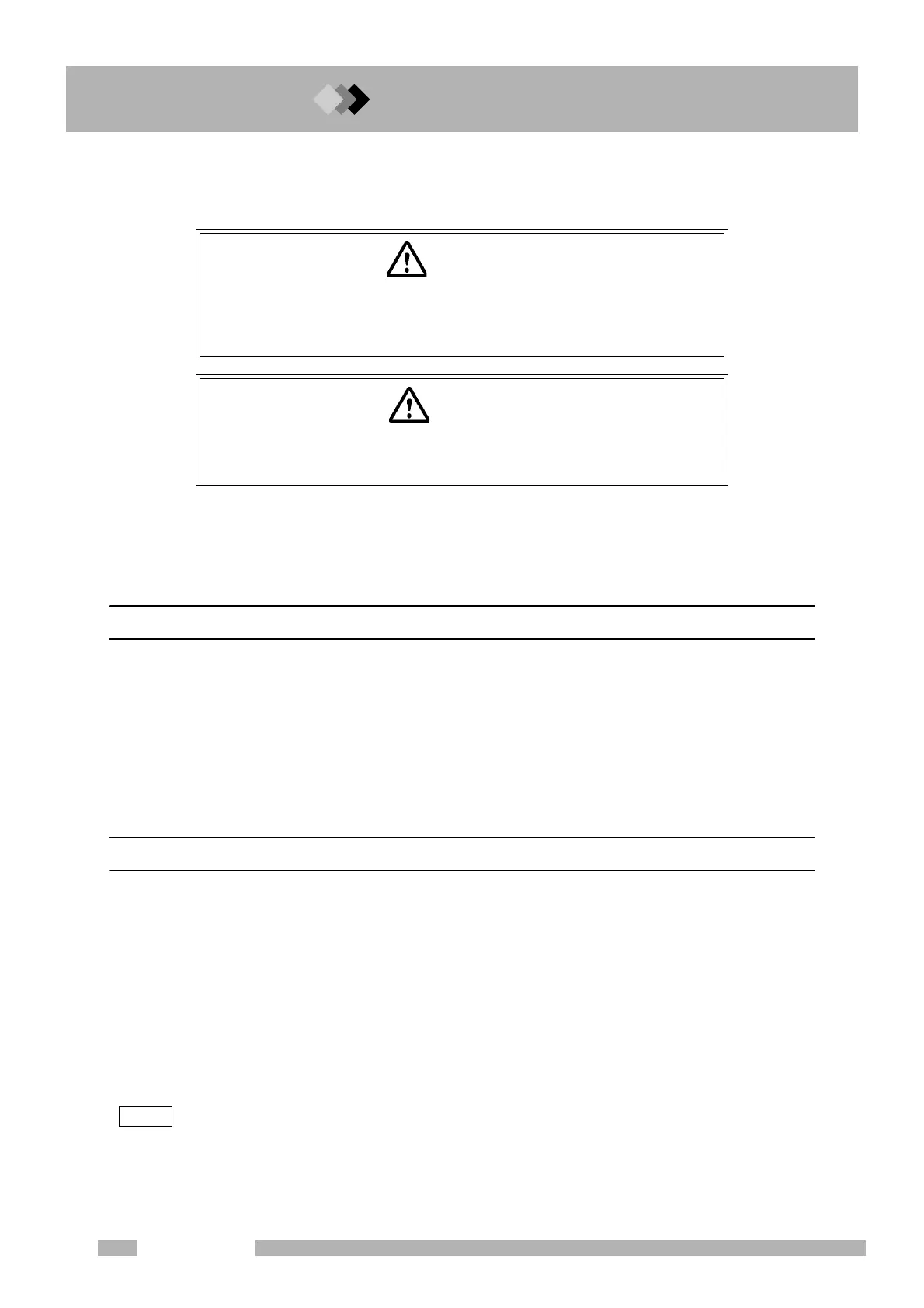18 Maintenance and Inspection
18.3
18.
288
GC-2010 Plus
18.3Inspection and Maintenance: Septum
Repeated injections can deteriorate the septum, inerfering with its sealing ability and
causing carrier gas leaks. This can cause retention time shifts and poor producibility. In
addition, septum fragments can fall into the glass insert, causing ghost peakes. Periodically
inspect and replace the septum as described in this section.
18.3.1 Inspection/maintenance cycle
The guideline for inspection/maintenance is 100 injections.
Septun replacement is recomended every 100 injections. (every 50 injections for thick nee-
dles ; ex. gas tight syringe)
In addition, perform inspection and maintenance in the following cases.
・ When the retention time/shifts/reproducibility is poor
・ When ghost peaks are detected
If ghost peaks are obtained although no septum fragments are found in the glass insert,
ensure that new septa are conditioned properly.
18.3.2 Inspection/maintenance
Q Preparing the gas chromatograph
Select “Maint INJ” (PF menu) from the [SYSTEM] key main screen.
If the system is operating, press the [SYSTEM] key and select [Maint INJ] (PF menu). The
temperature of the injection port and the column oven automatically drops, and the carrier
gas stops when the temperature drops below 51 °C.
When the message “GC is ready for maintenance” appears on the screen, injection port
inspection/maintenance can begin.
Remove the auto injector if it exists.
Lift up the entire INJ/DET cover, and remove it. Because the detector is hot when the flam is
“On”, use tweezers or pliers to handle the detector cover.
NOTE For “Maint INJ”, refer to “7 Starting and Stopping the GC [SYSTEM]”.
WARNING
Danger of burns.
Do not perform injection port maintenance until the tempelature of the
injection on port has dropped below 5 °C.
CAUTION
Wait until the injection port has cooled to loosen screws and nuts to
prevent them from binding.
