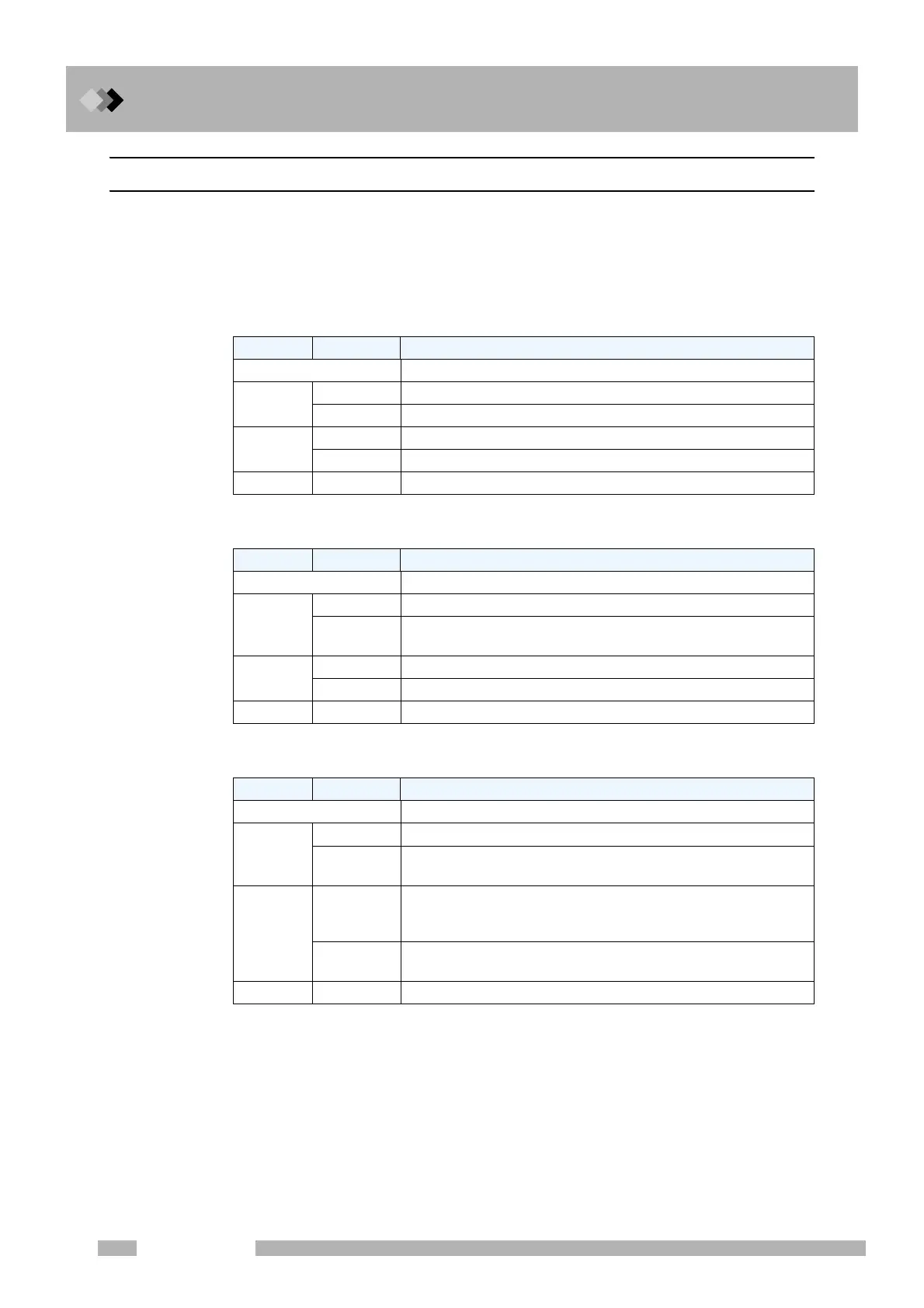5 Basic Key Operation
5.1 Keypad Description and Operation
56
GC-2010 Plus
5.1.3 Status indicators
Three status lights indicate the GC status regardless of the screen display. The STATUS,
TEMP and FLOW lights indicate the GC status, the temperature control status and the gas
control status, respectively. Light color and illumination are also used to indicate instrument
parameter status.
Q STATUS indicator
Q TEMP indicator
Q FLOW indicator
Color Status Meaning
Off Power is OFF.
Green
On System is ready.
Blinking Program, like the temperature program, are executing.
Yellow
On System is OFF. Alternatively, the system is ON, but is not ready.
Blinking Diagnosis, baking or flow controller calibration is being executed.
Red On An error has occurred in system.
Color Status Meaning
Off Temperature control is not performed.
Green
On All temperature controlled zones are ready.
Blinking
Temperature program is running. Alternatively, the column
CRG valve is closing (Col-CRG auto off)
Yellow
On One of the temperature controlled zones is not ready.
Blinking Temperature program is finished, and system is being cooled.
Red On An error related to temperature control has occurred.
Color Status Meaning
Off Gas control is not performed.
Green
On All gas control lines are ready.
Blinking
Pressure/flow rate program is running, it is sampling time, or
high pressure injection is occurring.
Yellow
On
One of the gas control lines is not ready. Alternatively, the system
is waiting for restoration. (Gas saver AOC link, Gas saver auto
on or Splitless auto off)
Blinking
Pressure/flow rate program is finished, and default values are
being set.
Red On An error related to gas control has occurred.
