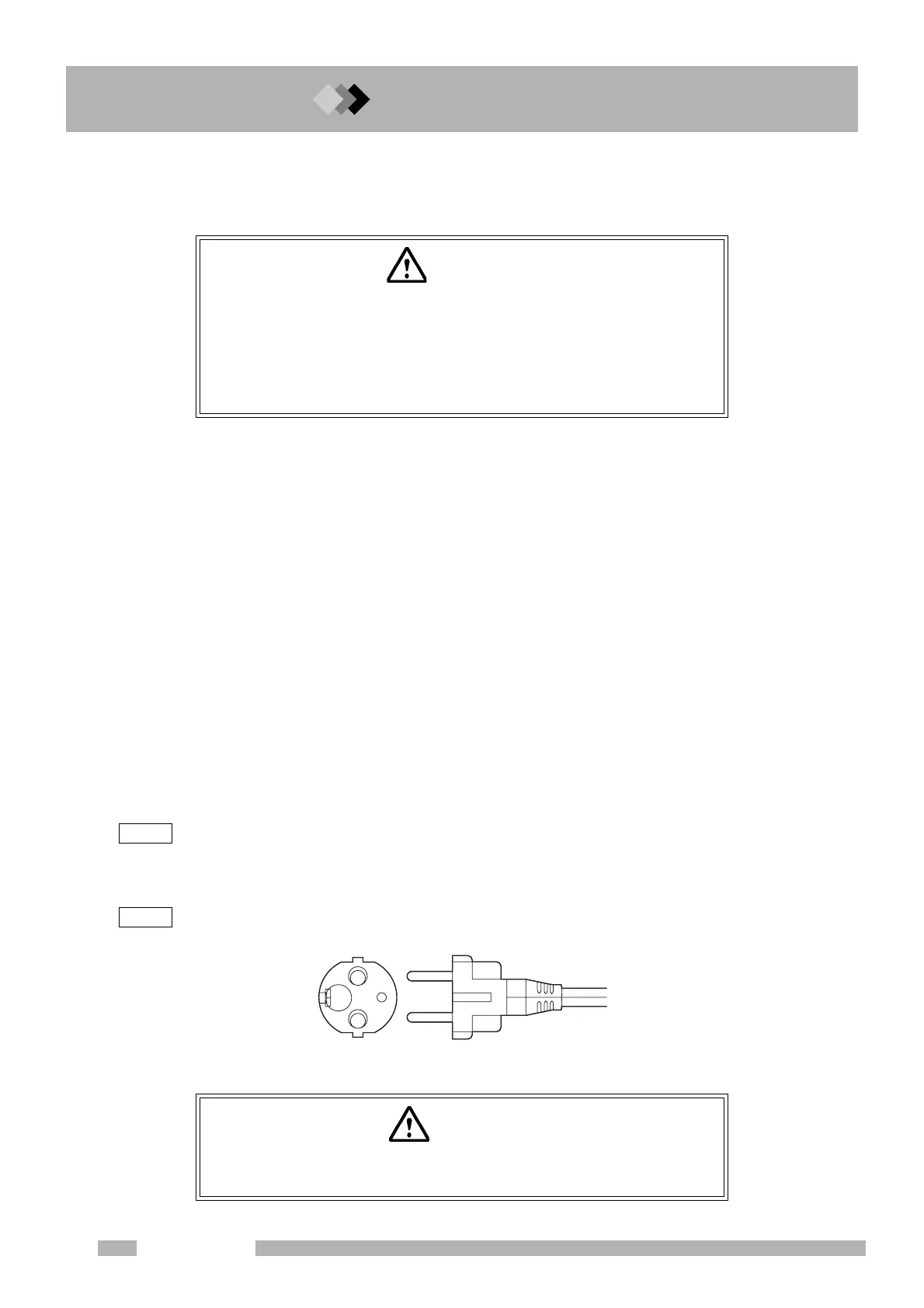2 Installation
2.5
2.
16
GC-2010 Plus
2.5Power supply and wiring
Before connecting the power supply, verify the following items.
Q Power supply voltage
Use a power source with the following specifications to maintain optimal unit performance.
Commended power voltage: 115 VAC ± 5 %
230 VAC ± 5 %
Frequency 50/60 Hz
Operating power voltage: 115 VAC ± 10 %
230 VAC ± 10 %
Frequency 50/60 Hz
Transient overvoltage: Installation Category II (IEC)
Q Power supply capacity
Calculate the power supply capacity by considering the total power consumption of the
individual components as shown below.
Connect the power source to a terminal with sufficient capacity.
Standard model with FID: 1,800 VA (115 V model)/2,600 VA (230 V model)
Optional temperature control block (INJ, etc.): 150 VA/pc
Maximum power is 2600 VA (115 V model), 3400 VA (230 V model)
NOTE Performance of the unit may be affected if the power supply voltage fluctuates or the capacity is
insufficient.
Q Connecting the power cable
NOTE The power cable of the 230 V model uses a plug.
Fig. 2.5.1 Plug
WARNING
HIGH VOLTAGE
1.Before connecting the power cable to the distribution board, turn
OFF the power to the distribution board.
2.The power supply must have a circuit breaker.
3.Do not place heavy items on the power cable.
CAUTION
Be careful to wire the plug correctly, as outlined on the next page to avoid
damage to the unit or supply fuse.
