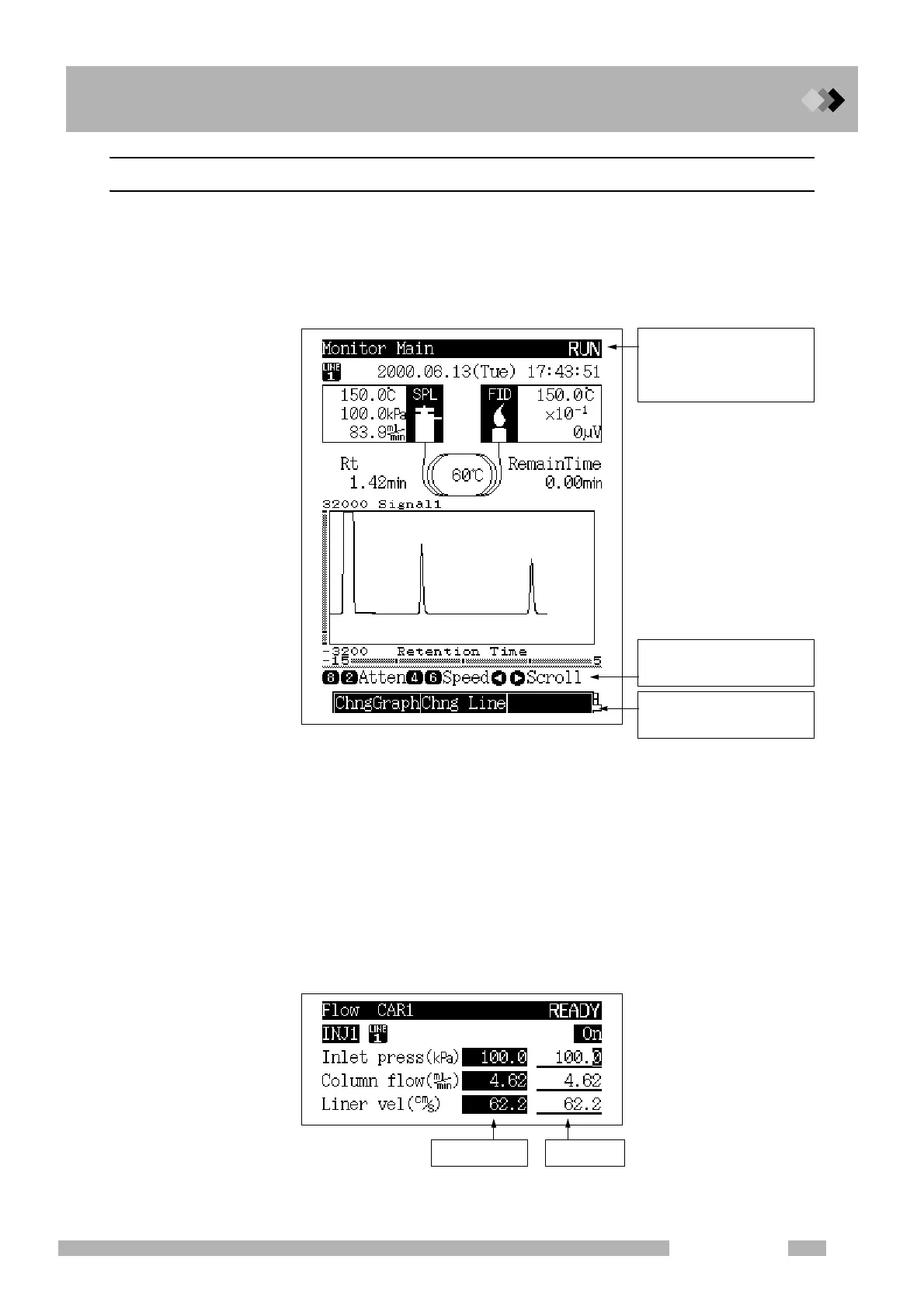5 Basic Key Operation
5.1 Keypad Description and Operation
55
GC-2010 Plus
5.1.2 Screen
The areas of the 16-line screen display a variety of items. These items are divided by lines
on the screen.
If all items cannot be displayed on one screen, “ △ ” and “ ▽ ” are displayed in the message
line. Scroll through the screen by moving the cursors.
Q [Return] (PF menu)
[Return] (PF menu) displayed in the PF menu line returns the display to the previous screen.
[Return] (PF menu) is displayed in PF1.
Q Actual and set values
Actual (current) values are highlighted, while set values are underlined. The actual value
blinks when it is NOT READY (the actual value has not reached the set value). When the
values are equal (READY state), the actual value stops blinking.
Fig. 5.1.1
Fig. 5.1.2
Displays the screen title and
the GC status (“READY”,
“NOT READY
” or “RUN”
etc.).
Displays a message or error
about the operating procedure.
Displays the menu selected
by the [PF] key.
Actual values Set values
