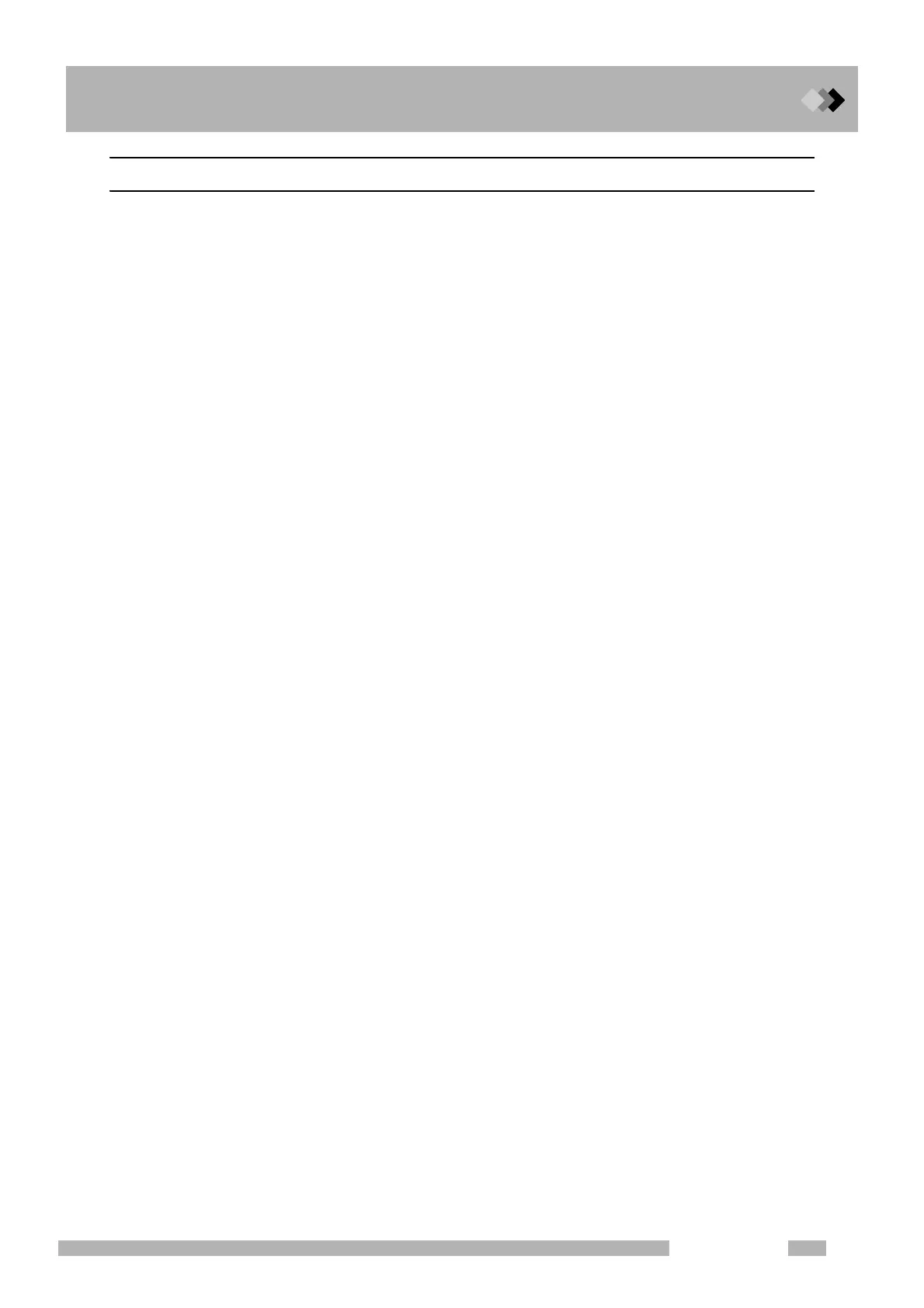13 Detector
13.5 Setting the Output Signals
171
GC-2010 Plus
13.5.2 Background compensation
If the baseline fluctuates considerably during programmed analysis, the baseline fluctuation
can be saved as a background baseline by the GC. After wards, the background is sub-
tracked from the baseline. (background compensation).
This section describes how to save the background baseline and perform background com-
pensation
(1) Setting the signal output channel
On the [DET] key main screen, set “SIGNAL OUTPUT PORT” from “Off” to Channel 1-
4. (“Ch3” and “Ch4” for analog signal are available optionally.)
(2) Background storage setup
On the [DET] key main screen, set “BACKGROUND SIG. SAVE” from “Off” to “Buff 1”
(or “Buff 2”) to save the background baseline.
(3) Saving the background baseline
Without making an injection, press the [START] key on the gas chromatograph to
execute analysis. The background baseline is saved.
(4) Background compensation settings
On the [DET] key main screen, set “BACKGROUND SIG. COMP.” from “No” to “Buff 1”
(or “Buff 2”) the same selectio from in “BACKGRND SAVE”.
(5) Analysis
Make an injection, and press the [START] key to execute analysis. The background
compensation is in efffect.
