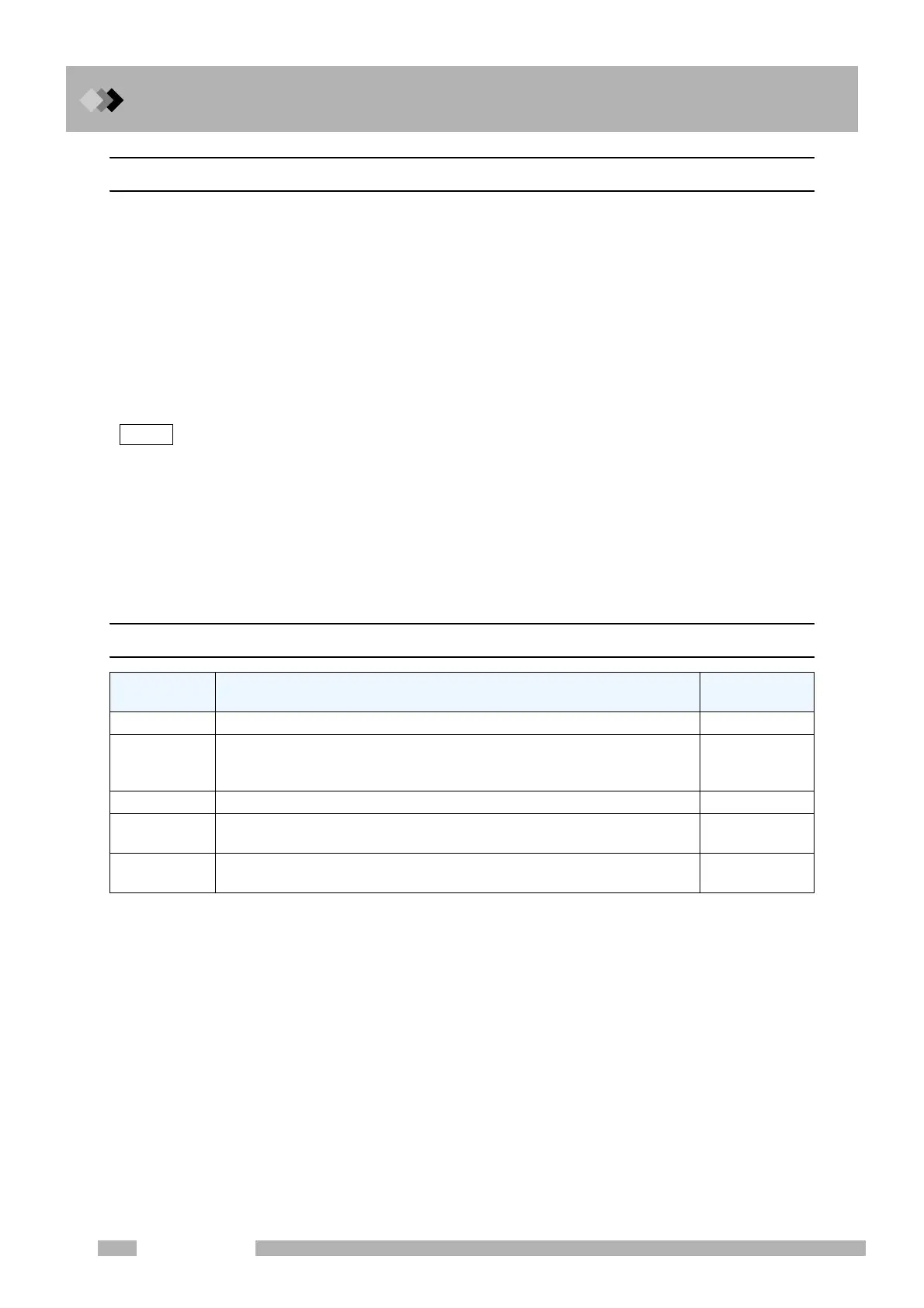15 Optional Devices
15.3 Setting the AUX APC Parameters
208
GC-2010 Plus
15.3.2 Parameter list
PRESS
Range: 0.0−400.0 kPa, Default: 100 kPa
Set the pressure when the control mode is set to “PRESS”.
FLOW RATE
Range: 0.0−1200.0 ml/min, Default: 50 ml/min
Set the flow rate when the control mode is set to “FLOW”.
CONTROL MODE
Selection: PRESS/FLOW, Default: PRESS
PRESS: Controls the system to obtain the preset pressure.
FLOW: Controls the system to obtaint the preset flow rate.
NOTE When using the AUX APC in flow mode, a restrictor is used to ensure that the actual flow rate is equal
to the set flow rate. Confirm the actual flow rate with a flow meter.
GAS TYPE
Selection: He/N2/H2/Ar, Default: He
Set the type of gas supplied to the APC. If the gas type is set incorrectly, the flow rate can
not be set as specified in “FLOW” mode. This is because a restrictor is used to calculate the
flow rate.
15.3.3 PF menu list
PF menu Description
Reference
section
Program Displays the pressure or flow rate program setup screen for the AUX APC. 15.3.4
Resistor
In flow mode, the difference between the set and actual value can be elim-
inated by installing a restrictor in the flow line. On the resistor screen, enter
the i.d., length, and resitance of the restrictor tubing.
15.3.5
On/Off Set APC to be used to “On”. Default value is “On”.
――
Offset
Performs offset calibration of APC sensor to improve the reproducibility of
results.
3.6
Next
Toggles among AOC parameters →AUX temperature →AUX APC → CRG
screens, in that order.
――
