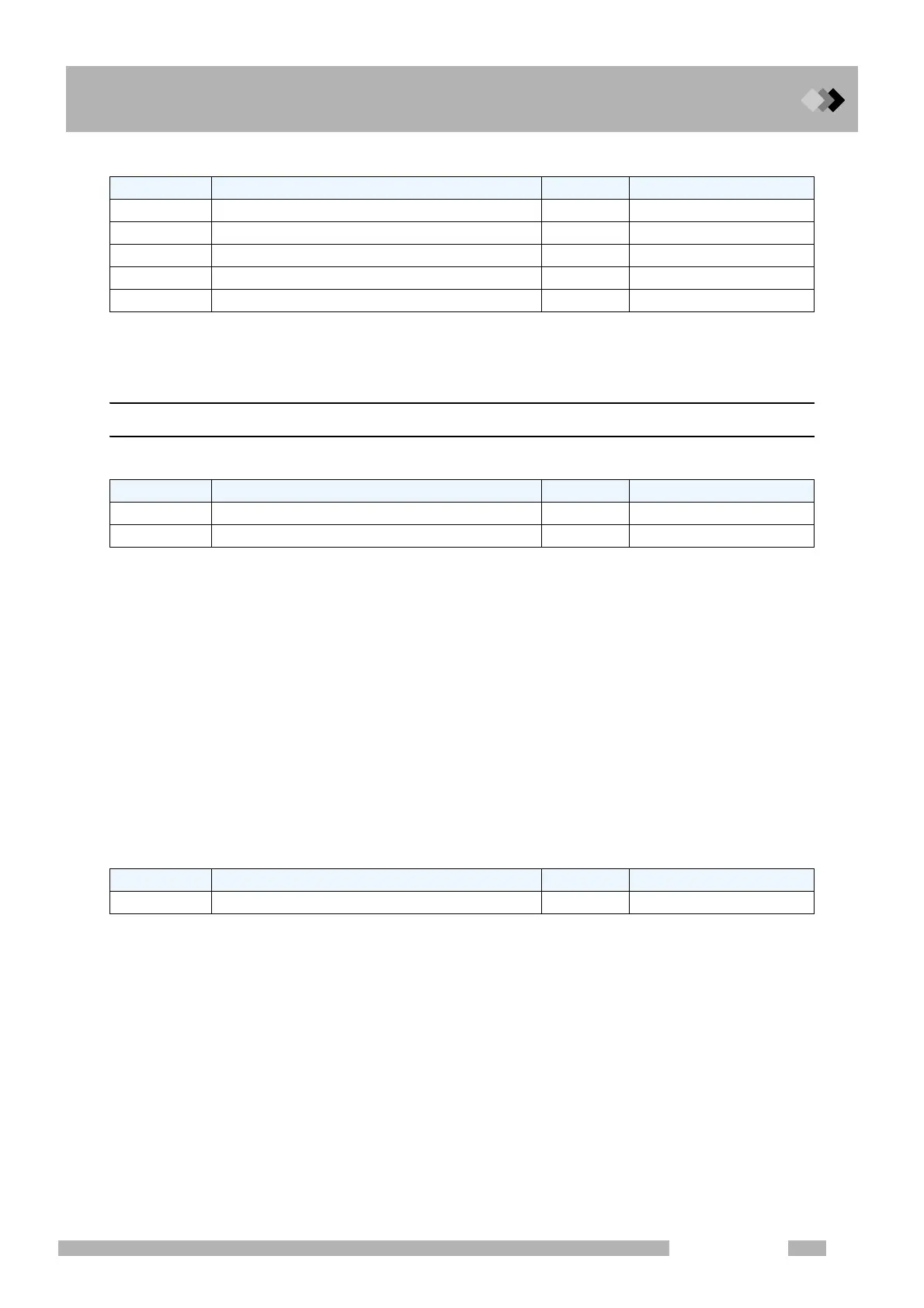19 Troubleshooting
19.2 Error Messages
321
GC-2010 Plus
AOC communication errors
One of these messages appear during a link failure or communication failure.(When a
communication error occurs, the link is automatically disconnected.)
When one of these messages appear, check the connection status, and reset the link.
19.2.5 Detector errors
Over current
Abnormal detector current.
If the resistance of the filament becomes abnormally high when the TCD or the FTD is in
use, the protection circuit is actuated to prevent damage to the filament, and an alarm
sounds.
If either error has occurred, turn off the system.
Possible reasons for the protection circuit to be activated are described below. The current
value set exceeds the maximum operating current.
The makeup gas is not flowing.
A gas leak has occurred.
A significant amount of air is present in the flow line (for TCD).
Remove the cause of error, then turn on the system.
If the system does not recover after several resets, or the reason for the error cannot be
located, contact your Shimadzu representative.
Detecher flame error
The detector flame (FID) has been extinguished.
Check the gas supply, and ingnite the detector again.
If the flame error occurs repeatedly, the hardware has failed. The system cannot be used.
Turn off the system, and contact your Shimadzu representative.
Code Message CS Note
4009 AOC command is invalid No
4010 AOC data is out of range No
4011 AOC time out No
4012 AOC2 TRS error No
4013 AOC link error No
Code Message CS Note
4101-4104 DET#n TCD cell error Yes n=1-4
4105-4108 DET#n FTD current error Yes n=1-4
Code Message CS Note
4109-4112 DET#n flame is out No n=1-4
