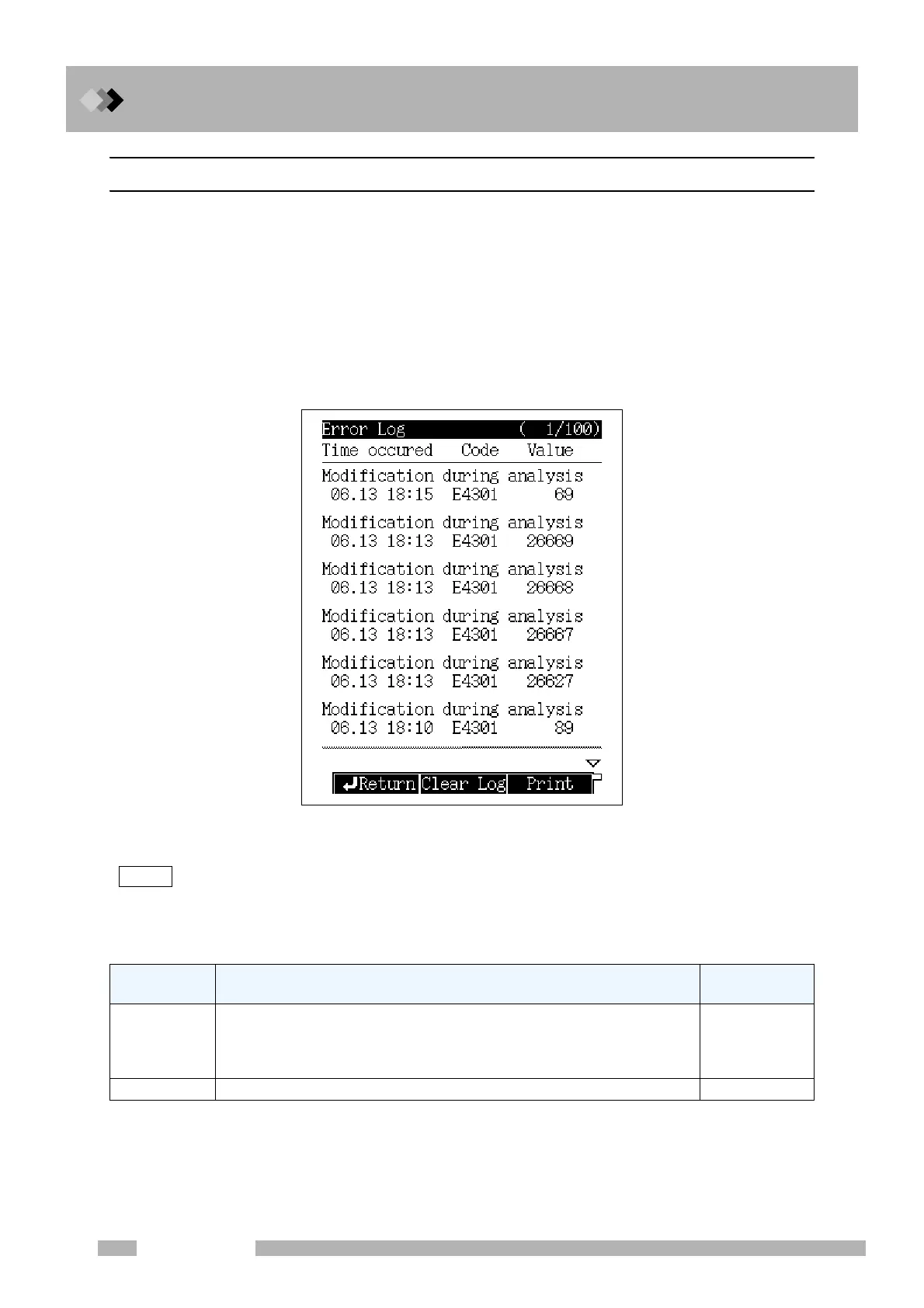14 Diagnosis
14.2 Log Reading Menu
188
GC-2010 Plus
14.2.6 Error log
When “4. ERROR LOG” is selected, the log of all errors which have been displayed is
shown.
(1) Screen description
Select “2. LOG READING MENU” from of the [DIAG] key main screen, then select “4.
ERROR” to display the screen shown in Fig. 14.2.6.
Up to 100 logs are saved. If the number of logs exceeds 100, existing logs are deleted
starting from the oldest.
NOTE If there are more items than can be displayed on one screen, scroll through the screen using the left
and right arrow keys.
“Ignition finished (retried)” is not saved, when only one ignition sequence was re-attempted.
(2) PF menut
Fig. 14.2.6 Error log screen
PF menu Description
Reference
section
Clear Log
Deletes all displayed logs.
When [Clear Log] (PF menu) is pressed, the screen changes and the
message “Clear log with PF2” appears. Press [Clear Log] (PF menu) to
clear the log.
――
Print Prints the error log to a Chromatopac.
――
