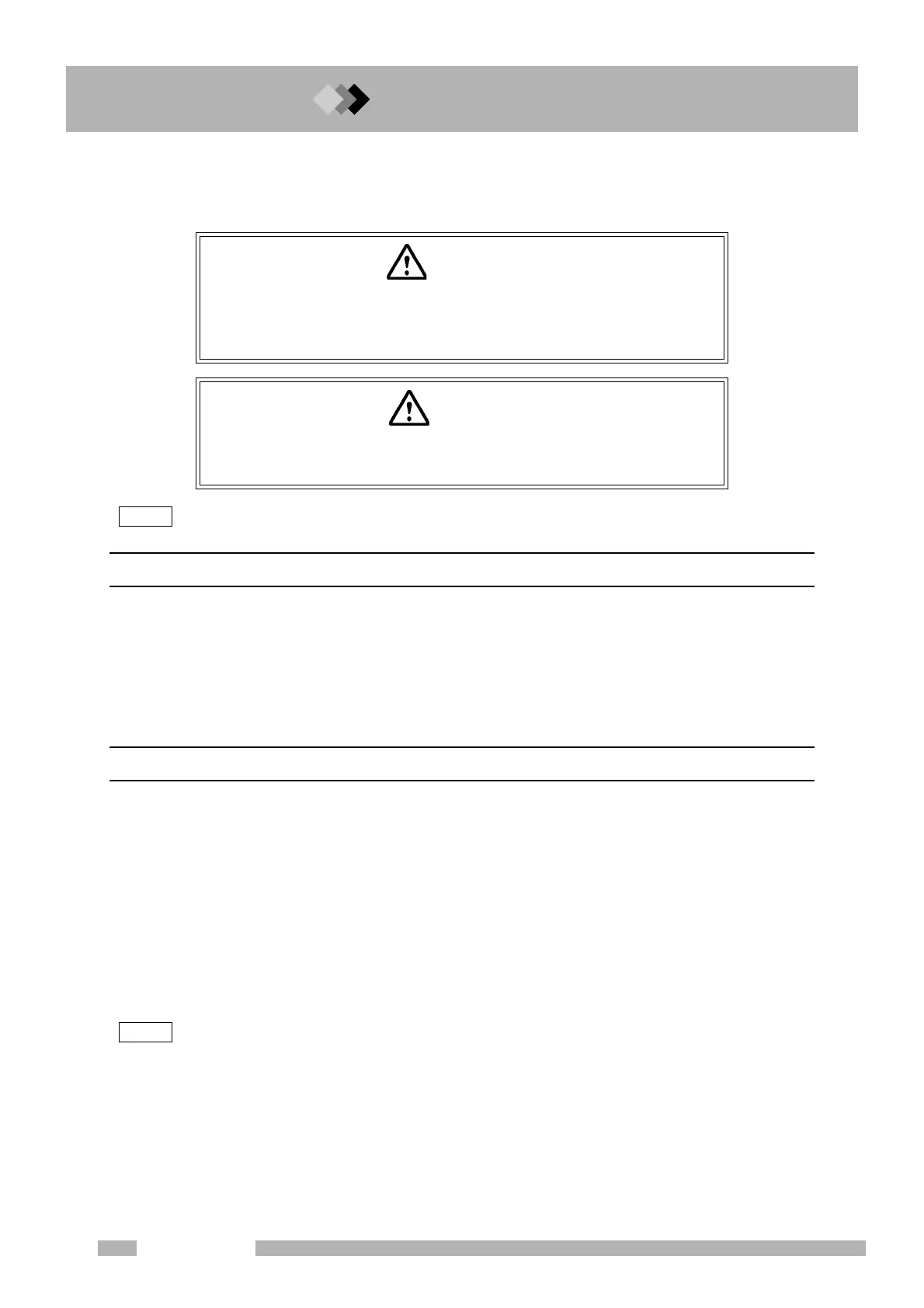18 Maintenance and Inspection
18.5
18.
294
GC-2010 Plus
18.5Inspection and Maintenance: Glass Insert
NOTE For the details of handling of the glass insert, refer to “12 Injection Port”.
18.5.1 Inspection/maintenance cycle
Inspect the glass insert before starting a series of analysis.
In addition, inspect and maintain the glass insert if the following problems occur.
・ If the retention time shifts or reproducibility is poor.
・ If ghost peaks are detected.
When the problems above occur, the silica wool may have moved, or become dirty, or the
glass insert could be dirty.
18.5.2 Inspection/maintenance
Q Preparing the gas chromatograph
Select “Maint INJ” (PF menu) from the [SYSTEM] key main screen.
If the system is operating, press the [SYSTEM] key and select [Maint INJ] (PF menu). The
temperature of the injection port and the column oven automatically drops, and the carrier
gas stops when the temperature drops below 51 °C.
When the message “GC is ready for maintenance” appears on the screen, injection port
inspection/maintenance can begin.
Remove the auto injector if it exists
Lift up the entire INJ/DET cover, and remove it. Because the detector is hot, use tweezers or
pliers to handle the detector cover.
NOTE For “Maint INJ”, refer to “7 Starting and Stopping the GC [SYSTEM]”.
Q Removing the glass insert
Remove the glass insert using the following procedure.
Loosen and remove the glass insert nut while holding the septum nut. Remove the septum
nut assenbly by lifting it straight up and moving it to the side.
The glass insert could break if the septum nut assenbly is not lifted straight up.
WARNING
Danger of burns.
Do not perform injection port maintenance until the tempelature of the
injection on port has dropped below 50 °C.
CAUTION
Wait until the injection port has cooled to loosen screws and nuts to
prevent them from binding.
