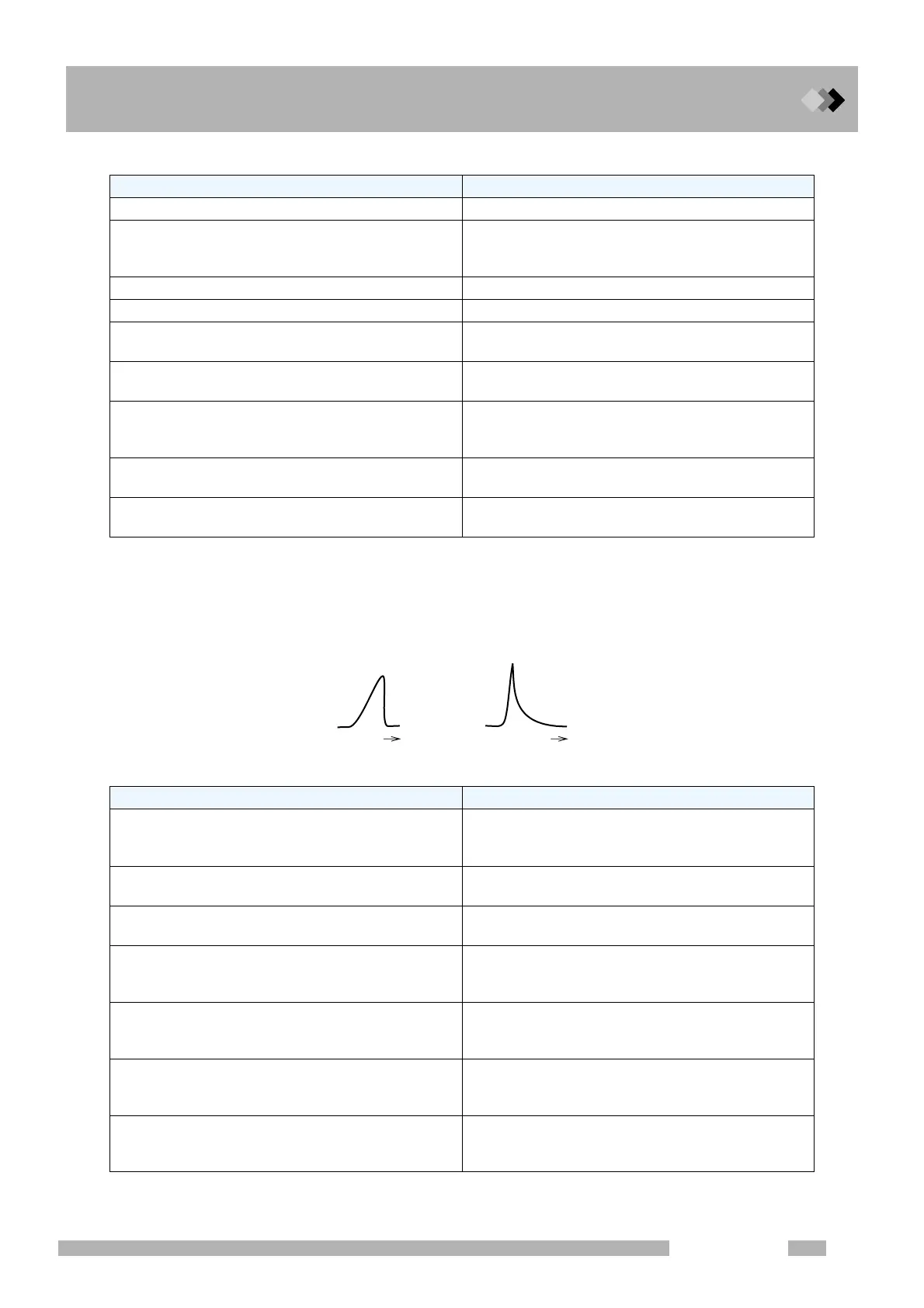19 Troubleshooting
19.1 Troubleshooting
315
GC-2010 Plus
19.1.4.2 Presence of ghost peaks
19.1.4.3 Abnormal peak shape
Fronting(leading) : The peak increases slowly. The first half peak area is higher.
Tailing : Once the peak has eluted, the baseline does not immediately return
to its zero level. The secoud half paek area is higher.
Possible Cause Solution
Septum purge is not flowing. Flow septum purge.
Peaks which did not elute during previous analysis is
detected.
Increase column oven temperature to maximum
temperature in analysis to eliminate sample
remaining inside column.
Sample is contaminated. Prepare sample newly.
Micro syringe is dirty. Clean micro syringe. Or replace it with a new one.
Carrier gas purity is low.
Replace carrier gas with one of higher purity. Provide
molecular sieve filter in carrier gas flow line.
Substances of high boiling point accumulated at
column inlet end are flowing out.
Condition column.
Chip the injection port end of the column.
Injection port is dirty.
Clean or replace glass insert.
(Refer to “18.5 Inspection and Maintenance: Glass
Insert” in Instruction Manual.)
Tubing, pressure regulator, etc. are contaminated
with oil, etc.
Replace tubing, pressure regulator, etc. with clean
ones.
Septum chips are present inside glass insert or
column.
Clean or replace glass insert.Fold tip of capillary
column, and take off folded portion.
Possible Cause Solution
Fronting: the column
Column is overloaded.
Dilute sample.
Decrease injection volume, or increase split ratio.
Use a column with a greater film thickness.
Peaks are co-eluting
Change an analysis condition.
Replace column to obtain better separation.
Tailing, fronting
Injection port temperature is low.
Increase injection port temperature.
Tailing
Column is contaminated.
Condition column.
(Refer to “18.7 Inspection and Maintenance: Capil-
lary Column” in Instruction Manual.)
Tailing
Glass insert is damaged.
Replace glass insert.
(Refer to “18.5 Inspection and Maintenance: Glass
Insert” in Instruction Manual.)
Tailing
Septum purge is not flowing or is too low.
Verify septum purge flow.
Increase septum purge flow rate.
(Refer to “3 AFC, APC” in Instruction Manual.)
Tailing
Septum fragments are present inside glass insert or
column.
Clean or replace glass insert. Clip the injection port
end of the column.
Fronting
Time Time
Tailing
