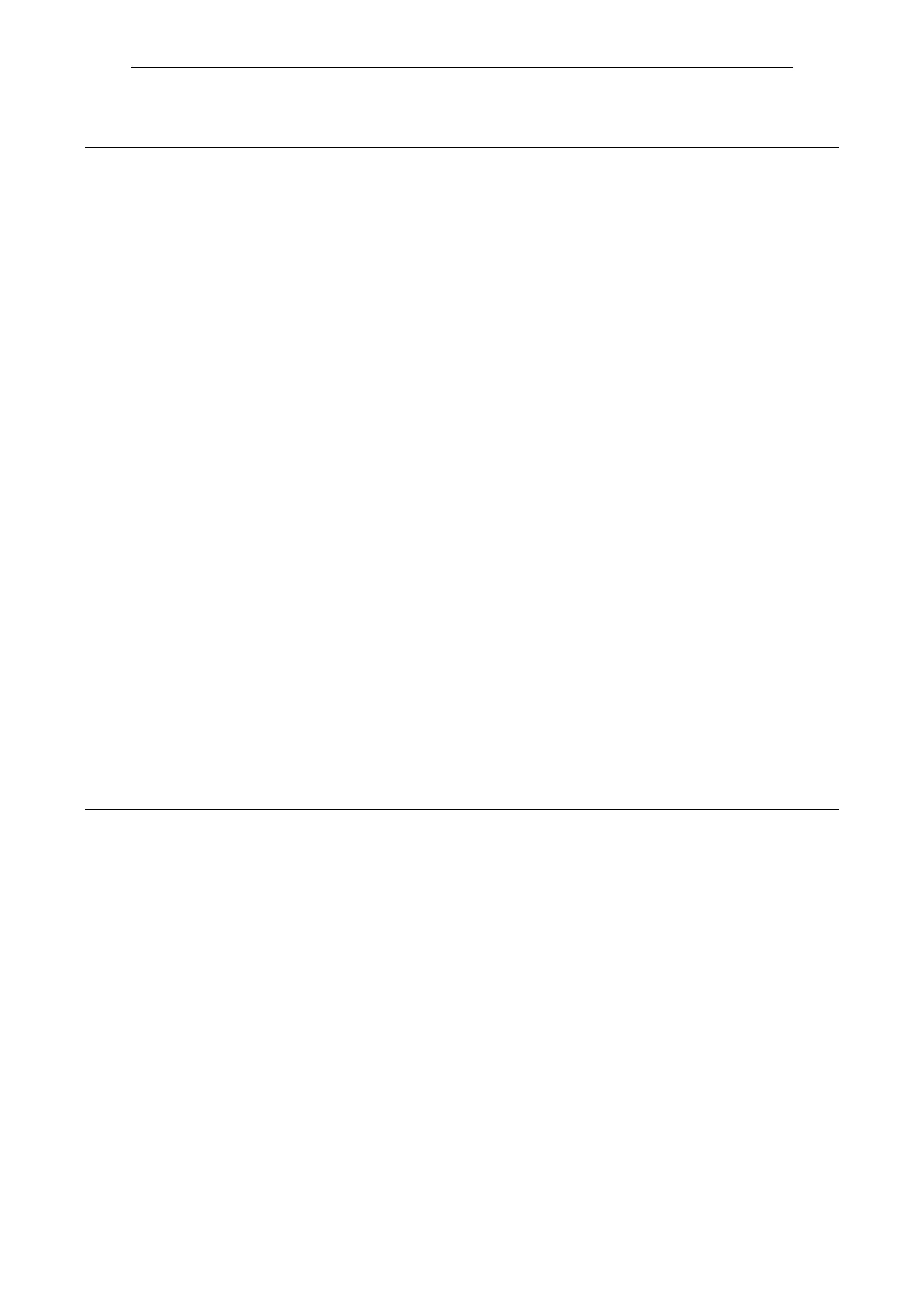List of Parameters
Parameters
1-101
© Siemens AG 2007 All Rights Reserved
SINAMICS G120 Control Units CU240S, Edition 05/2007
Description: Selects the PROFIdrive Standard Telegram.
Values: 1: Standard Telegram 1
20: Standard Telegram 20
350: Standard Telegram 350
352: Standard Telegram 352
353: Standard Telegram 353
354: Standard Telegram 354
999: Free BICO connection
Dependency: Setting Standard Telegram has effect only when PROFIBUS is selected.
Note: With this parameter the type of Standard Telegram is selected and the corresponding BICO connections will be
freezed during Standard Telegram.
Setting P0922 from Standard Telegram to 999, the BICO connections are kept but BICO connection can be
changed freely.
Only Standard Telegram 350 has effect on control word 2.
Change of P0922 also resets all the BICO connections corresponding to settings in P0700.
Example:
P0700 = 4, P0922 = 1, P0840 = 2032.0
Change P0840 = 722.0
Now change P0922 to other Standard Telegram : the parameter P0840 will be reset to 2032.0 (due to P0700 = 4)
When P0922 is changed the following parameters can be modified :
• For the control word 1:
P0840, P0844, P0848, P0852, P1140, P1141, P1142, P2104, P1055, P1056, P1113, P1035, P1036, P0810,
P0820
• For the control word 2:
P1020, P1021, P1022, P1023, P0820, P0821, P2200, P1230, P1501, P2106.
Switching to / from Standard Telegran 20 (VIK/Namur) :
Changing P0922 to 20 (Telegram 20) automatically switches P2038 to 2 (VIK/Namur).
Changing P0922 to another value switches P2038 to 0 (PROFIdrive Profil).
Changing P0922 NEVER affects P2042 (Ident number).
P2042 must be switched manually, and a power cycle must be done after.
Description: Specifies the interfaces which can be used to change parameters.
This parameter allows the user to easily protect the inverter from unauthorized modification of parameters.
Annotation: Parameter P0927 is not password protected.
Example: Default: All bits are set:
The default setting allows parameters to be changed via any interface.
p0922 Selection of PROFIdrive Standard Telegram / Standard Telegram
CU240S DP
CU240S DP-F
CU240S PN
Access level: 3 P-Group: - Data type: Unsigned16
Quick comm. NO Active: NO Data set: -
Can be changed: T
Min Max Factory setting
1 999 1
p0927 Parameter changeable via / Change par. via
CU240E
CU240S
Access level: 2 P-Group: Communications Data type: Unsigned16
Quick comm. NO Active: NO Data set: -
Can be changed: U, T
Min Max Factory setting
- - 1111 bin
Bit field: Bit Signal name 1 signal 0 signal FP
00 Fieldbus Yes No -
01 BOP Yes No -
02 USS on RS232 Yes No -
03 USS on RS485 Yes No -
