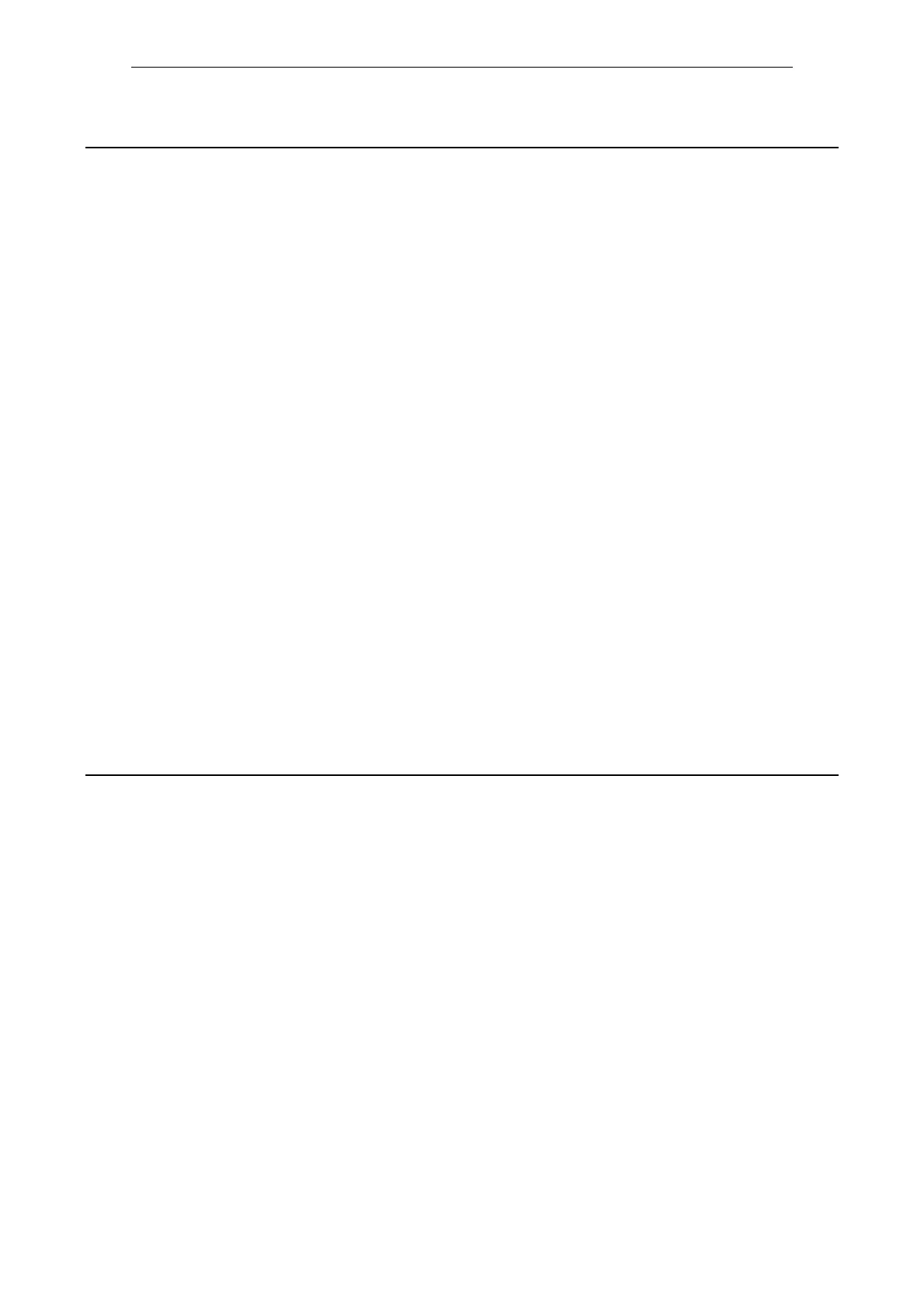Parameters
List of Parameters
1-108
© Siemens AG 2007 All Rights Reserved
SINAMICS G120 Control Units CU240S, Edition 05/2007
Description: P0970 = 1 resets all parameters to their default values.
Values: 0: Disabled
1: Parameter reset
10: Safety reset
Dependency: First set P0010 = 30 (factory settings).
Stop drive (i.e. disable all pulses) before you can reset parameters to default values.
Note: The following parameters retain their values after a factory reset:
• r0039 CO: Energy consumption meter [kWh]
• P0014 Store mode
• P0100 Europe / North America
• P0918 PROFIBUS address
• P2010 USS baud rate
• P2011 USS address
On the safety module (F-CU) setting 10 is available to reset the safety parameters to their default values. Only the
safety parameters will be reset.
Select P0010 = 30 before and set the safety password.
The reset of safety parameters including safety dynamization will take about 5 s.
When transferring parameter p0970, the frequency inverter uses its processor to carry-out internal calculations.
Communications - both via USS as well as via the Fieldbus - are interrupted for the time that it takes to make these
calculations.
This can result in the following error messages at the connected SIMATIC S7 control (communications via fieldbus):
• Parameter fault 30
• Drive fault 70
• Drive fault 75
When using STARTER (USS) to commission the drive system, data cannot be entered while these calculations are
being made.
The faults can be acknowledged as soon as the calculations have been completed in the frequency inverter. These
calculations can take up to one minute to complete.
Description: Transfers values from RAM to EEPROM when set to 1.
Values: 0: Disabled
1: Start transfer
Note: All values in RAM are transferred to EEPROM.
Parameter is automatically reset to 0 (default) after successful transfer.
The storage from RAM to EEPROM is accomplished via P0971. The communications are reset, if the transfer was
successful. During the reset process communications will be interrupted. This creates the following conditions:
• PLC (e.g. SIMATIC S7) enters Stop mode
• Starter automatically recovers communications once they are re-established.
• BOP displays "busy"
After completion of the transfer process, the communication between the inverter and the PC-tools (e.g. STARTER)
or BOP is automatically re-established.
p0970 Factory reset / Factory reset
CU240S DP-F Access level: 1 P-Group: Factory settings Data type: Unsigned16
Quick comm. NO Active: NO Data set: -
Can be changed: -
Min Max Factory setting
0 10 0
p0971 Transfer data from RAM to EEPROM / Transf.RAM->EEPROM
Access level: 3 P-Group: Communications Data type: Unsigned16
Quick comm. NO Active: NO Data set: -
Can be changed: U, T
Min Max Factory setting
0 1 0
