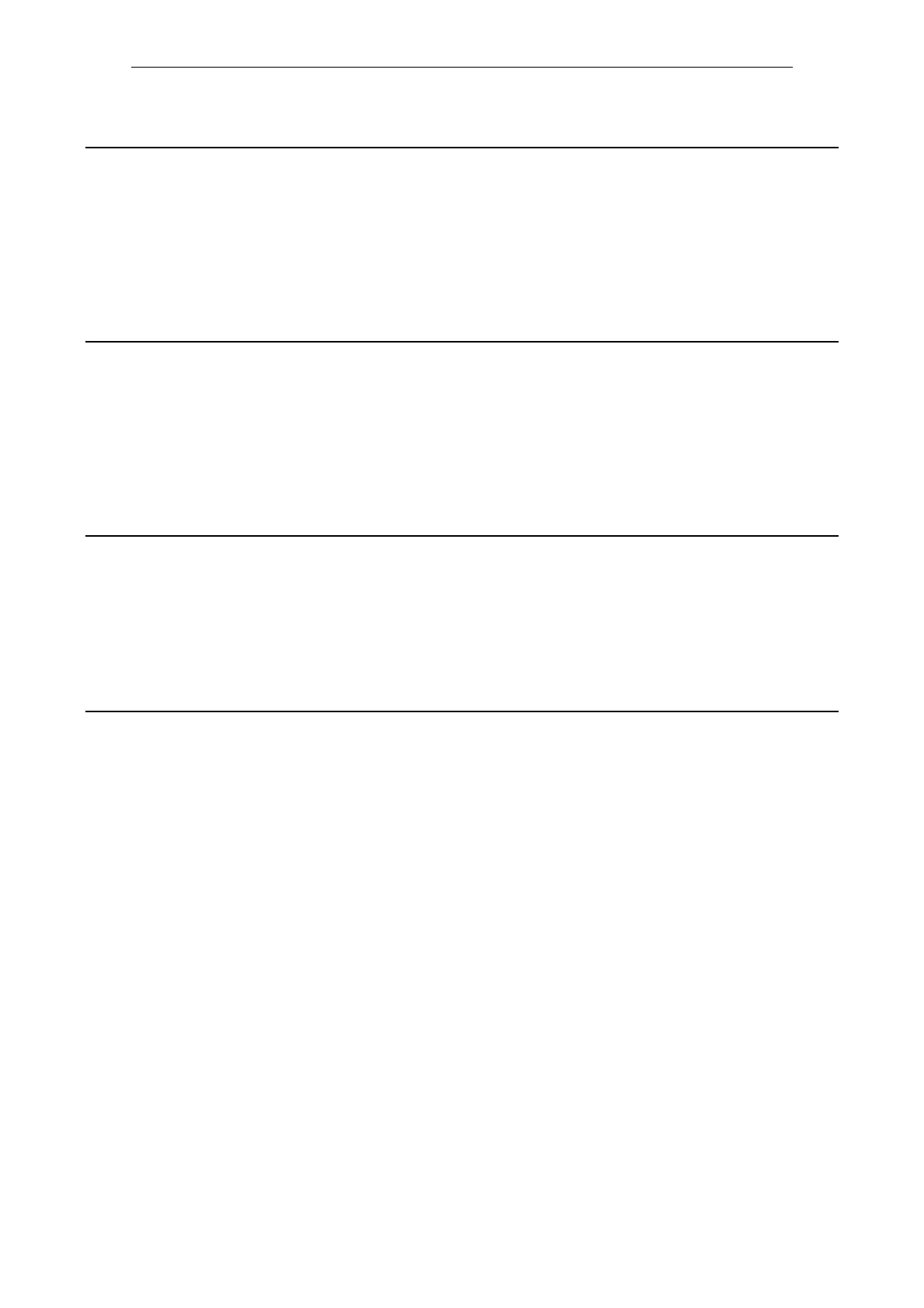Parameters
List of Parameters
1-248
© Siemens AG 2007 All Rights Reserved
SINAMICS G120 Control Units CU240S, Edition 05/2007
Description: Sets the upper limit for the value of the feedback signal in [%].
Notice: When PID is enabled (P2200 = 1) and the signal rises above this value, the inverter will trip with F0222 .
Note: p2267 = 100 % corresponds to 4000 hex.
Description: Sets lower limit for value of feedback signal in [%].
Notice: When PID is enabled (P2200 = 1) and the signal drops below this value, the inverter will trip with F0221.
Note: P2268 = 100 % corresponds to 4000 hex.
Description: Allows the user to scale the PID feedback as a percentage value [%].
A gain of 100.0 % means that feedback signal has not changed from its default value.
Description: Applies mathematical functions to the PID feedback signal, allowing multiplication of the result by P2269 (gain
applied to PID feedback).
Values: 0: Disabled
1: Square root (root(x))
2: Square (x*x)
3: Cube (x*x*x)
p2267 Max. value for PID feedback / PID fdbck max. val
Access level: 3 P-Group: Technology Data type: Floating Point
Quick comm. NO Active: YES Data set: -
Can be changed: U, T
Min Max Factory setting
-200.00 [%] 200.00 [%] 100.00 [%]
p2268 Min. value for PID feedback / PID fdbck min. val
Access level: 3 P-Group: Technology Data type: Floating Point
Quick comm. NO Active: YES Data set: -
Can be changed: U, T
Min Max Factory setting
-200.00 [%] 200.00 [%] 0.00 [%]
p2269 Gain applied to PID feedback / PID feedback gain
Access level: 3 P-Group: Technology Data type: Floating Point
Quick comm. NO Active: YES Data set: -
Can be changed: U, T
Min Max Factory setting
0.00 500.00 100.00
p2270 PID feedback function selector / PID fdbck fnct sel
Access level: 3 P-Group: Technology Data type: Unsigned16
Quick comm. NO Active: YES Data set: -
Can be changed: U, T
Min Max Factory setting
0 3 0
