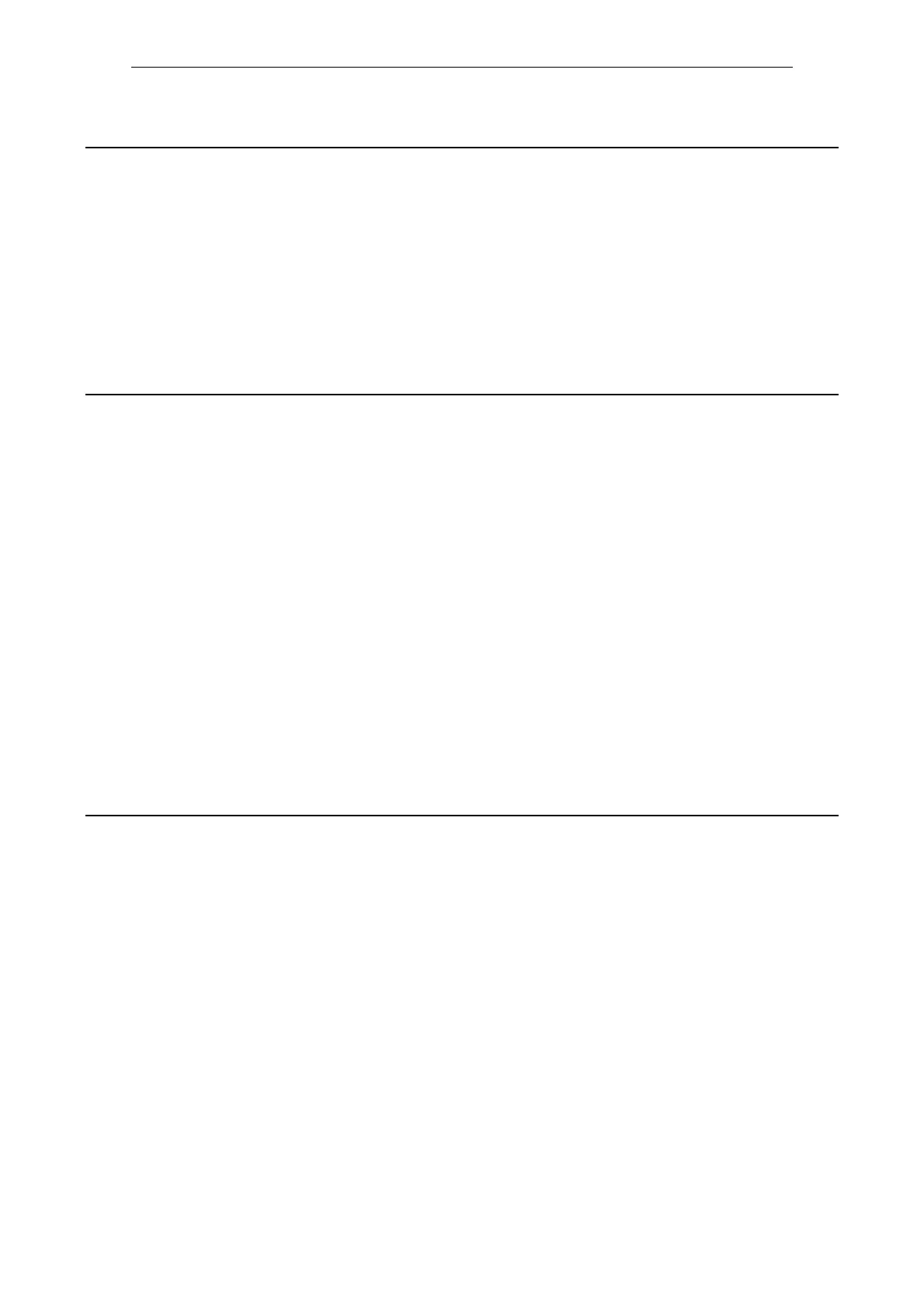List of Parameters
Parameters
1-243
© Siemens AG 2007 All Rights Reserved
SINAMICS G120 Control Units CU240S, Edition 05/2007
Description: Defines source of DOWN command.
Dependency: To change setpoint:
- Configure a digital input as source
- Use UP / DOWN key on OP (e.g. BOP).
Notice: If this command is enabled by short pulses of less than 1 second, the frequency is changed in steps of 0.2 %
(P0310). When the signal is enabled longer than 1 second the ramp generator decelerates with the rate of P2248.
Description: Setpoint of the motor potentiometer.
Allows user to set a digital PID setpoint in [%].
Note: P2240 = 100 % corresponds to 4000 hex
The start value gets active (for the MOP output) only at the start of the MOP. The parameter P2231 influences the
start value behaviour as follows:
• P2231=0:
P2240 gets immediately active in the OFF-state and when changed in the ON-state, it gets active after the next
OFF and ON cycle.
• P2231=1:
The last MOP output before stop is stored as starting value, since storing is selected, so a change of P2240
while in ON-state has no effect. In OFF-state P2240 can be changed.
• P2231=2:
The MOP is active every time, so the change of P2240 affects after the next power cycle or a change of P2231
to 0.
• P2231=3:
The last MOP output before power down is stored as starting value, since the MOP is active independent from
the ON-command, a change of P2240 has only effect in the case of a change of P2231.
Description: Sets the signal source to change over from manual to automatic mode.
If using the motorized potentiometer in the manual mode the setpoint is changed using two signals for up and down,
e.g. P2235 and P2236.
If using the automatic mode the setpoint must be interconnected via the connector input (P2242).
0 : manually
1 : automatically
Notice: Refer to: P2235, P1036, P2242
p2236[0...2] BI: Enable PID-MOP (DOWN-cmd) / PID-MOP (DWN)
Access level: 3 P-Group: Technology Data type: Unsigned32
Quick comm. NO Active: NO Data set: CDS
Can be changed: T
Min Max Factory setting
- - 19.14
p2240[0...2] Setpoint of PID-MOP / Setp. of PID-MOP
Access level: 2 P-Group: Technology Data type: Floating Point
Quick comm. NO Active: YES Data set: DDS
Can be changed: U, T
Min Max Factory setting
-200.00 [%] 200.00 [%] 10.00 [%]
p2241[0...2] BI: PID-MOP select setpoint auto/manu / Setp. auto/manu
Access level: 3 P-Group: Technology Data type: Unsigned32
Quick comm. NO Active: NO Data set: CDS
Can be changed: T
Min Max Factory setting
- - 0
