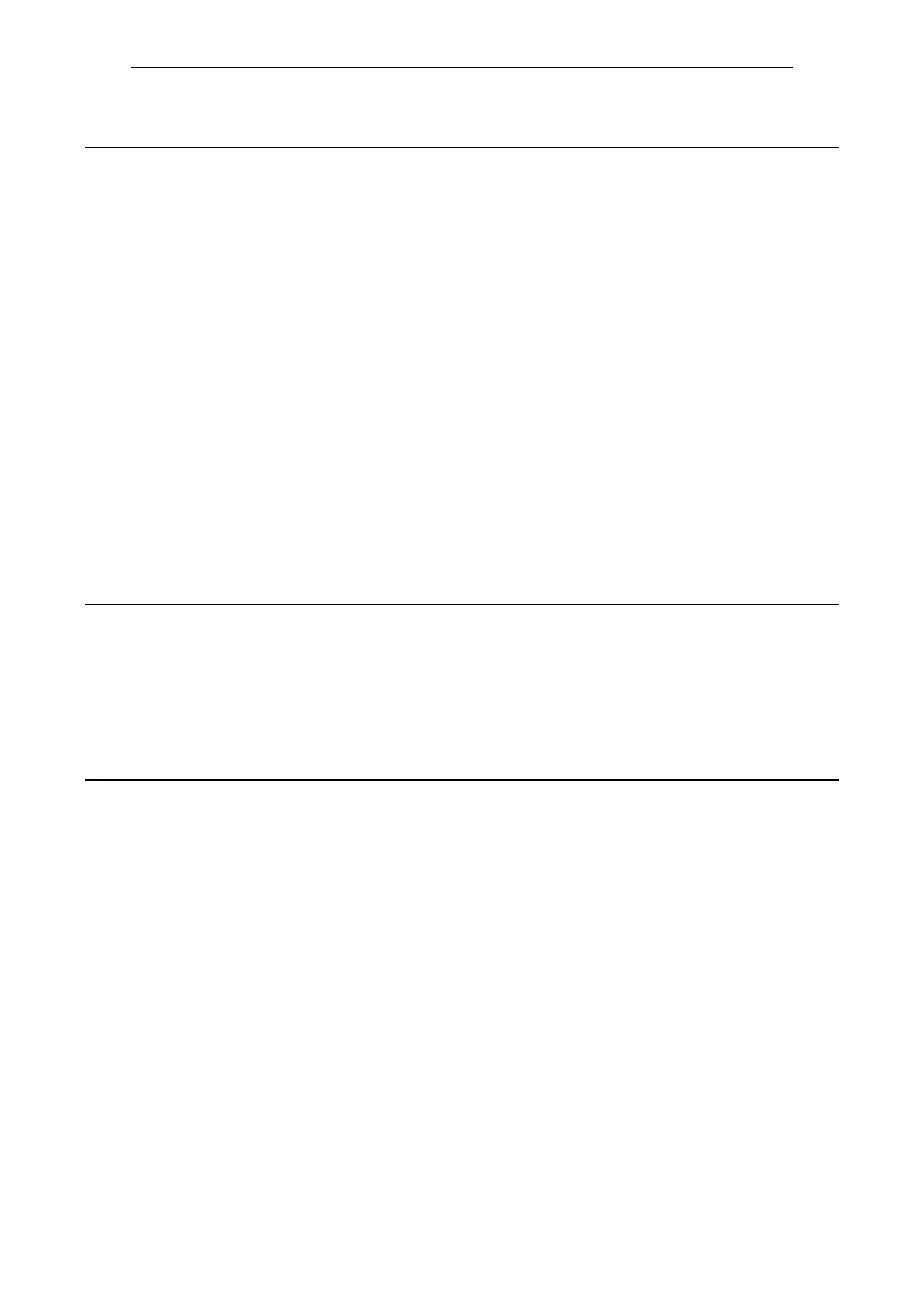Parameters
List of Parameters
1-210
© Siemens AG 2007 All Rights Reserved
SINAMICS G120 Control Units CU240S, Edition 05/2007
Description: Selects the profile which can be : PROFIdrive Profile or VIK/Namur.
Values: 0: PROFIdrive Profile
2: Namur
3: reserved
Dependency: Setting parameter P2038 to Namur by selecting Telegram 20 in P0922.
Setting parameter P0922 from Telegram 20 to other setting will reset P2038 to PROFIdrive Profile.
Note: Changing P2038 also resets all the BICO connections corresponding to settings in P0700 and P0922.
Example:
P0700 = 4, P2038 = 0, P0922 = 999, P0840 = 2032.0
Set P0840 = 722.0
Now change P2038 : the parameter P0840 will be reset to 2032.0 (P0700 = 4)
By changing P0922 or P2038, following parameters can be modified :
• for the control word 1:
P0840, P0844, P0848, P0852, P1140, P1141, P1142, P2104, P1055, P1056, P1113, P1035, P1036, P0810,
P0820
• for the control word 2:
P1020, P1021, P1022, P1023, P0820, P0821, P2200, P1230, P1501, P2106
See also : Switching to / from Namur in the description of parameter P0922.
Description: Defines time after which a fault will be generated (F0070) if no telegram is received via the link.
Dependency: Setting 0 = watchdog disabled
Description: Configures the communication.
2041.0: ever 0 (readonly)
2041.1: FB parameter volatile write access on S7 service (0 = non voilatile)
2041.2: ever 0 (readonly)
2041.3: selection of diagnose page
2041.4: ever 0 (readonly)
Index: [0] = FB parameter 0
[1] = S7 OP voilatile
[2] = FB parameter 2
[3] = Diagnose page
[4] = FB parameter 4
Note: See relevant communication board manual for protocol definition and appropriate settings.
p2038 Selection of actual profile / Actual profile
CU240S DP
CU240S DP-F
CU240S PN
Access level: 3 P-Group: Communications Data type: Unsigned16
Quick comm. NO Active: NO Data set: -
Can be changed: T
Min Max Factory setting
0 3 0
p2040 Fieldbus telegram off time / FB tel. off time
CU240S DP
CU240S DP-F
Access level: 3 P-Group: Communications Data type: Unsigned16
Quick comm. NO Active: YES Data set: -
Can be changed: T
Min Max Factory setting
0 [ms] 65535 [ms] 500 [ms]
p2041[0...4] FB parameter / FB parameter
CU240S DP
CU240S DP-F
Access level: 3 P-Group: Communications Data type: Unsigned16
Quick comm. NO Active: NO Data set: -
Can be changed: T
Min Max Factory setting
0 65535 0
