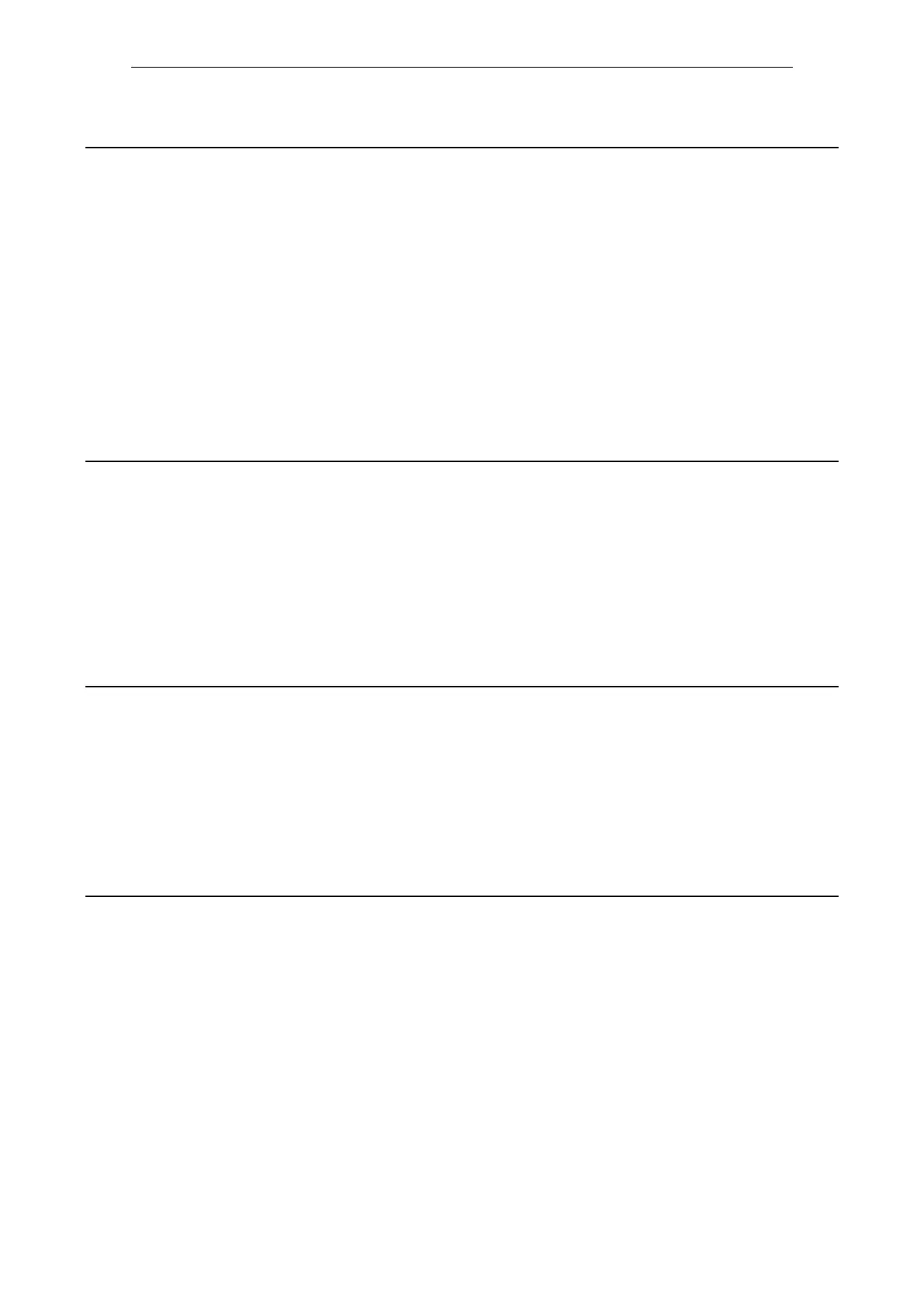List of Parameters
Parameters
1-87
© Siemens AG 2007 All Rights Reserved
SINAMICS G120 Control Units CU240S, Edition 05/2007
Description: Parameters P0757 - P0760 configure the input scaling.
x1 is the first value of the two pairs of variants x1/y1 and x2/y2 which determine the straight line.
The value x2 of AI scaling P0759 must be greater than the value x1 of AI scaling P0757.
Index: [0] = Analog input 0 (AI0)
[1] = Analog input 1 (AI1)
Notice: • Analog setpoints represent a [%] of the normalized frequency in P2000.
• Analog setpoints may be larger than 100 %.
• ASPmax represents highest analog setpoint (this may be at 10 V or 20 mA).
• ASPmin represents lowest analog setpoint (this may be at 0 V or 20 mA).
• Default values provide a scaling of 0 V or 0 mA = 0 %, and 10 V or 20 mA = 100 %.
Description: Sets value of y1 in [%] as described in P0757 (AI scaling)
Index: [0] = Analog input 0 (AI0)
[1] = Analog input 1 (AI1)
Dependency: Affects P2000 to P2003 (reference frequency, voltage, current or torque) depending on which setpoint is to be gen-
erated.
Description: Sets value of x2 as described in P0757 (AI scaling).
Index: [0] = Analog input 0 (AI0)
[1] = Analog input 1 (AI1)
Notice: The value x2 of AI scaling P0759 must be greater than the value x1 of AI scaling P0757.
Description: Sets value of y2 in [%] as described in P0757 (AI scaling).
Index: [0] = Analog input 0 (AI0)
[1] = Analog input 1 (AI1)
Dependency: Affects P2000 to P2003 (reference frequency, voltage, current or torque) depending on which setpoint is to be gen-
erated.
p0757[0...1] Value x1 of AI scaling / Value x1:AI scal.
Access level: 2 P-Group: Terminals Data type: Floating Point
Quick comm. NO Active: NO Data set: -
Can be changed: U, T
Min Max Factory setting
-20 20 0
p0758[0...1] Value y1 of AI scaling / Value y1:AI scal.
Access level: 2 P-Group: Terminals Data type: Floating Point
Quick comm. NO Active: NO Data set: -
Can be changed: U, T
Min Max Factory setting
-99999.9 [%] 99999.9 [%] 0.0 [%]
p0759[0...1] Value x2 of AI scaling / Value x2:AI scal.
Access level: 2 P-Group: Terminals Data type: Floating Point
Quick comm. NO Active: NO Data set: -
Can be changed: U, T
Min Max Factory setting
-20 20 10
p0760[0...1] Value y2 of AI scaling / Value y2:AI scal.
Access level: 2 P-Group: Terminals Data type: Floating Point
Quick comm. NO Active: NO Data set: -
Can be changed: U, T
Min Max Factory setting
-99999.9 [%] 99999.9 [%] 100.0 [%]
