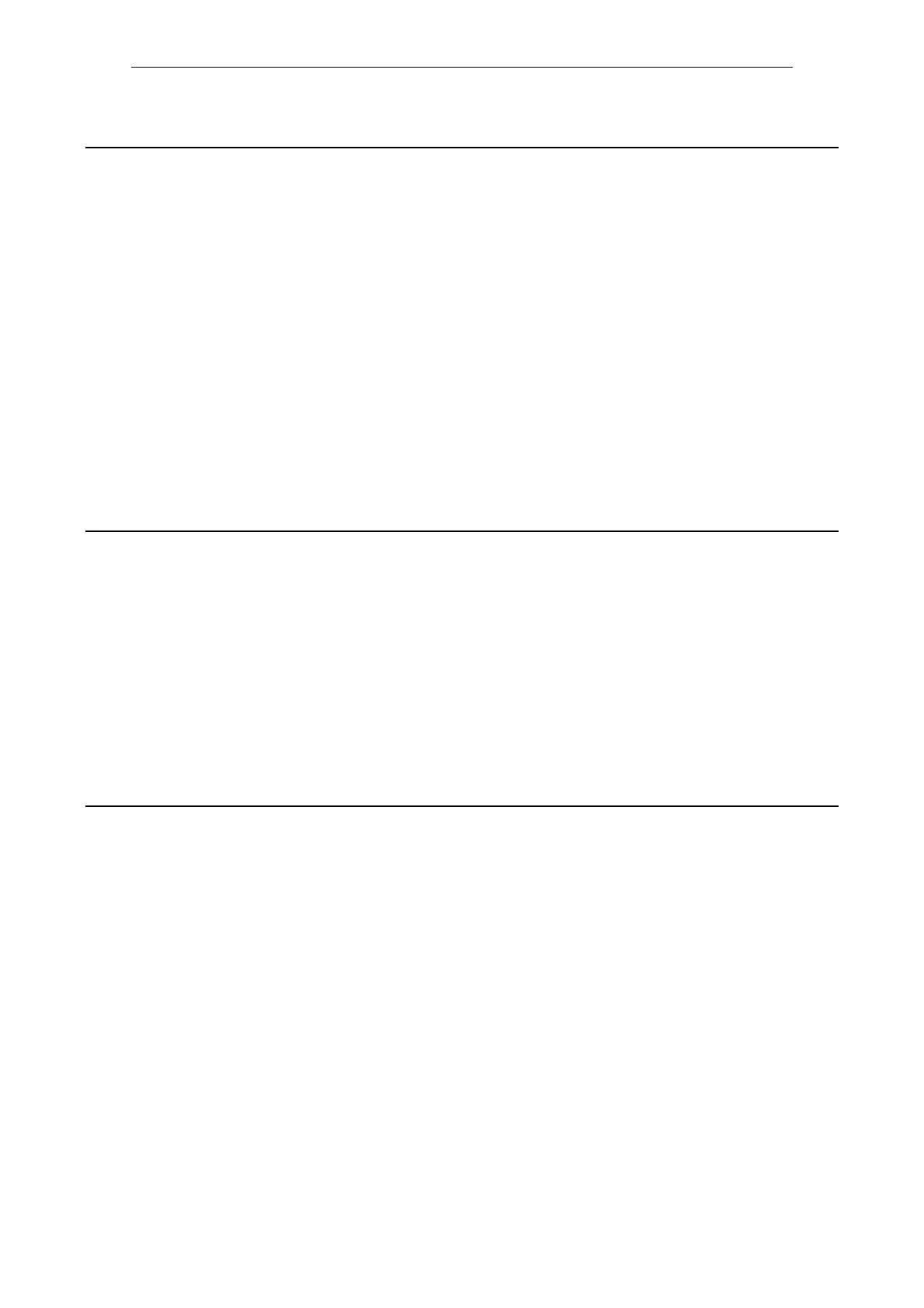Parameters
List of Parameters
1-284
© Siemens AG 2007 All Rights Reserved
SINAMICS G120 Control Units CU240S, Edition 05/2007
Description: After a CU/PM swap or a startup clone this parameter will be automatically set to 1. Also a fault F0395 will be set.
By setting this parameter to 0 the acceptance test can be acknowledged. An Acceptance Test Log needs to be
done.
By setting this parameter to 2 the parameter clone will be undone and the previosly stored parameters will be
enabled.
After reverting to the previous parameterset the drive will reset F0395 and P7844 = 0. In this case an Acceptance
Test Log is still required.
Values: 0: No Acceptance / Confirmation pending
1: Ack of Acceptance Test / Confirmation is pending
2: Undo Clone
Note: If no MMC clone has been performed during startup the setting 2 is not possible.
On a safety board it is necessary to set the safety password before changing this parameter.
P0010 = 30
P9761 = password
Description: This parameter specifies whether a cloning at startup will be performed. The File clone00.bin will be used.
If no MMC is inserted there will be a normal startup.
Values: 0: No Startup Clone
1: Once Startup Clone
2: Always Startup Clone
Note: If a MMC is inserted without a valid file the drive will set a fault F0061 / F0063 / F0064 which can only be cleared by
a powercycle.
Description: Fieldbus off-time.
p7844 Acceptance Test, Confirmation / Ack Accept. Test
Access level: 3 P-Group: - Data type: Unsigned16
Quick comm. NO Active: YES Data set: -
Can be changed: T
Min Max Factory setting
0 2 0
p8458 Clone Control / Clone Control
CU240S
CU240S DP
CU240S DP-F
CU240S PN
Access level: 3 P-Group: Factory settings Data type: Unsigned16
Quick comm. NO Active: NO Data set: -
Can be changed: T
Min Max Factory setting
0 2 1
p8840 Fieldbus Off-time / FB off-time
CU240S PN Access level: 3 P-Group: Communications Data type: Unsigned16
Quick comm. NO Active: YES Data set: -
Can be changed: T
Min Max Factory setting
0 [ms] 65535 [ms] 20 [ms]
