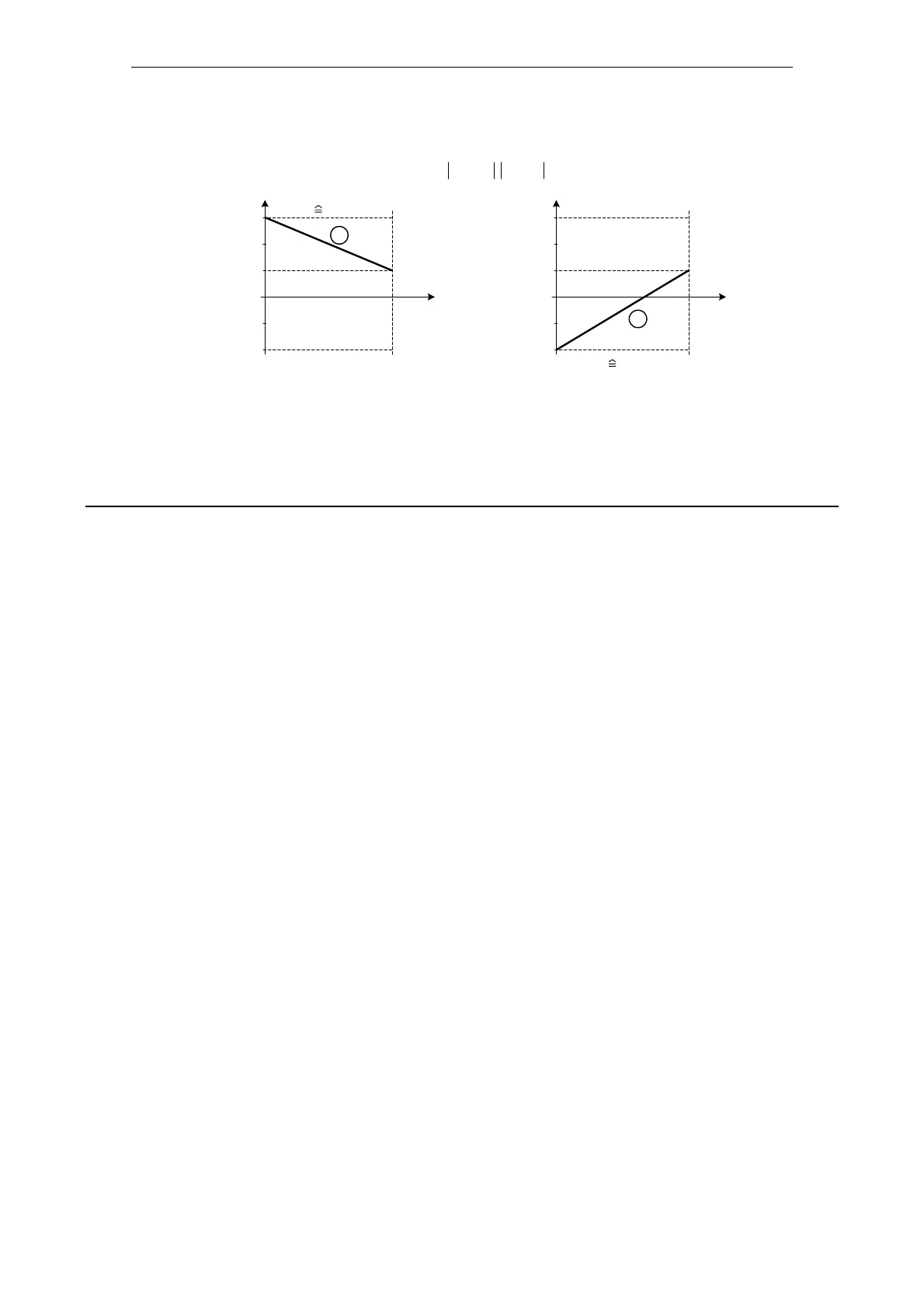Parameters
List of Parameters
1-86
© Siemens AG 2007 All Rights Reserved
SINAMICS G120 Control Units CU240S, Edition 05/2007
Index: [0] = Analog input 0 (AI0)
[1] = Analog input 1 (AI1)
Note: This value is used as an input to analog BICO connectors.
ASPmax represents the highest analog setpoint (this may be at 10 V).
ASPmin represents the lowest analog setpoint (this may be at 0 V).
See parameters P0757 to P0760 (AI scaling)
Description: Defines type of analog input and also enables analog input monitoring.
To switch over from voltage to current analog input it is not sufficient to merely modify parameter P0756.
Rather, the general I/O DIP switches must also be set to the correct position.
The DIP settings are as follows:
• OFF = voltage input (10 V)
• ON = current input (20 mA)
Allocation of DIPs to analog inputs is as follows:
• DIP on left (DIP 1) = Analog input 0
• DIP on right (DIP 2) = Analog input 1
Values: 0: Unipolar voltage input (0 to +10 V)
1: Unipolar voltage input with monitoring (0 to 10 V)
2: Unipolar current input (0 to 20 mA)
3: Unipolar current input with monitoring (0 to 20 mA)
4: Bipolar voltage input (-10 V to +10 V)
Index: [0] = Analog input 0 (AI0)
[1] = Analog input 1 (AI1)
Dependency: Function disabled if analog scaling block programmed to output negative setpoints (see P0757 to P0760).
Notice: When monitoring is enabled and a deadband defined (P0761), a fault condition will be generated (F0080) if the ana-
log input voltage falls below 50 % of the deadband voltage.
It is not possible to select the bipolar voltage for analog input 1.
Note: See P0757 to P0760 (AI scaling).
ASP
max
100 %
10 V
20 mA
V
mA
%
300 %
ASP
min
-200 %
b
0
)ASP ,ASPmax(h 4000
minmax
=
ASP
min
100 %
10 V
20 mA
%
ASP
max
300 %
-200 %
a
0
4000 h 16384 dez
7FFF h -16383 dez
V
mA
p0756[0...1] Type of AI / Type of AI
Access level: 2 P-Group: Terminals Data type: Unsigned16
Quick comm. NO Active: NO Data set: -
Can be changed: T
Min Max Factory setting
0 4 0
