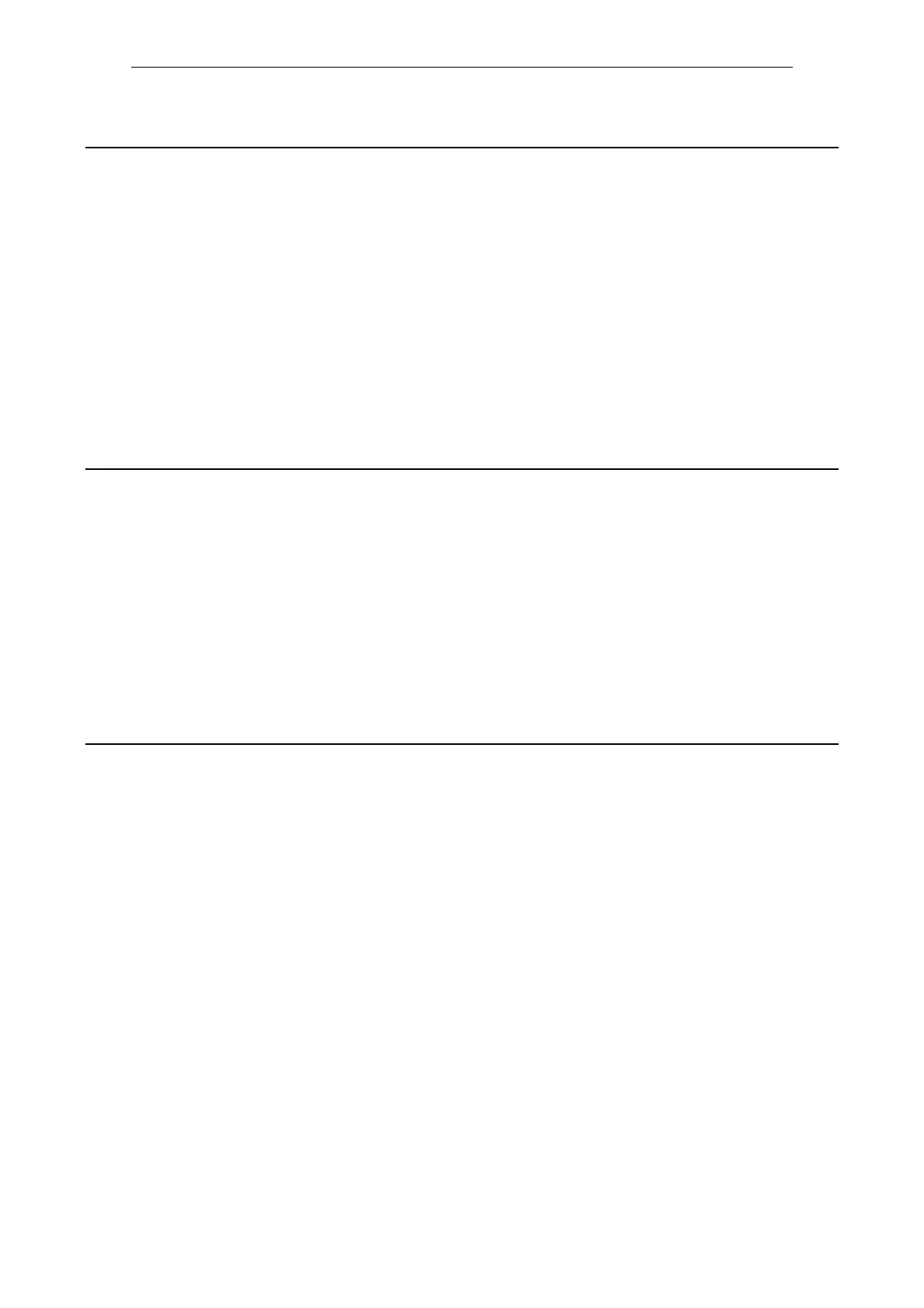Parameters
List of Parameters
1-288
© Siemens AG 2007 All Rights Reserved
SINAMICS G120 Control Units CU240S, Edition 05/2007
Description: Safety parameter for enabling the individual safety control functions.
• Bit01 activates the forced dynamisation and processor selftest on selection of the STO. Warning A1699 can
only be acknowledged when Bit01 is set. The switch-on of pulses is inhibited during the test (i.e. r0052 Bit06 =
1) for approximately 3.1 seconds.
Notice: The switch-off circuitry of the mechanical brake is tested during the forced dynamisation. For short periods (2 ms -
16 ms) the brake is controlled to open. In general the mechanical brake will require command signals longer than
20 ms. Care should be taken if a brake is used that has a reaction time of less than 20 ms.
Description: As long as P9602 is set to 0, there is no monitoring of the output level but switching on and off is still performed. The
ability to shutdown is especially important when no brake is used, otherwise the absence of the brake module or the
power contactor for the brake would be interpreted as a cable breakage and result in an alarm message.
To enable monitoring of the safe brake control, set P9602 to 1.
Values: 0: Disable monitoring of safe brake control
1: Enable monitoring of safe brake control
Note: The holding brake must be dimensioned so that should a fault occur the complete drive can be braked to zero from
any possible operational frequency.
Description: Safety parameter for selection of the safety input signals. The safety input signals can be taken either from
PROFIsafe or from the safe digital inputs.
Two digital inputs form one safety input. The first safety input consists of FDI0A and FDI0B, the second safety input
consists of FDI1A and FDI1B.
Using digital inputs, each safety input can be assigned to the safety functions "safe torque off (STO)", "safe stop 1
(SS1)" or "safely-limited speed (SLS)".
Note: If Bit 7 = 1, all other bits must be set 0.
p9601 SI enable parameter / SI enable
CU240S DP-F Access level: 3 P-Group: Safety Integrated Data type: Unsigned16
Quick comm. NO Active: NO Data set: -
Can be changed: -
Min Max Factory setting
- - 0010 bin
Bit field: Bit Signal name 1 signal 0 signal FP
00 reserved Yes No -
01 Enable forced dynamisation (self test) after
STO
Yes No -
p9602 SI enable safe brake monitoring / SI brake mon. ena
CU240S DP-F Access level: 3 P-Group: Safety Integrated Data type: Unsigned16
Quick comm. NO Active: NO Data set: -
Can be changed: -
Min Max Factory setting
0 1 0
p9603 SI Selection of Safety Source / SI Source select
CU240S DP-F Access level: 3 P-Group: Safety Integrated Data type: Unsigned16
Quick comm. NO Active: NO Data set: -
Can be changed: -
Min Max Factory setting
- - 0000 bin
Bit field: Bit Signal name 1 signal 0 signal FP
07 STO, SS1, SLS activated via PROFIsafe Yes No -
