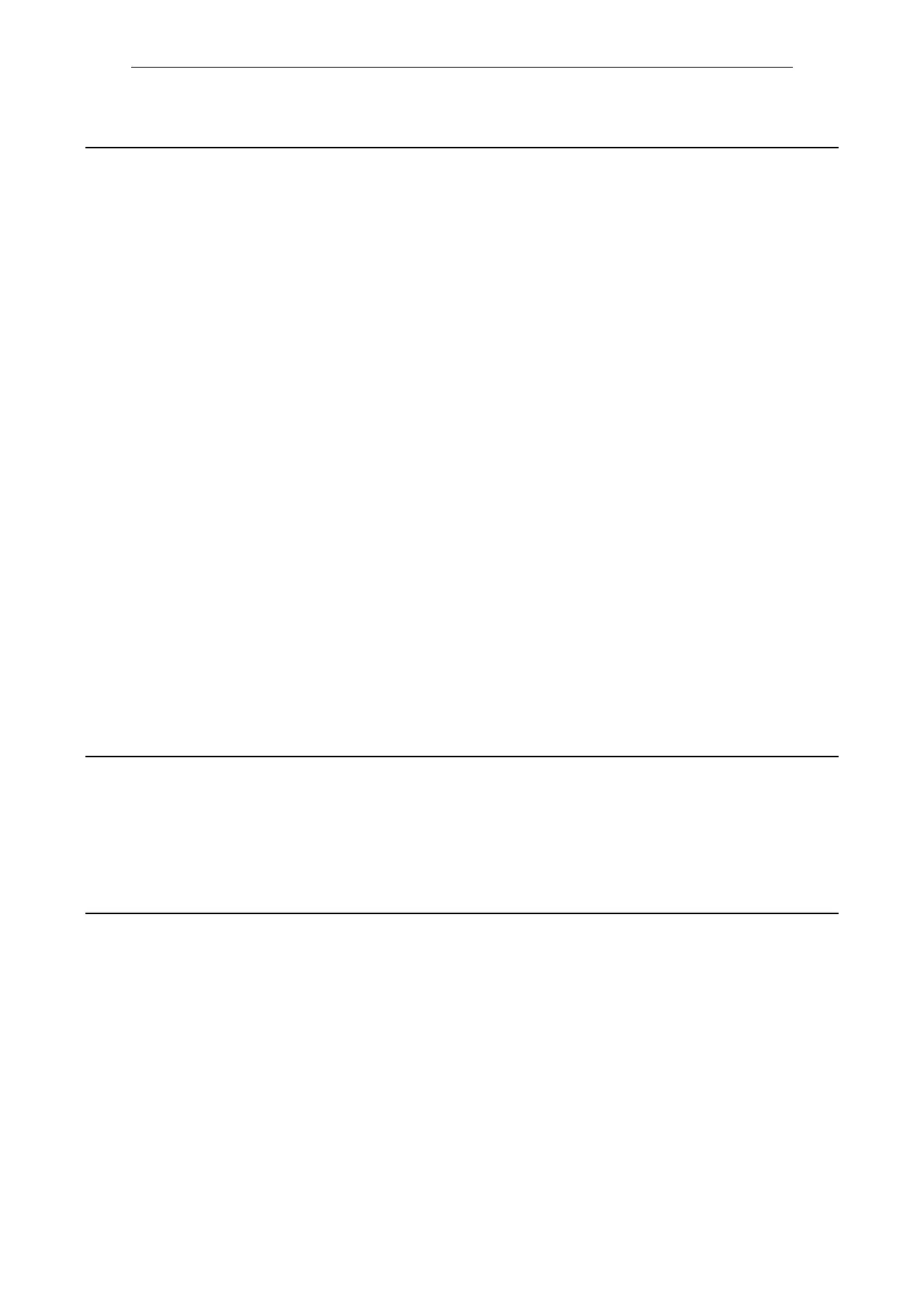List of Parameters
Parameters
1-17
© Siemens AG 2007 All Rights Reserved
SINAMICS G120 Control Units CU240S, Edition 05/2007
Description: Filters parameters so that only those related to a particular functional group are selected.
Values: 0: Ready
1: Quick commissioning
2: Inverter
29: Download
30: Factory setting
95: Safety commissioning (only on safety CU)
Dependency: Reset to 0 for inverter to run.
P0003 (user access level) also determines access to parameters.
Note: • P0010 = 1
The inverter can be commissioned very quickly and easily by setting P0010 = 1. After that only the important
parameters (e.g.: P0304, P0305, etc.) are visible. The value of these parameters must be entered one after the
other. The end of quick commissioning and the start of internal calculation will be done by setting P3900 = 1 - 3.
Afterwards parameter P0010 and P3900 will be reset to zero automatically.
• P0010 = 2
For service purposes only.
• P0010 = 29
To transfer a parameter file via PC tool (e.g.: STARTER) parameter P0010 will be set to 29 by the PC tool.
When download has been finished PC tool resets parameter P0010 to zero.
• P0010 = 30
When resetting the parameters of inverter P0010 must be set to 30.
Resetting of the parameters will be started by setting parameter P0970 = 1.
The inverter will automatically reset all its parameters to their default settings.
This can prove beneficial if you experience problems during parameter setup and wish to start again.
Duration of factory setting will take about 60 s.
• P0010 = 95
For changing the safety parameters select access level 3 and set the safety password. Only then P0010 can be
set to 95. The safety commissioning including safety dynamization will take about 2 s. For finishing the safety
commissioning, see P3900.
Note: See parameter P0013 (user defined parameter)
Note: See parameter P0013 (user defined parameter).
p0010 Commissioning parameter / Commissioning par.
CU240S DP-F Access level: 1 P-Group: - Data type: Unsigned16
Quick comm. NO Active: NO Data set: -
Can be changed: T
Min Max Factory setting
0 95 0
p0011 Lock for user defined parameter / LockUserDefinedPar
Access level: 3 P-Group: - Data type: Unsigned16
Quick comm. NO Active: NO Data set: -
Can be changed: C, U, T
Min Max Factory setting
0 65535 0
p0012 Key for user defined parameter / Key UserDefinedPar
Access level: 3 P-Group: - Data type: Unsigned16
Quick comm. NO Active: NO Data set: -
Can be changed: C, U, T
Min Max Factory setting
0 65535 0
