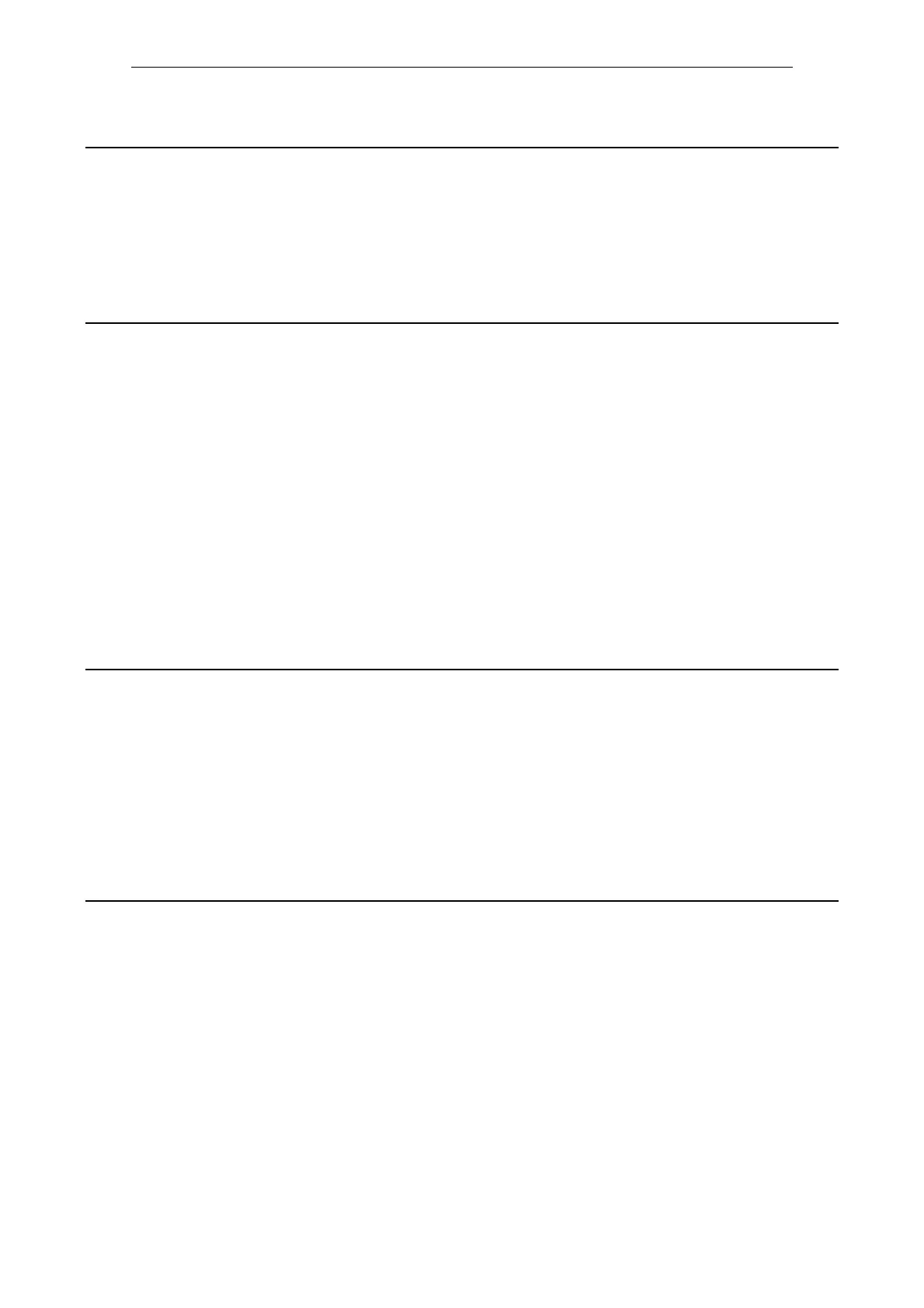List of Parameters
Parameters
1-95
© Siemens AG 2007 All Rights Reserved
SINAMICS G120 Control Units CU240S, Edition 05/2007
Description: Selects command source from which to read Bit 1 for selecting a Command Dataset (see P0810).
Note: P0810 is also relevant for Command Dataset (CDS) selection.
Description: Calls 'Copy Drive Dataset (DDS)' function.
The list of all Drive Dataset (DDS) parameters is shown in Section 1.3 of the Parameter List (PLI).
Example: Copying of all values from DDS0 to DDS2 can be accomplished by the following procedure:
P0819[0] = 0 Copy from DDS0
P0819[1] = 2 Copy to DDS2
P0819[2] = 1 Start copy
Index: [0] = Copy from DDS
[1] = Copy to DDS
[2] = Start copy
Note: Start value in index 2 is automatically reset to '0' after execution of function.
Description: Selects command source from which to read Bit 0 for selecting a Drive Dataset (DDS).
The actual selected Drive Dataset (DDS) is displayed in parameter r0051[0].
The actual active Drive Dataset (DDS) is displayed in parameter r0051[1].
Dependency: When Standard Telegram 350 and Fieldbus is selected (p0700 = 6, p0922 = 350), parameter cannot be changed.
Note: P0821 is also relevant for Drive Dataset (DDS) selection.
Description: Selects command source from which Bit 1 for selecting a Drive Dataset is to be read in (see parameter P0820).
Dependency: When Standard Telegram 350 and Fieldbus selected (p0700 = 6, p0922 = 350), parameter cannot be changed.
Note: P0820 is also relevant for Drive Dataset (DDS) selection.
p0811 BI: CDS bit 1 / CDS bit 1
Access level: 2 P-Group: Commands Data type: Unsigned32
Quick comm. NO Active: NO Data set: -
Can be changed: U, T
Min Max Factory setting
- - 0
p0819[0...2] Copy Drive Dataset (DDS) / Copy DDS
Access level: 2 P-Group: Commands Data type: Unsigned16
Quick comm. NO Active: NO Data set: -
Can be changed: T
Min Max Factory setting
0 2 0
p0820 BI: DDS bit 0 / DDS bit 0
Access level: 3 P-Group: Commands Data type: Unsigned32
Quick comm. NO Active: NO Data set: -
Can be changed: T
Min Max Factory setting
- - 0
p0821 BI: DDS bit 1 / DDS bit 1
Access level: 3 P-Group: Commands Data type: Unsigned32
Quick comm. NO Active: NO Data set: -
Can be changed: T
Min Max Factory setting
- - 0
