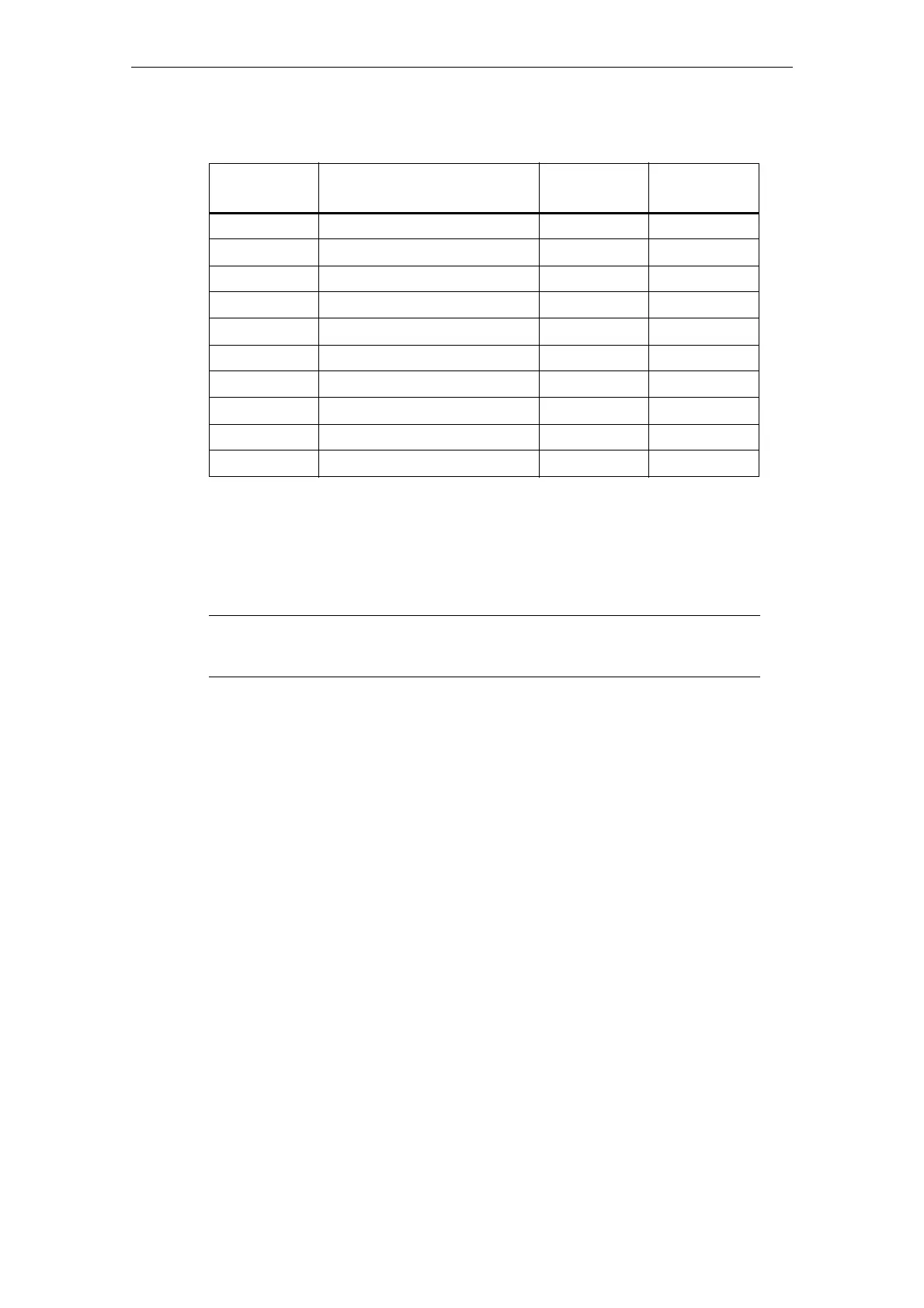Parameters
Quick commissioning (P0010 = 1)
1-314
© Siemens AG 2007 All Rights Reserved
SINAMICS G120 Control Units CU240S, Edition 05/2007
When P0010 = 1 is chosen, P0003 (user access level) can be used to select the parameters
to be accessed. This parameter also allows selection of a user-defined parameter list.
At the end of the quick commissioning sequence, set P3900 = 1 to carry out the necessary
motor calculations and clear all other parameters (not included in P0010 = 1) to their default
settings.
P1080 Min. frequency 1 CUT
P1082 Max. frequency 1 CT
P1120 Ramp-up time 1 CUT
P1121 Ramp-down time 1 CUT
P1135 OFF3 ramp-down time 2 CUT
P1300 Control mode 2 CT
P1500 Selection of torque setpoint 2 CT
P1900 Select motor data identification 2 CT
P1960 Speed control optimisation 3 CT
P3900 End of quick commissioning 1 C
Note
This applies only in Quick Commissioning mode.
Table 1-2 Quick commissioning (P0010 = 1)
Par.-No. Name Access level Can be
changed
