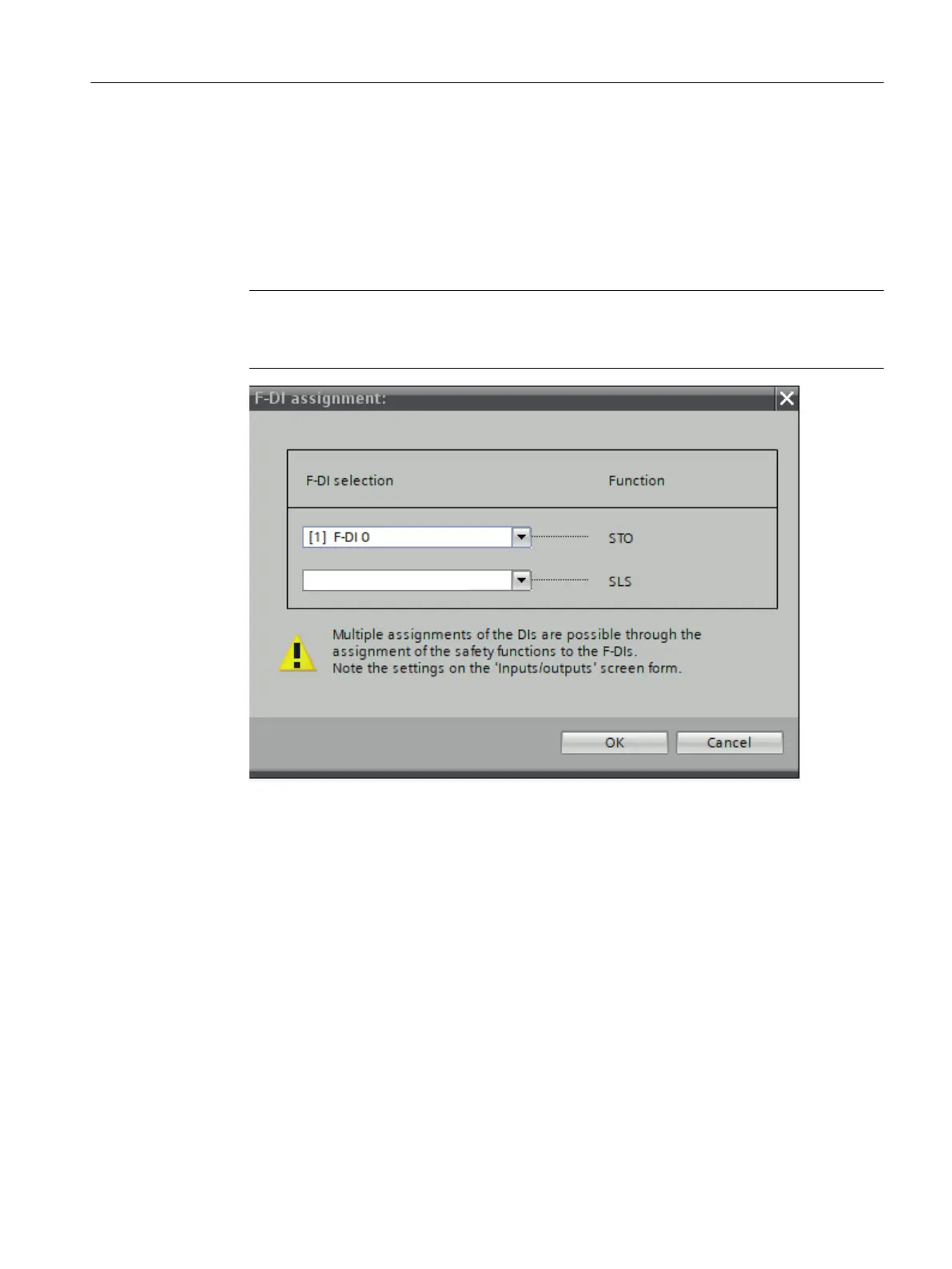3. Select "F-DI assignment"
If SLS should always be active, set the associated "Select F-DI" = "[0] statically active.
The SLS limit violation must be acknowledged with a failsafe signal. The following options
are available:
– Acknowledge by switching the power supply voltage on and o.
– Acknowledge via a failsafe digital input. In the case, please refer to Step 6.
Note
Switch on motor within 5s
Switch on the motor with the ON command within 5s after deselecting STO.
Figure7-6 Selecting the "F-DI assignment"
– Acknowledge by selecting and deselecting STO. In this case, the failsafe digital input F-DI0
is connected with STO. Thus STO can be used as an emergency stop and in parallel for the
acknowledgement of the SLS errors.
4. Paramaterize the SLS function.
Advanced commissioning
7.16Safely Limited Speed (SLS)
SINAMICS G115D Wall Mounted distributed drive
Operating Instructions, 07/2023, FW V4.7 SP14, A5E52808211A AA 253
