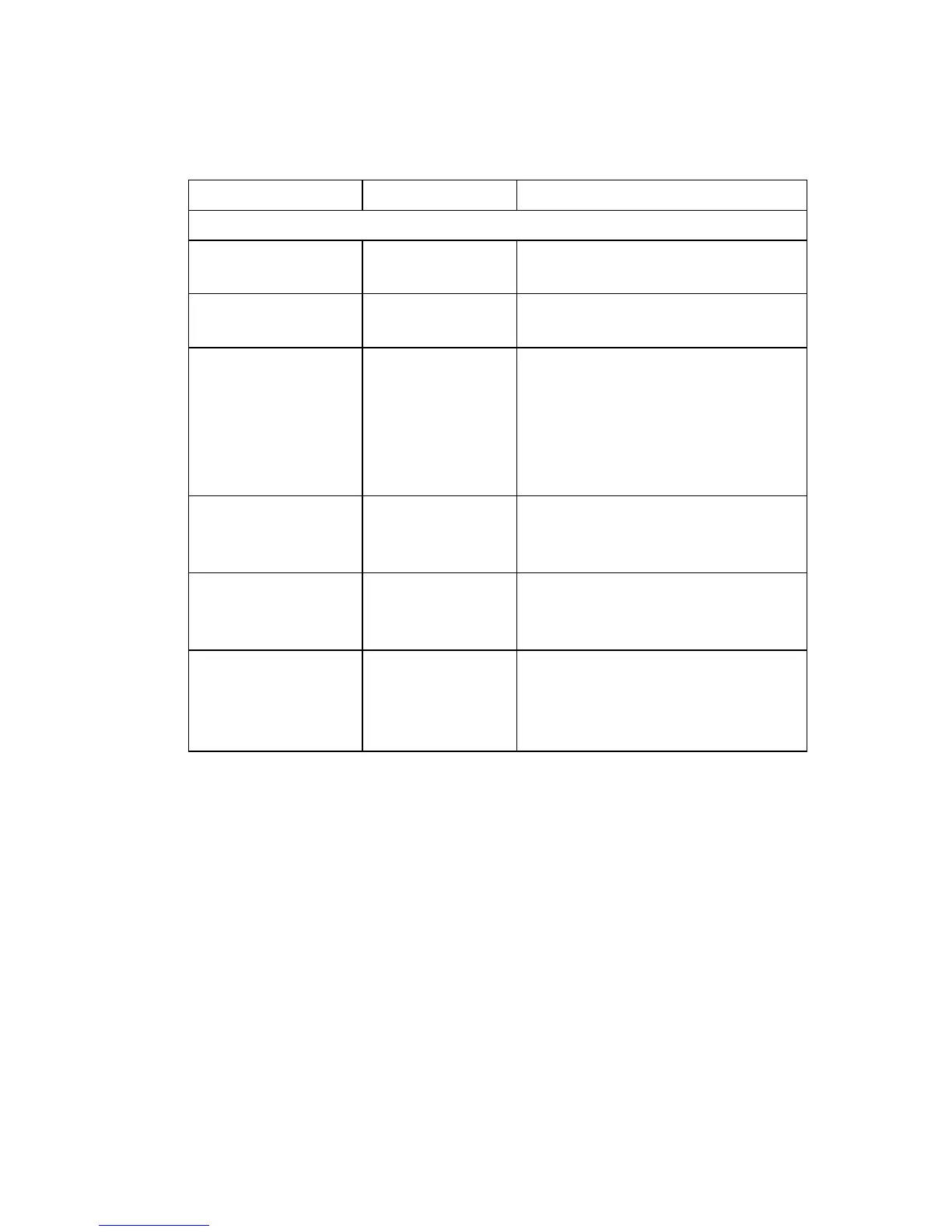C
ONFIGURING
THE
S
WITCH
3-62
Web – Click SNMP, SNMPv3, Groups. Click New to configure a new
group. In the New Group page, define a name, assign a security model and
level, and then select read and write views. Click Add to save the new
group and return to the Groups list. To delete a group, check the box next
to the group name, then click Delete.
Private Traps
swPowerStatus
ChangeTrap
1.3.6.1.4.1.202.20.6
5.2.1.0.1
This trap is sent when the power state
changes.
swIpFilterRejectTrap 1.3.6.1.4.1.202.20.6
5.2.1.0.40
This trap is sent when an incorrect IP
address is rejected by the IP Filter.
pethPsePortOnOff
Notification
1.3.6.1.4.1.202.20.6
5.2.1.0.43
This notification indicates if a PSE
(Power Sourcing Equipment) Port is
delivering power to the PD (Powered
Device). This notification is sent on
every status change except in search
mode.
pethPsePortPower
MaintenanceStatus
Notification
1.3.6.1.4.1.202.20.6
5.2.1.0.44
This notification indicates a Port
Change Status and is sent on every
status change.
pethMainPower
UsageOnNotification
1.3.6.1.4.1.202.20.6
5.2.1.0.45
This notification indicates PSE
Threshold usage indication is on; the
power usage is above the threshold.
pethMainPower
UsageOffNotificatio
n
1.3.6.1.4.1.202.20.6
5.2.1.0.46
This notification indicates that the
PSE Threshold usage indication is
off; the usage power is below the
threshold.
a. These are legacy notifications and therefore must be enabled in conjunction with the
corresponding traps on the SNMP Configuration menu.
Table 3-5. Supported Notification Messages (Continued)
Object Label Object ID Description
