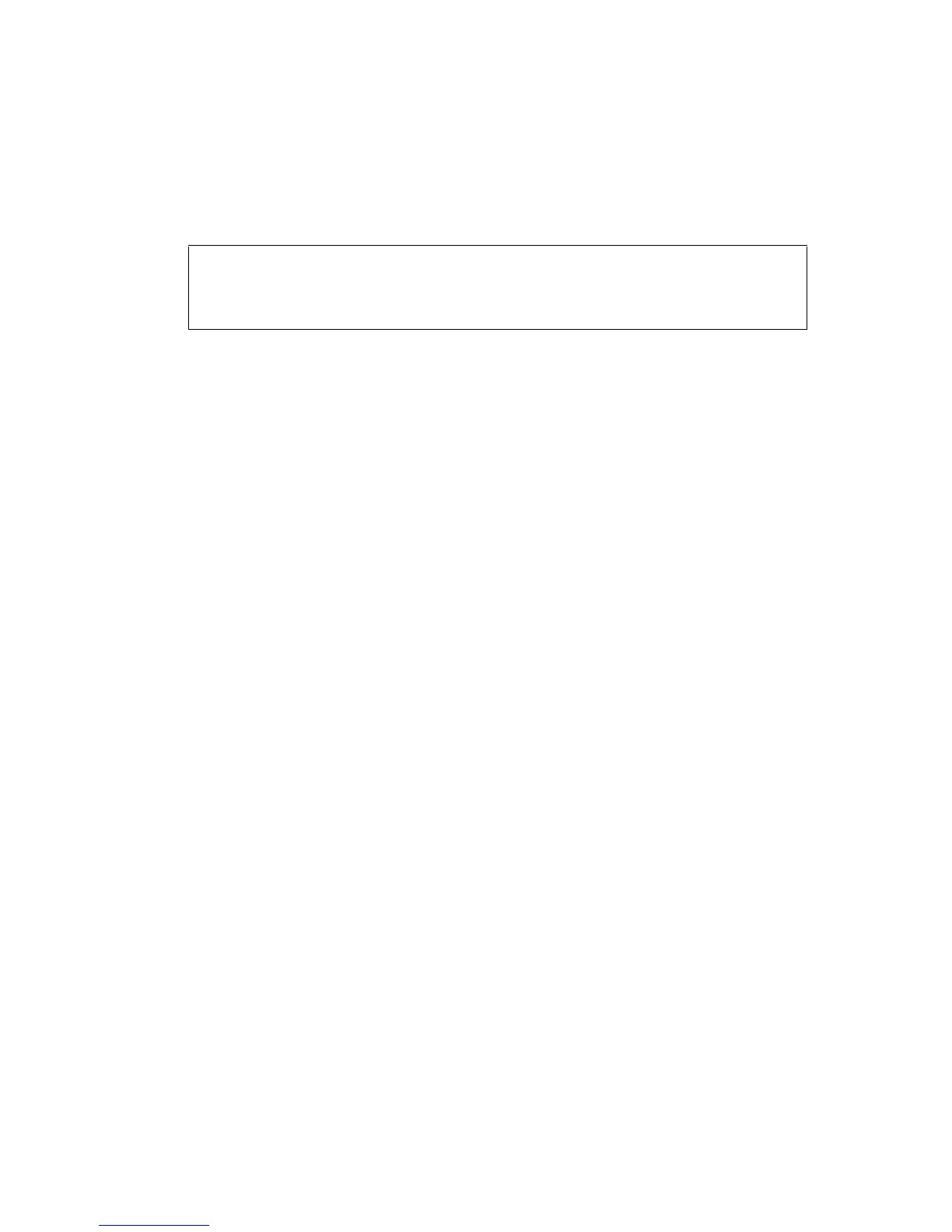C
ONFIGURING
THE
S
WITCH
3-76
When you have obtained these, place them on your TFTP server, and use
the following command at the switch's command-line interface to replace
the default (unrecognized) certificate with an authorized one:
Note: The switch must be reset for the new certificate to be activated. To
reset the switch, type:
Console#reload
Console#copy tftp https-certificate 4-88
TFTP server ip address: <server ip-address>
Source certificate file name: <certificate file name>
Source private file name: <private key file name>
Private password: <password for private key>
