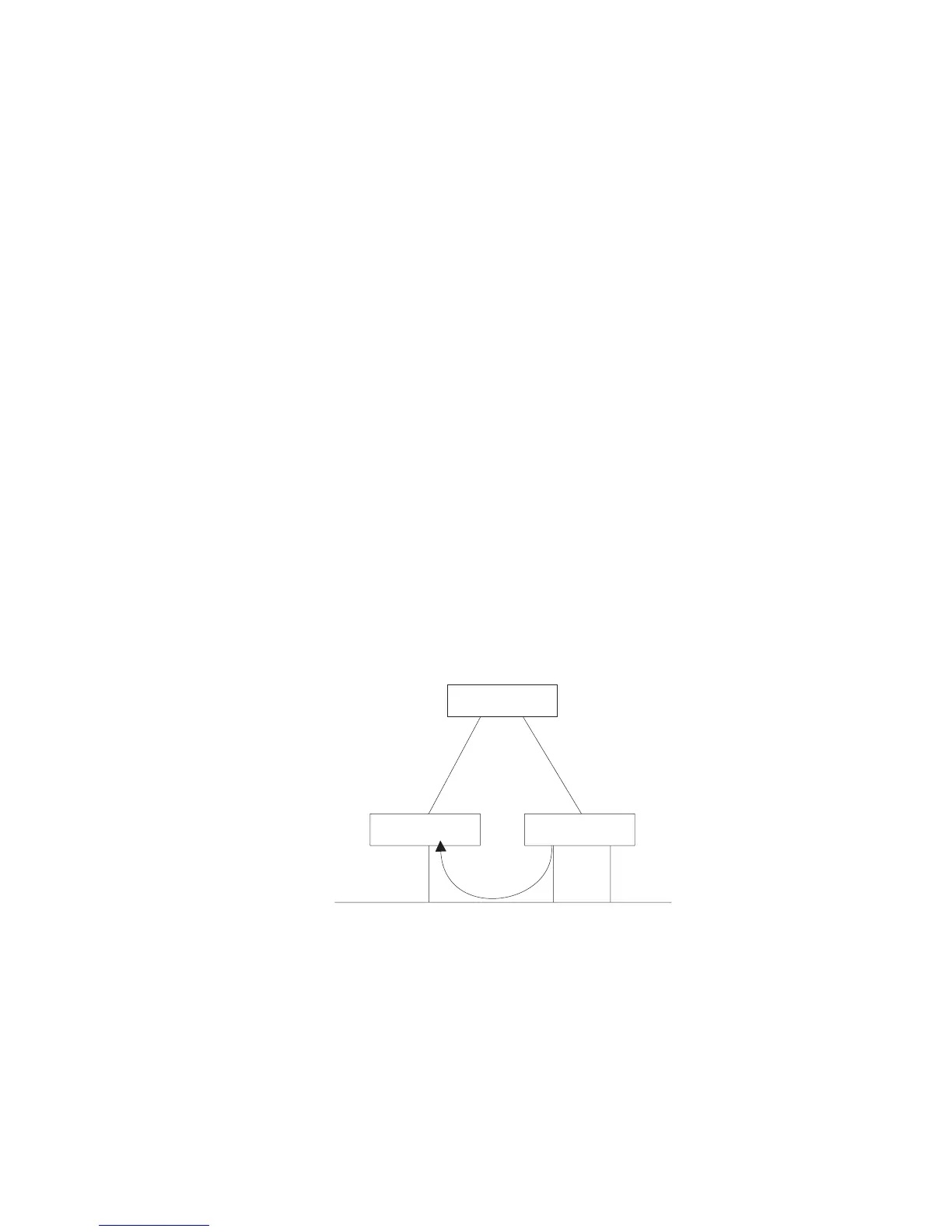S
PANNING
T
REE
A
LGORITHM
C
ONFIGURATION
3-161
• Designated Port – The port priority and number of the port on the
designated bridging device through which this switch must
communicate with the root of the Spanning Tree.
• Oper Link Type – The operational point-to-point status of the LAN
segment attached to this interface. This parameter is determined by
manual configuration or by auto-detection, as described for Admin
Link Type in STA Port Configuration on page 3-164.
• Oper Edge Port – This parameter is initialized to the setting for
Admin Edge Port in STA Port Configuration on page 3-164 (i.e., true
or false), but will be set to false if a BPDU is received, indicating that
another bridge is attached to this port.
• Port Role – Roles are assigned according to whether the port is part
of the active topology connecting the bridge to the root bridge (i.e.,
root port), connecting a LAN through the bridge to the root bridge
(i.e., designated port), or is an alternate or backup port that may
provide connectivity if other bridges, bridge ports, or LANs fail or are
removed. The role is set to disabled (i.e., disabled port) if a port has
no role within the spanning tree.
Alternate port receives more
useful BPDUs from another
bridge and is therefore not
selected as the designated
port.
x
R: Root Port
A: Alternate Port
D: Designated Port
B: Backup Port
RR
ADB
