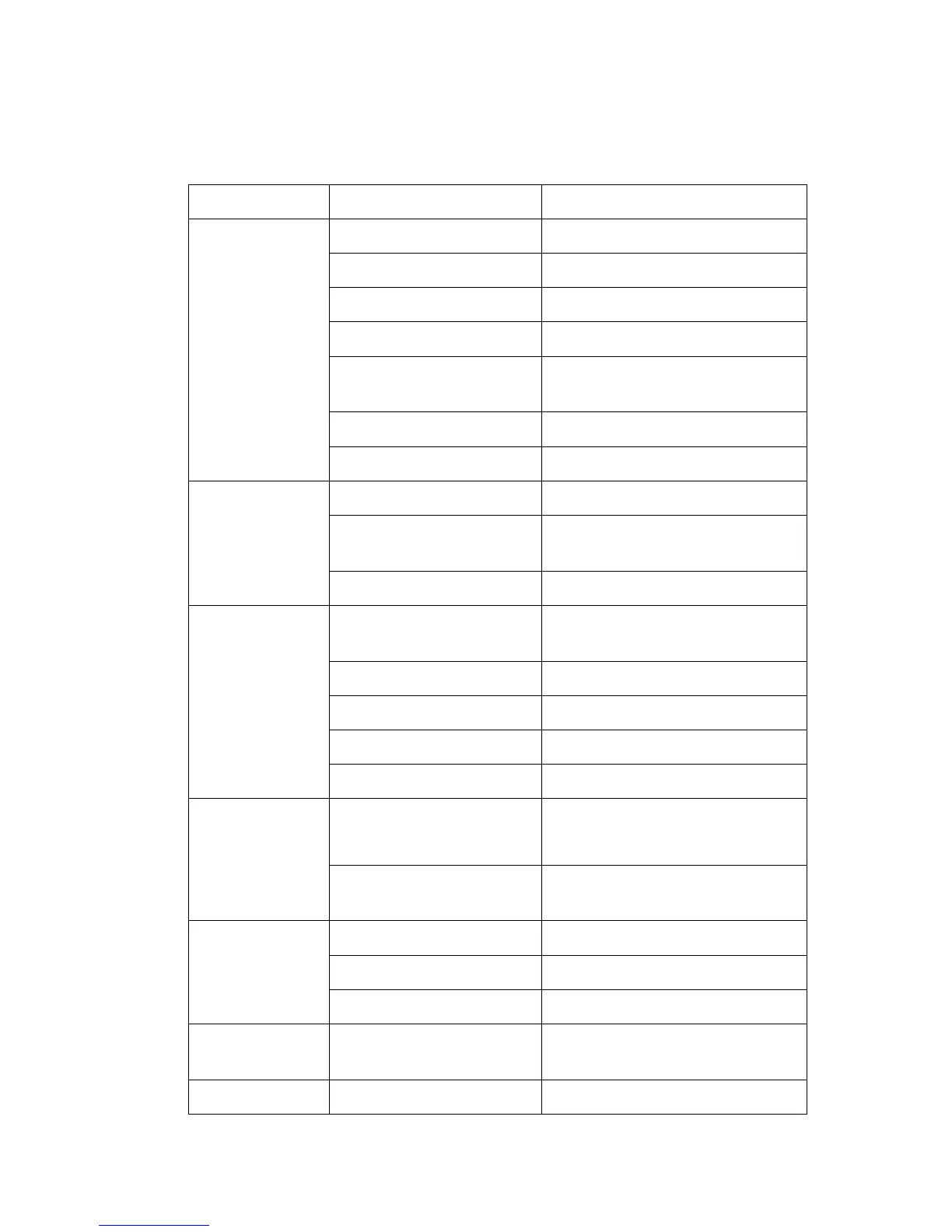I
NTRODUCTION
1-10
Virtual LANs Default VLAN 1
PVID 1
Acceptable Frame Type All
Ingress Filtering Enabled
Switchport Mode (Egress
Mode)
Hybrid: tagged/untagged frames
GVRP (global) Disabled
GVRP (port interface) Disabled
Traffic
Prioritization
Ingress Port Priority 0
Weighted Round Robin Queue: 0 1 2 3
Weight: 1 2 4 8
IP DSCP Priority Disabled
IP Settings IP Address DHCP assigned, otherwise
192.168.1.1
Subnet Mask 255.255.255.0
Default Gateway 0.0.0.0
DHCP Client: Enabled
BOOTP Disabled
Multicast
Filtering
IGMP Snooping Snooping: Enabled
Querier: Enabled
Multicast VLAN
Registration
Disabled
System Log Status Enabled
Messages Logged Levels 0-6 (all)
Messages Logged to Flash Levels 0-3
SMTP Email
Alerts
Event Handler Enabled (but no server defined)
SNTP Clock Synchronization Disabled
Table 1-2. System Defaults (Continued)
Function Parameter Default
