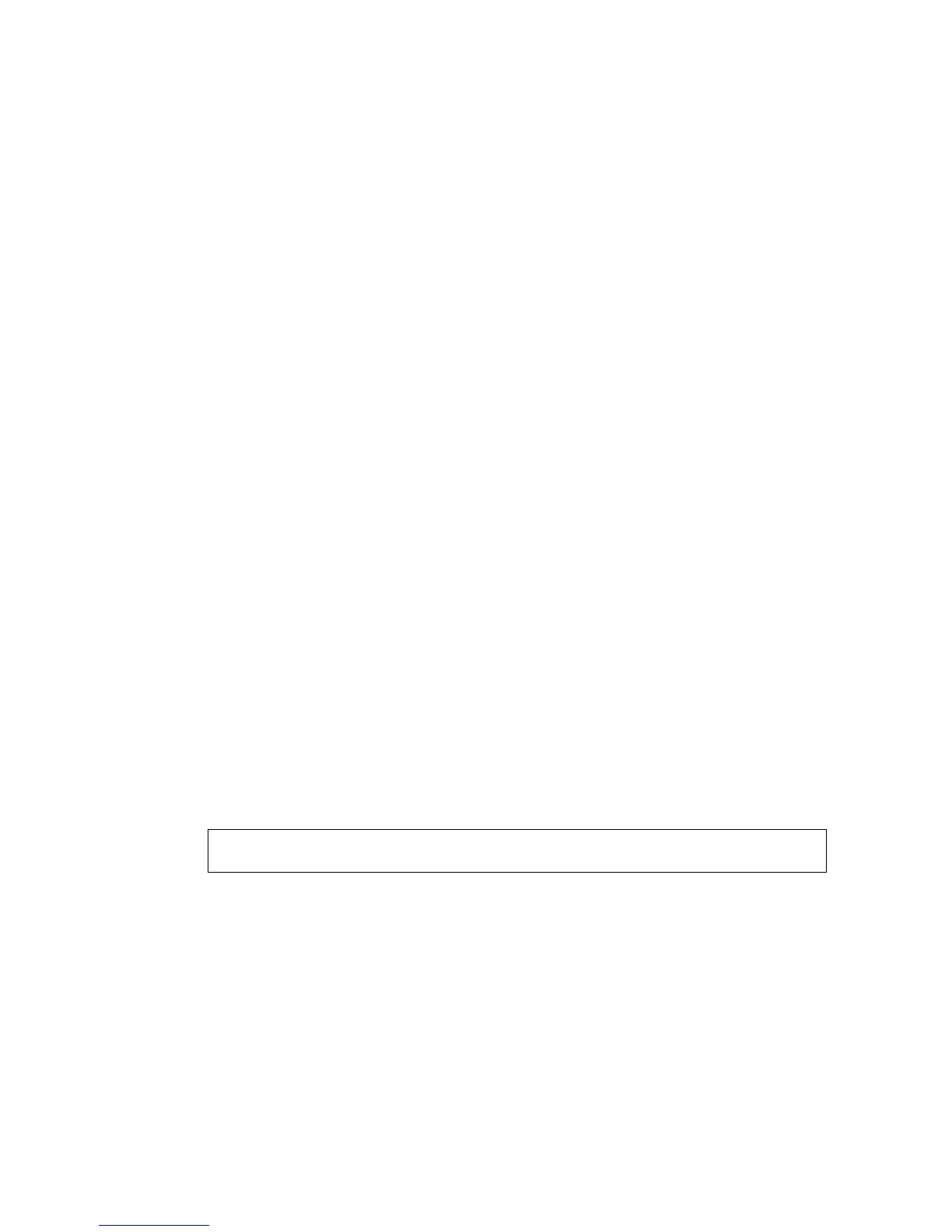A
UTHENTICATION
C
OMMANDS
4-109
Command Mode
Interface Configuration (Ethernet)
Command Usage
• If you enable port security, the switch stops learning new MAC
addresses on the specified port when it has reached a configured
maximum number. Only incoming traffic with source addresses
already stored in the dynamic or static address table will be accepted.
• First use the port security max-mac-count command to set the
number of addresses, and then use the port security command to
enable security on the port.
•Use the no port security max-mac-count command to disable port
security and reset the maximum number of addresses to the default.
• You can also manually add secure addresses with the
mac-address-table static command.
• A secure port has the following restrictions:
- Cannot use port monitoring.
- Cannot be a multi-VLAN port.
- Cannot be connected to a network interconnection device.
- Cannot be a trunk port.
• If a port is disabled due to a security violation, it must be manually
re-enabled using the no
shutdown command.
Example
The following example enables port security for port 5, and sets the
response to a security violation to issue a trap message:
Related Commands
shutdown (4-163)
mac-address-table static (4-188)
show mac-address-table (4-190)
Console(config)#interface ethernet 1/5
Console(config-if)#port security action trap
