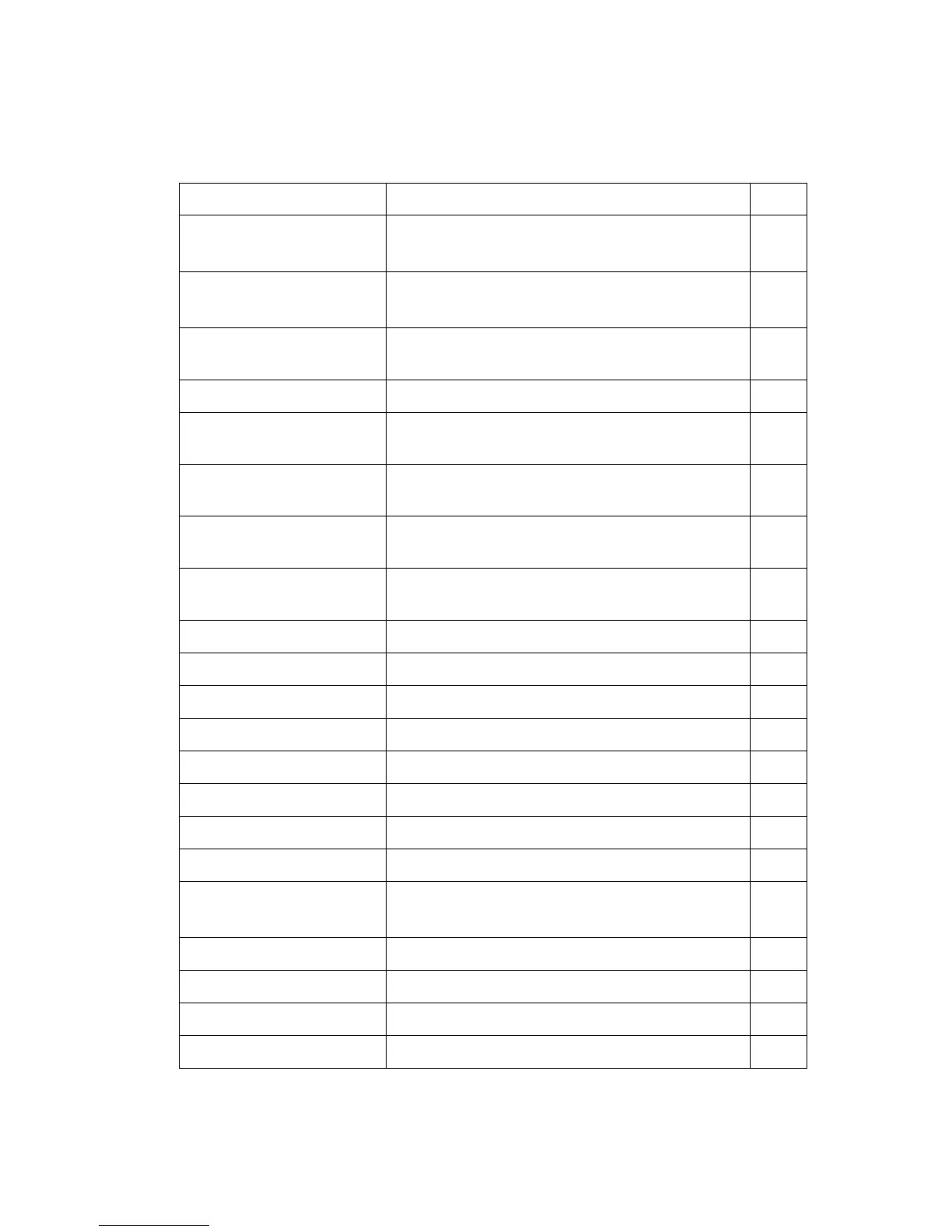C
ONFIGURING
THE
S
WITCH
3-8
Port Broadcast Control Sets the broadcast storm threshold for each
port
3-129
Trunk Broadcast
Control
Sets the broadcast storm threshold for each
trunk
3-129
Mirror Port
Configuration
Sets the source and target ports for mirroring 3-131
Rate Limit 3-132
Input
Port Configuration
Sets the input rate limit for each port 3-132
Input
Trunk Configuration
Sets the input rate limit for each trunk 3-132
Output
Port Configuration
Sets the output rate limit for ports 3-132
Output
Trunk Configuration
Sets the output rate limit for trunks 3-132
Port Statistics Lists Ethernet and RMON port statistics 3-134
PoE 3-145
Power Status Displays the status of global power parameters 3-140
Power Config Configures the power budget for the switch 3-141
Power Port Status Displays the status of port power parameters 3-142
Power Port Config Configures port power parameters 3-143
Address Table 3-139
Static Addresses Displays entries for interface, address or VLAN 3-145
Dynamic Addresses Displays or edits static entries in the Address
Table
3-146
Address Aging Sets timeout for dynamically learned entries 3-149
Spanning Tree 3-149
STA 3-149
Information Displays STA values used for the bridge 3-151
Table 3-2. Main Menu (Continued)
Menu Description Page
