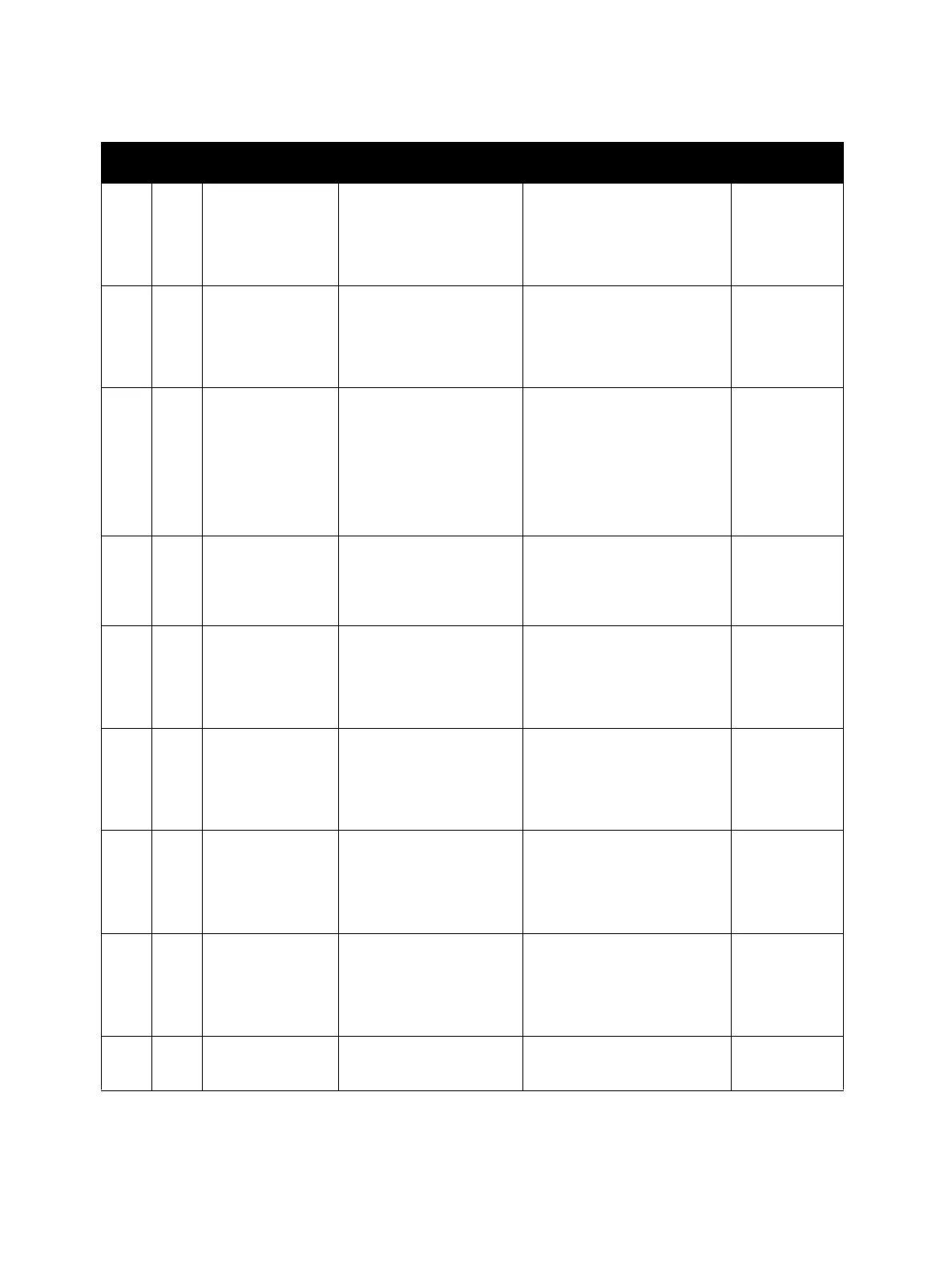Error Troubleshooting
Phaser 6600 and WorkCentre 6605 Xerox Internal Use Only
Service Manual
2-110
116 368 PCI Error
Messages
received from
Bus#0-Device#1
RemoraEX PCI x1 port
Error
* DeviceID 0x65 (x1)
PCI Error
Power Off/On
Error 116-368
Power Off/On
Replace the
IP Board.
116 369 PCI Error
Messages
received from
Bus#0-Device#0
RemoraEX PCI x4 port
Error
* DeviceID 0x64 (x4)
PCI Error
Power Off/On
Error 116-369
Power Off/On
Replace the
IP Board.
116 390 ESS NVRAM1
SIZE And ID
Check Fail
Detected by consistency
check between NVRAM
size requested by the
system and actual size
and consistency check
of ID recorded at the
first power-on.
NVRAM Error
Power Off/On
Error 116-390
Power Off/On
Replace the
IP Board.
116 719 XPIF Parameter
Cancelled
Due to conflict among
multiple print
instructions, print
instructions are ignored.
-Replace the
IP Board.
116 721 Collate Full Memory Full
Press Ok Button
Error 116-721
Press Ok Button
Replace the
IP Board.
124 310 IOT XPC Error Detect XPC Error IOT XPC Error
Power Off/On
Error 124-310
Power Off/On
Replace the
IP Board.
124 313 Serial No Fail Serial No Fail Serial No. Fail
Power Off/On
Error 124-313
Power Off/On
Replace the
IP Board.
142 700 IOT Over Heat
Forced Half
Speed
IOT change half speed
due to over heat.
XXXXXXXXXXXXXXXX
Over Heating
XXXXXXXXXXXXXXXX
Run Half-speed
-
193 700 Custom Toner
Mode
Custom Toner Mode XXXXXXXXXXXXXXXX
Non-Xerox Toner
-
Phaser 6600 Error Code List
Chain Link Error Error Details Control Panel Messages FIP location
