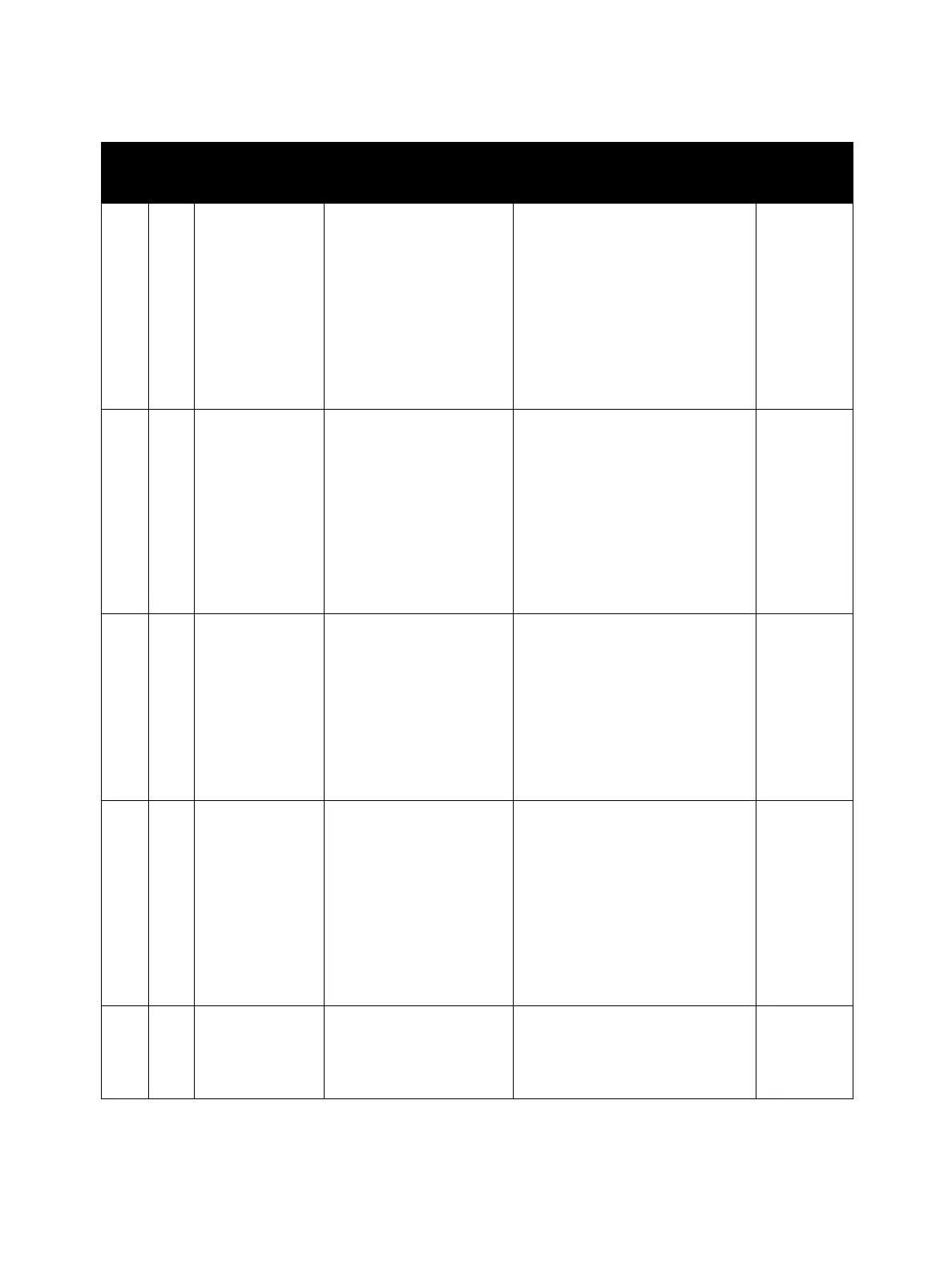Error Troubleshooting
Xerox Internal Use Only Phaser 6600 and WorkCentre 6605
Service Manual
2-115
016 504 POP Server
Address
Resolution Fail for
Maillib
POP3 server name
resolution for email send
failed.
MAIL
F2N_ERR_MAIL_INVALID
_POP3_SVR
Scan to Email Error 016-504
Unable to resolve Email POP3
Server Hostname. Please check the
POP3 and DNS Server settings, or
contact your System
Administrator.
Job canceled.
* Caution screen with [Close]
button
Replace the
IP Board.
016 505 POP
Authentication
Fail for Maillib
Cannot login to POP3
server to send email.
MAIL
F2N_ERR_MAIL_INVALID
_POP3_PASS
Scan to Email Error 016-505
Email POP3 Server Login Error.
Please check the POP3 Server
settings and confirm the login
details, or contact your System
Administrator.
Job canceled.
* Caution screen with [Close]
button
Replace the
IP Board.
016 506 Required user
entry item is
empty
Some item is not set.
MAIL
F2N_ERR_MAIL_EMPTY_P
ARAM
Scan to Email Error 016-506
SMTP Server not configured.
Please configure the Email SMTP
Server Settings on the printer's
Web Interface.
Job canceled.
* Caution screen with [Close]
button
Replace the
IP Board.
016 507 SMTP
Authentication
Fail for Maillib
Cannot login to SMTP
server to send email.
MAIL
F2N_ERR_MAIL_INVALID
_SMTP_PASS
Scan to Email Error 016-507
Email SMTP Server Login Error.
Please check the SMTP Server
settings and confirm the login
details, or contact your System
Administrator.
Job canceled.
* Caution screen with [Close]
button
Replace the
IP Board.
016 520 Ipsec Certificate
Error
Self device certificate error Certificate Failure 016-520
Power Off/On the Printer and
contact the administrator if
problem persists after reboot.
Replace the
IP Board.
WorkCentre 6605 Error Code List
Chain Link Error Error Details Control Panel Messages
FIP
location
