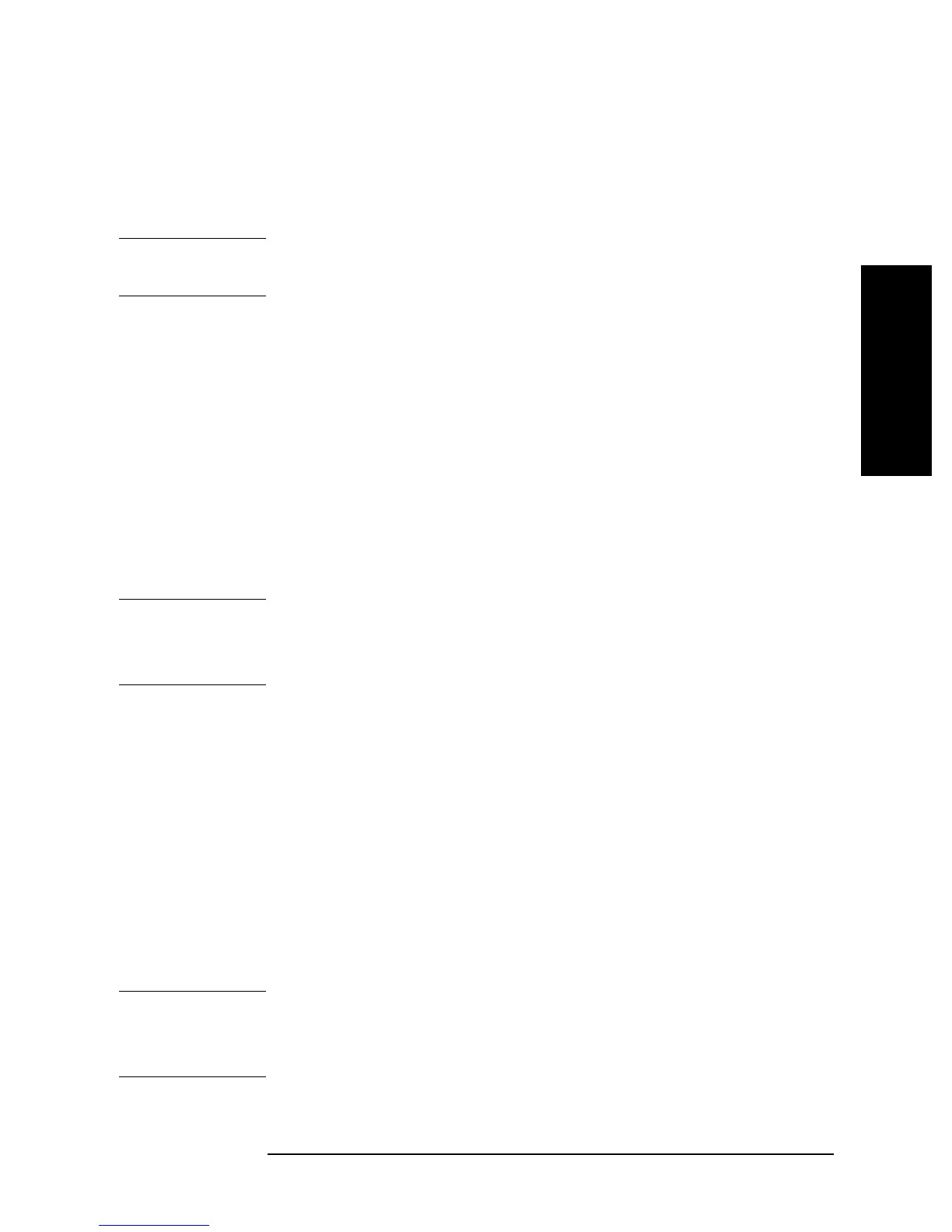Chapter 7 103
Processing Measurement Results
Analyzing Measurement Results
1. Chapter Title
7. Processing 3. Chapter Title
4. Chapter Title
5. Chapter Title
Measurement Results
Bandwidth analysis
The Agilent 4294A provides a trace bandwidth analysis function and allows you to analyze
the active trace’s bandwidth. Use the following command to turn ON this function.
• “WIDT” on page 461
NOTE The trace bandwidth analysis function is available when the marker function is ON.
The applicable range for bandwidth search is the same as the range searched by the marker.
When the trace bandwidth analysis function is ON, you can search to the right and left of
the current marker position for cutoff points. When the search is complete, submarkers 2,
3, and 1 will appear, respectively, at the leftmost and rightmost cutoff points and at the
center midway between the two cutoff points.
You can use the trace bandwidth analysis function to analyze the following parameters:
•Bandwidth (Width in Figure 7-2)
• Sweep Parameter Value at the Center between the Two Cutoff Points (Center in Figure
7-2)
•Q value (=Center/Width)
• Marker-specified Measurement Parameter Values (Note, however, that one of the two
different sets of parameter values appears depending on which Δ marker is ON. When
the tracking Δ marker is ON, the marker-specified parameter values will appear. When
the fixed Δ marker is ON, those values, obtained by subtracting the fixed
Δ
marker-specified values from the marker-specified values, will appear.)
NOTE Normally, trace bandwidth analysis is made when the marker searches for peaks.
Therefore, the above values appear to the right of “Peak:” on the Agilent 4294A display.
However, if the marker is not positioned at any of the peaks, the above values do not
represent parameter values obtained at a peak.
• Value Obtained by Subtracting the Value at the Center of the Sweep Range from the
Sweep Parameter Value at the Leftmost Cutoff Point (sweep parameter value when the
fixed Δ marker is ON) (
Δ
L.F in Figure 7-2)
• Value Obtained by Subtracting the Value at the Center of the Sweep Range from the
Sweep Parameter Value at the Rightmost Cutoff Point (sweep parameter value when
the fixed Δ marker is ON) (
Δ
R.F in Figure 7-2)
Use the following command to selects the method to set a cutoff point in the trace
bandwidth analysis function.
• “WIDVTYPE” on page 462
If the free cutoff value setting is selected with the “WIDVTYPE” command, use the
following commands to specify measurement parameters (Cutoff Value in Figure 7-2) at
cutoff points:
• “WIDFVAL” on page 460
NOTE When you wish to use the “WIDFVAL” command to specify measurement parameters at
cutoff points and when the Δ marker is ON, you must remember that the value obtained by
subtracting the value you enter from the Δ marker-specified value will be specified as the
measurement parameter value at the cutoff point, as shown in Figure 7-2.
