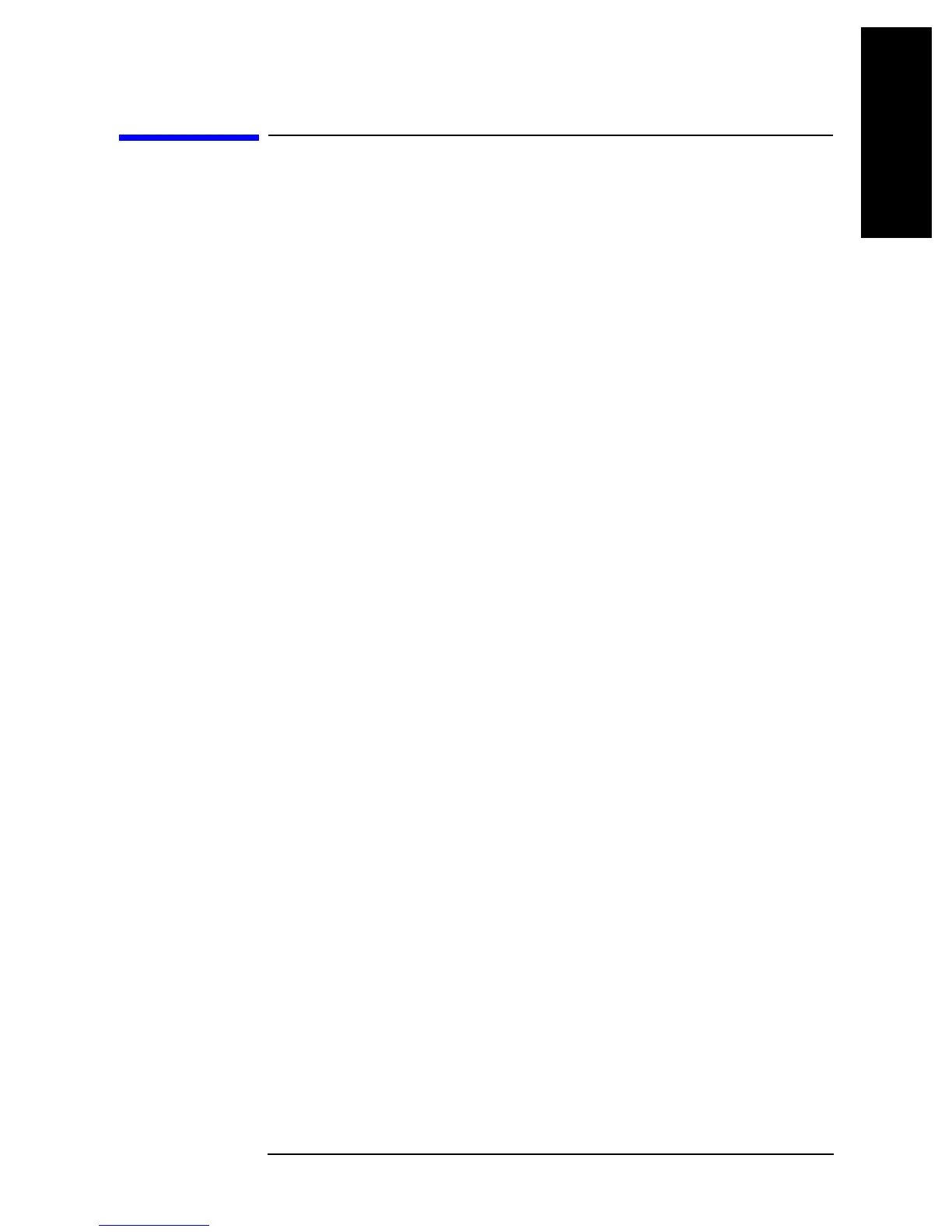Chapter 11 147
Using HP Instrument BASIC
Reading a Program (GET)
11. Using HP Instrument
2. Chapter Title 3. Chapter Title
4. Chapter Title
5. Chapter Title
BASIC
Reading a Program (GET)
Here follows the procedure of reading a program from the storage unit.
Step 1. To read a program from a floppy disk, inert it into the floppy disk drive.
Step 2. Reserve a BASIC area on the screen. For the procedure, see “Reserving an Area for BASIC
on the Screen” on page 139.
Step 3. Decide on which storage unit to use a floppy disk, RAM disk (volatile), or flash disk
(non-volatile).
If you decide on it by use of the front panel, follow the procedure given below.
1. Carry out the key operation given below.
[System] - IBASIC - more 1/3 - MASS STORE[]
2. Press one of the softkeys FLOPPY (floppy disk), MEMORY (RAM disk), and FLASH
MEMORY
(flash disk).
If you use the keyboard, enter one of the following, the press the [Enter] key.
• To decide on a floppy disk
MSI ":INTERNAL,4"
• To decide on a RAM disk
MSI ":MEMORY,0"
• To decide on a flash disk
MSI ":INTERNAL1,5"
Step 4. Type the following on the keyboard, then press the [Enter] key.
GET "file name"
