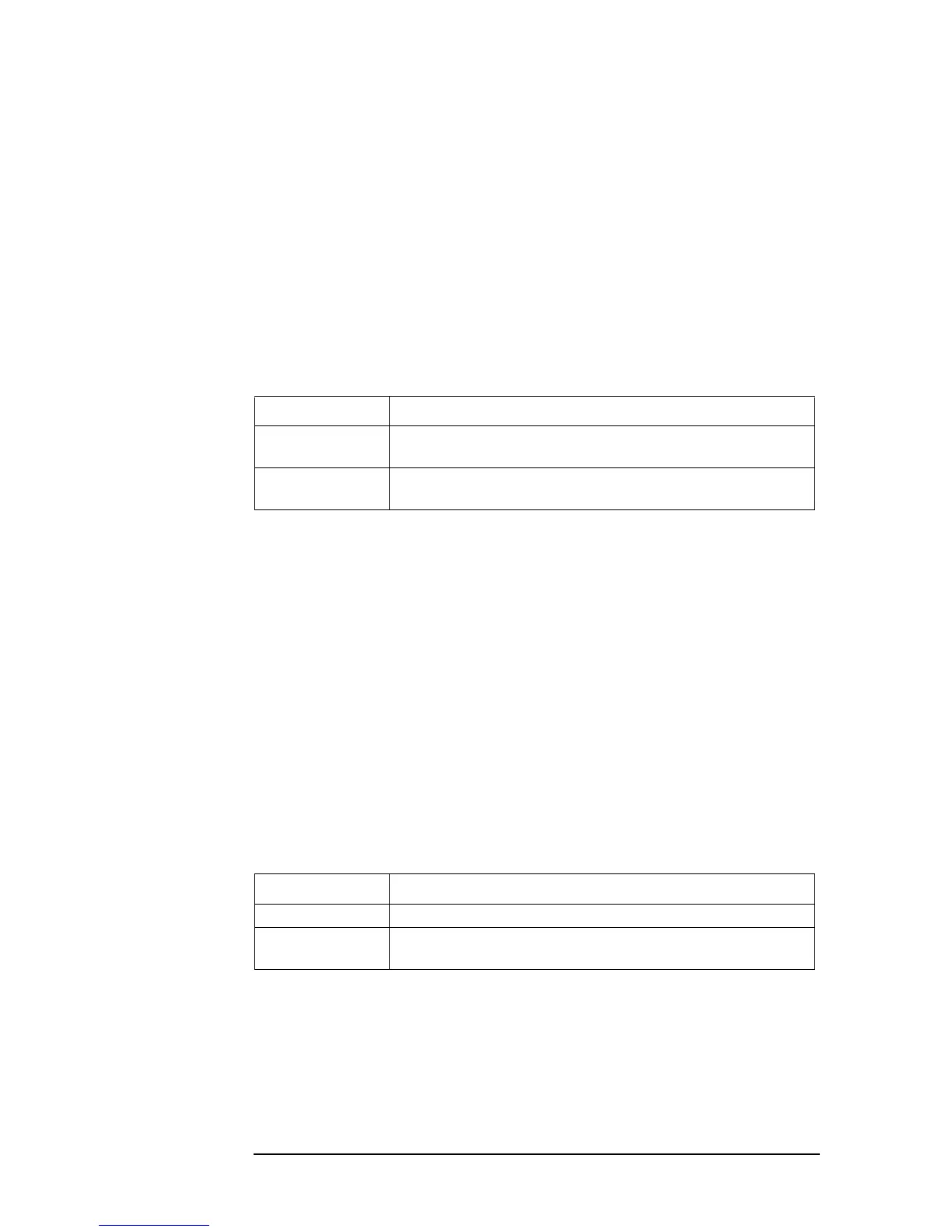416 Chapter 16
GPIB Command Reference
SAVCAL
SAVCAL
Syntax SAVCAL {ON|OFF|1|0}
SAVCAL?
Description When saving the internal data array (refer to “Internal data arrays” on page 81) in a file
with the “SAVDASC” command on page 416 and “SAVDDAT” command on page 417,
enables/disables the save of the calibration data array and compensation data array. If user
calibration data has not been measured or inputted using the command, the save file does
not contain values in the calibration data array. This is also applicable to the compensation
data array.
Parameters
Query response {1|0}<newline><^END>
Corresponding
key
[Save] - DATA - SELECT CONTENTS - CAL on OFF
SAVDASC
Syntax SAVDASC <string>
Description Saves the internal data arrays (refer to “Internal data arrays” on page 81) specified to be
saved with the “SAVCAL”(416page), “SAVDAT”(417page), “SAVDTRC”(420page),
“SAVMEM”(420page) and “SAVMTRC”(421page) commands in the ASCII format into
the specified file. The number of saved points is the current number of sweep points. When
specifying a file, you can use a file name including its extension (refer to
Table 8-1 on
page 113) or a file name whose extension is omitted. If the extension is not specified, the
file name is the specified file name with the “.TXT” extension added. (No query)
Parameters
If the specified file name has characters that exceed the maximum length, only the string of
up to the maximum length is valid and the remaining characters are ignored.
Corresponding
key
[Save] - DATA - ASCII
Description
ON or 1 Enables the save of the calibration data array and compensation
data array.
OFF or 0
(initial value)
Disables the save of the calibration data array and compensation
data array.
<string>
Description Save file name
Range When the extension is not specified: 8 characters or less
When the extension is specified: 12 characters or less
