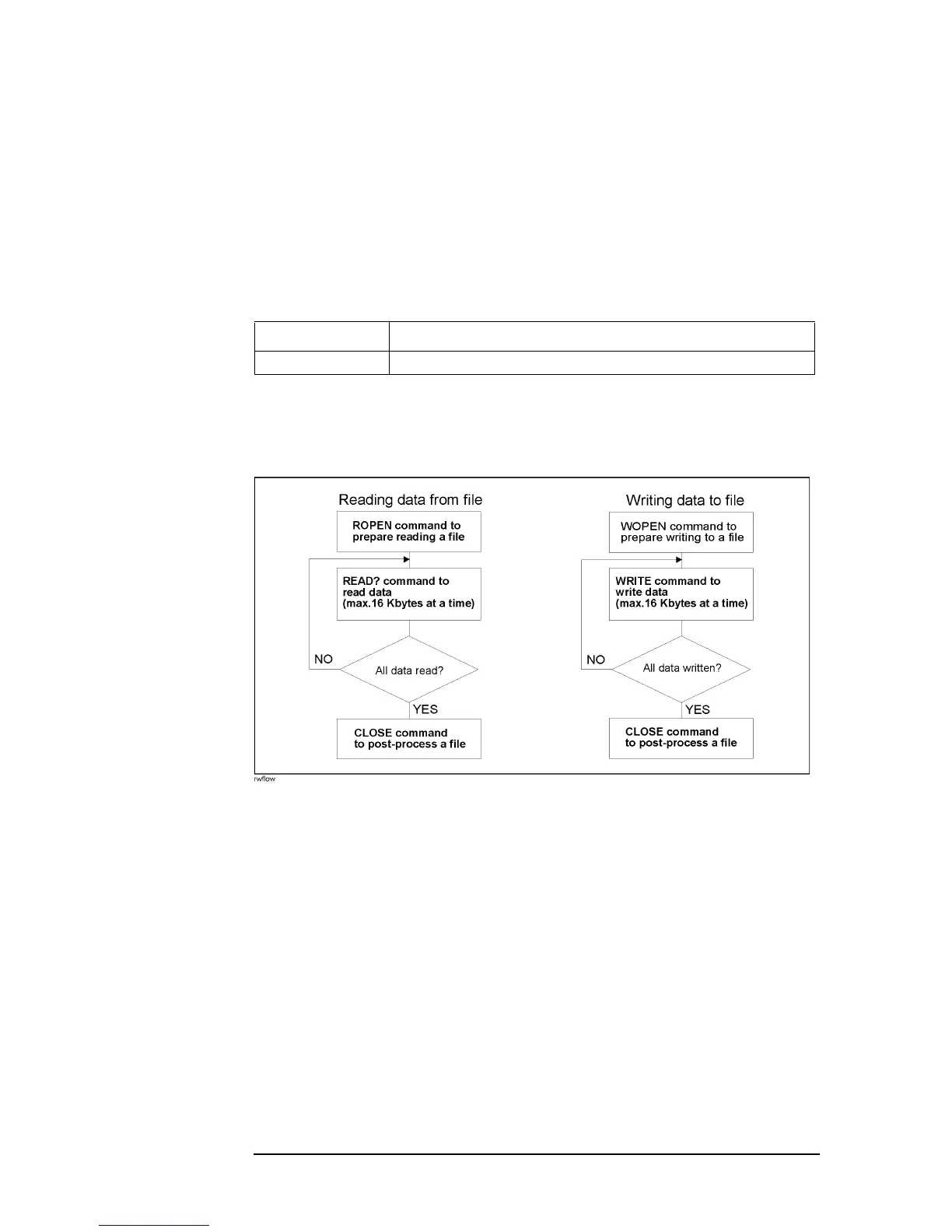412 Chapter 16
GPIB Command Reference
ROPEN
ROPEN
Syntax ROPEN <string>
Description Makes a specified file read-enabled. If the file does not exist, an error occurs.
Generally, this command is used in combination with the “READ?”(407page) command
and the “CLOSE”(280page) command, as shown in Figure 16-8. (No query)
Parameters
Corresponding
key
No front panel key is available to execute this function.
Figure 16-8 Procedure of executing commands to read/write data
Description
<string> File name of up to 12 characters including its extension
