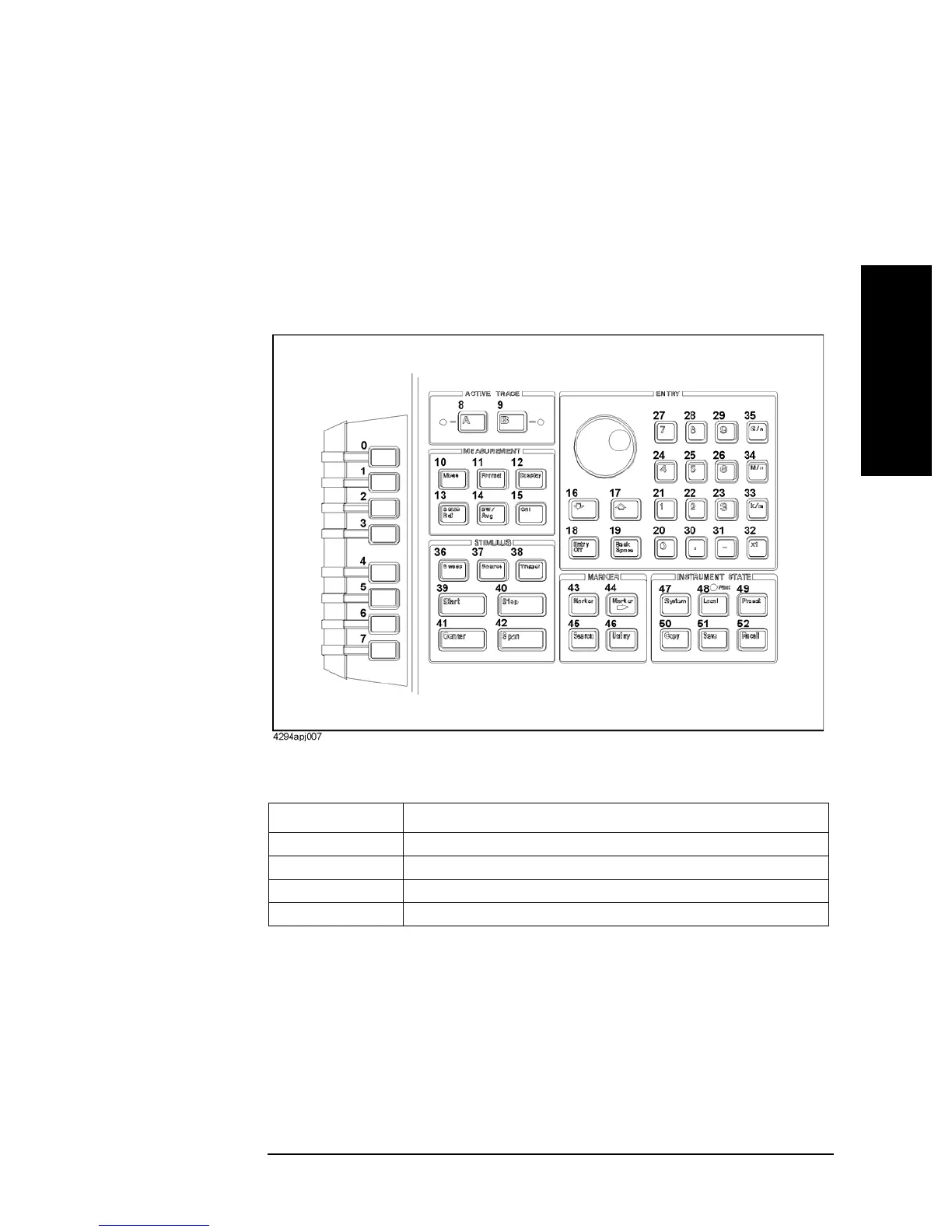Chapter 16 323
GPIB Command Reference
KEY
16. GPIB
Command Reference
( F - N )
KEY
Syntax KEY <numeric>
KEY?
Description Executing this command performs the same operation as a press of a specified front panel
key. To specify a front panel key, use a key code. For the relationship between each key and
its key code, refer to
Figure 16-3.
Figure 16-3 Key code of each key on the front panel
Parameters
If the specified parameter is out of the allowable setting range, the minimum value (if the
lower limit of the range is not reached) or the maximum value (if the upper limit of the
range is exceeded) is set.
Query response {numeric}<newline><^END>
The readout is the key code last pressed.
Corresponding
key
No front panel key is available to execute this function.
<numeric>
Description Key code of the front panel key you want to specify
Range 0 to 52
Initial value -1
Resolution 1
