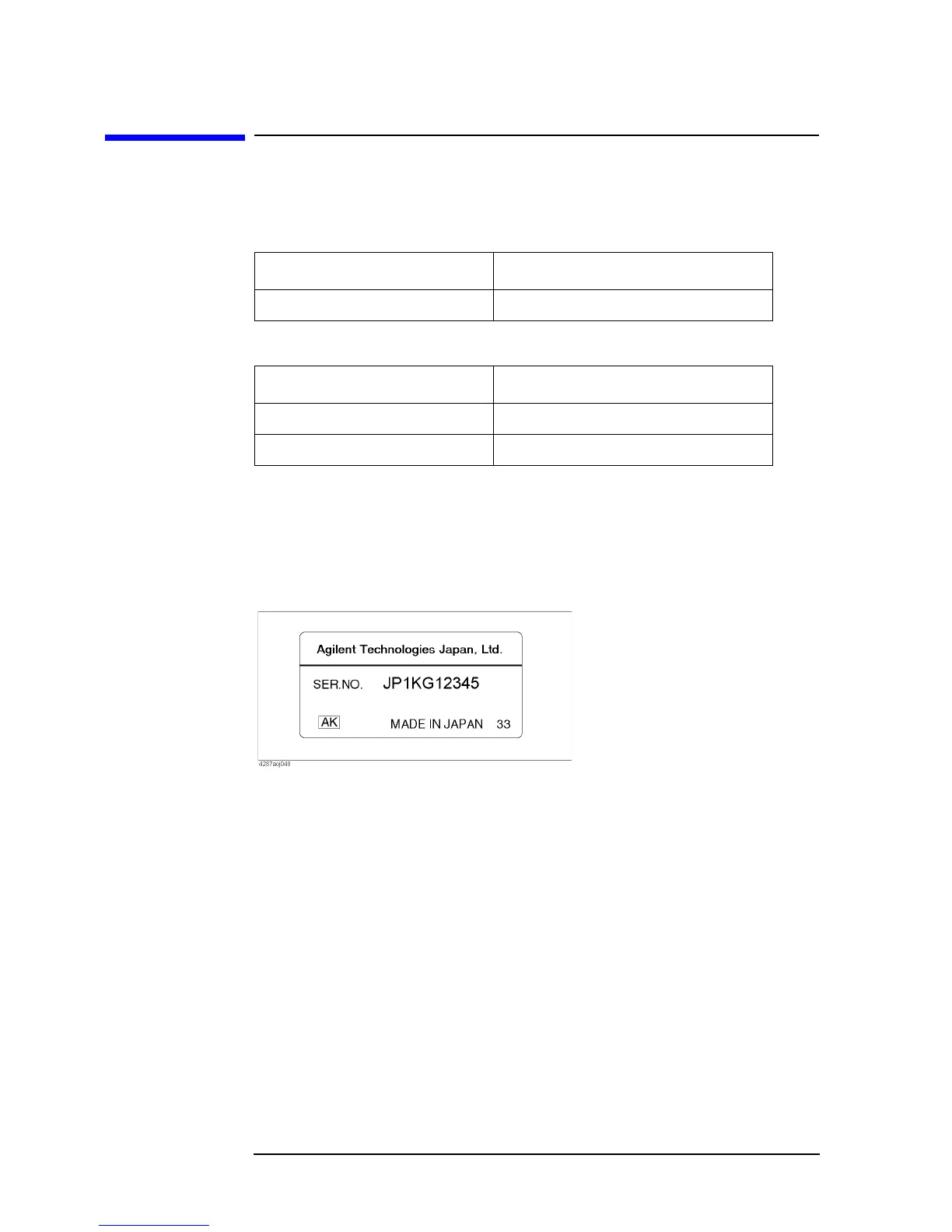470 Appendix A
Manual Changes
Manual Changes
Manual Changes
To adapt this manual to your Agilent 4294A, refer to Table A-1 and Table A-2.
Agilent Technologies uses a two-part, ten-character serial number that is stamped on the
serial number plate (see
Figure A-1). The first five characters are the serial prefix and the
last five digits are the suffix.
Execute the “*IDN?” command on page 259 to check the firmware version.
Figure A-1 Example of Serial Number Plate
Table A-1 Manual Changes by Serial Number
Serial Prefix or Number Make Manual Changes
Table A-2 Manual Changes by Firmware Version
Version Make Manual Changes
Rev 1.10 “Change 1” on page 471
Rev 1.11 “Change 2” on page 472
